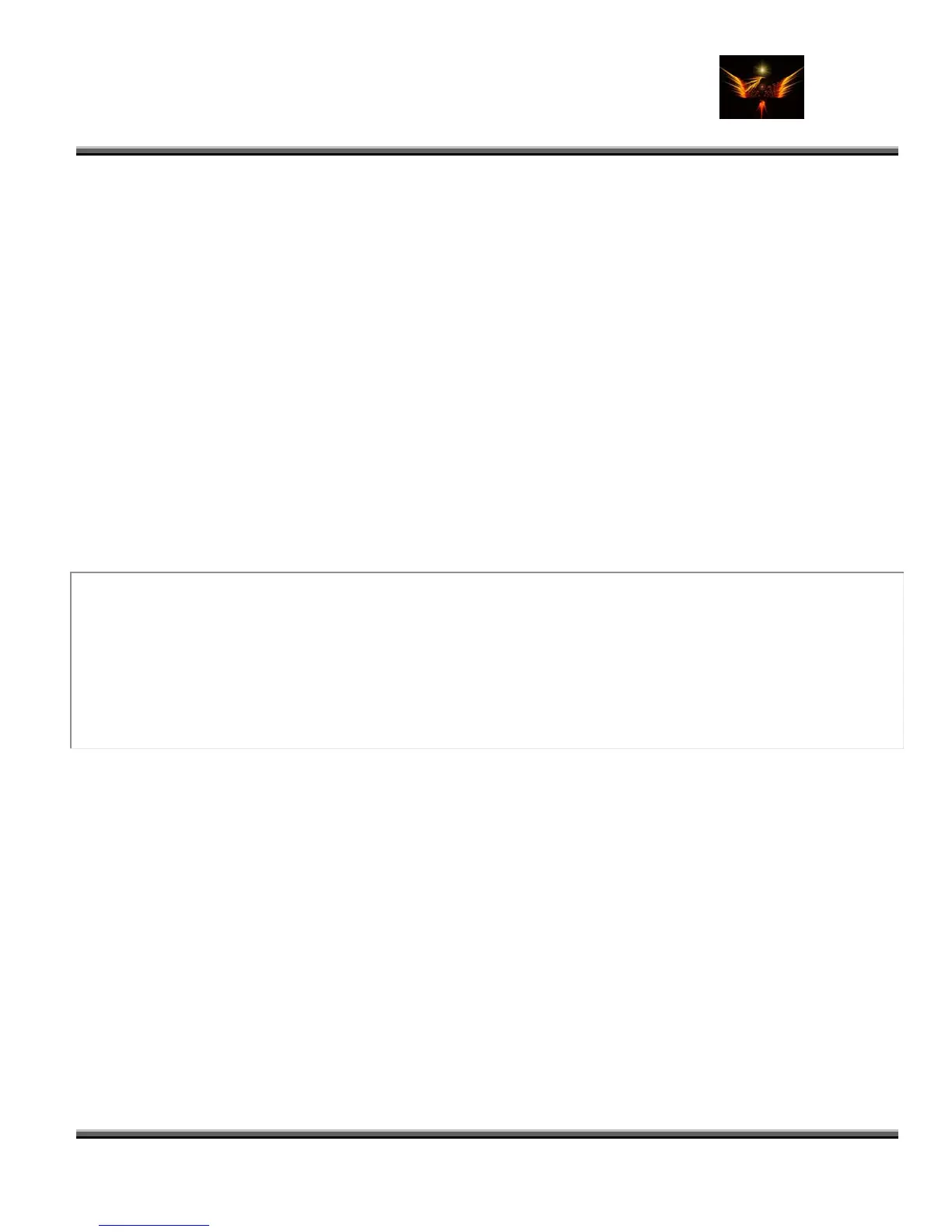Motorola Razr V3x Personalization Guide (MoGu V3xPG) V2.5
(Volume 1 - Primary Mods)
V3X Personalization Guide-V2-5-eb-v1-061205.doc 93 of 227
ebentley
What you are going to achieve in this application is to compile an existing MP with a different LP to create your own
custom monster pack.
Files that you will use: 9CR Stock Moto Monster Pack that contains LP0021 & Language Pack
R374_G_0E.40.B0D_Lang0003_BOOT0823_reflash_MOTOX.s hx
1. Extract BIN files from both 9CR MP & LP0003 using RandomSHX
2. Take BIN 2 from LP and replace it with BIN 5 from MP
3. Rename the BIN 2 file accordingly after replacing it
4. Open up SHX Header BIN 0 file
5. Edit values of two offsets next to the Address of LP BIN 5 (Here I didn't specify the offset numbers on purpose, just
so you could practice on your own)
6. Once it's been edited, time to create SHX file from modded 9CR MP BIN files that contains a new LP0003
7. Now you are going to have MFF do the work in calculating a correct Checksum of a new LP BIN 5 file by flashing
with the newly compiled MP
8. Once you get FlashErrorLog1 file, post it, and then I'll tell you the next step.
9. OK! One of our members, nguyenvy, has been following my guide, doing a good job at it, and posted this
FlashErrorLog1 file:
Quote:
05:1 5
Line: 39
ERROR: Phone[0000]: Error verifying Code Group 4 checksums. File: 0xD2D3, Phone: 0x95B7
File: Y:\test_dev_usb\flash\code\flashdll\PST_FP_FlashTh read.cpp
05:15:59, May 23, 2005
*********Flash FAILED!!!*********
File :\
5: 9, May 23, 2005
22
Line: 3922
ERROR: Phone[0000]:
: Y test_dev_usb\flash\code\flashdll\PST_FP_FlashTh read.cpp
Let's foc
0x95B7
this mea
and a
this p in
You got
Boot Loader (BIN 1)
If you wanna compile reflash, reflash_mlp, language pack, and flexlash files, the concept is the same as I described
above. However, for these applications, another key component is BIN 1 Boot Loader. Since people have been using
existing boot loader bin and just mixing it with other bin files to compile, most people overlooked it. How I was able to
hack the Boot Loader Bin was that at the time of creating the first RAZR reflash file available for the public, I didn't
have any other files to compare. So after trial and error, what I found out was that not only do we need to hack Bin 0
Header as well as List file, but Bin 1 Boot Loader file has to be hacked. Now that I have created those files, it would be
much easier for you to study my files and see that Bin 1 file has to be edited in the same manner as Bin 0 file.
2.10 ObeyMoto (Alsitn)
These are the ObeyMoto files and they are located in your phone’s /a/mobile/vst folder:
us on this part - ERROR: Phone[0000]: Error verifying Code Group 4 checksums. File: 0xD2D3, Phone:
ns the file has Checksum of D2D3, but the correct Checksum should be 95B7. Now open up BIN 0 Header file
ch nge the values of the correct Checksum in the offsets 474 & 475 in reverse way. So 474 = B7, 475 = 95. At
o t, you need to create SHX file from the BIN files with a correct Checksum, and flash your phone. Congrats!
the first successful flash with your very first Monster Pack!!!
