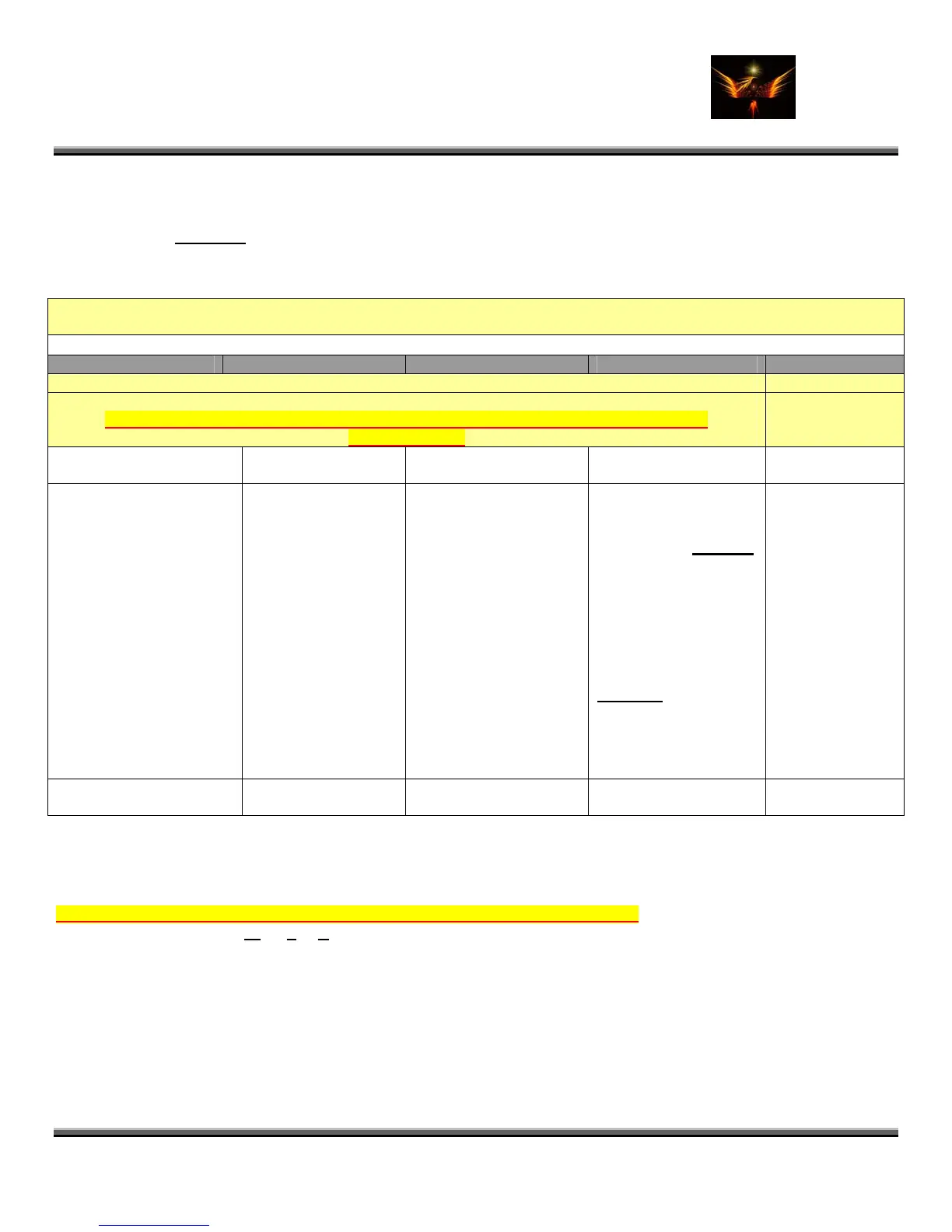Motorola Razr V3x Personalization Guide (MoGu V3xPG) V2.5
(Volume 1– Primary Mods)
V3X Personalization Guide-V2-5-eb-v1-061205.doc 30 of 227
ebentley
es properly and also to receive MMS
1.4 Graphic and MMS Receipt on Cingular [Troyboy30 & Greggers]
If you are on Cingular (US), do the following to receive images on your web pag
graphic content. Summary
: You will upload Cingul
server info. See details in section 1.6 Web Se
T
ar cert files; add or modify a HTTP WebSession profile; and modify
ssion Settings.
able 4 - Proper MMS and Graphic "Receive" on Cingular
Tool: P2K Manager for SEEM Download
XVI32 or Leader GL FlexEditor 10.5 XP for SEEM Download & Editing
Charge phone and Backup first and be Careful!
Action From V3 Location V3 Files To V3X Location Comments
Tool: P2K Commander
Download the Cingular Branded files and hacked HTTP Web session files here:
http://www.filelodge.com/files/room31/857629/Mods/Cingular_Certs_and_Hacked-
Websession.zip
Upload Cin ed /a/ ROOT_CERTS /a/ Set attrib to 4 gular brand
ROOT_CERTS file
Upload missing Cingular
branded kjava certs
/a/mobile/certs/root/x
509/kjava
cinpref.crt
cintrust.crt
cinttp.crt
09/kjava
motman.crt
/a/mobile/certs/root/x5
Back up then DELETE
e original files
e
• oper402.crt
UPLOAD
thes
(yours may b
different):
• gt_uti.crt
• man401.crt
• ttp403.crt
These files:
pref.crt
• cintrust.crt
• cinttp.crt
Set attrib to 4
• cin
• motman.crt
Upload Cingular branded
J2me_domain_registry
/a/mobile/kjava J2me_domain_registry.
sm
/a/mobile/certs/root/x5
09/kjava
Set attrib to 4
Action: After all the mods are done as described in the Summary, re-start your phone and send a MMS template to your
cell phone number. You should be able to receive, download, and view the MMS.
Once the V3x is supported by Cingular, you can also go here:
https://secure.mouse2mobile.com/clients/newcingular/ota/configuredevice.asp and follow their instructions to
receive MMS/WAP settings O
ver The Air (OTA)
1.4.1 MMS and Firmware on 3
I have 3x phones 1 for me 1 for my girlfrien
found if i have the monster pack on the phone i takes about 30mins
original 3 firmware the messages are received in about 40secs at first I thought may be tower l
Australia (didgydont)
2 v d they are both with 3 Australia i have done some testing with mms and
to actually receive the mms but if I flash it back with
ag but after lots of flashing
now why this is or how to run monster pack with out this problem ? i have
d web sessions off original firmware the setup up mms settings in
and mms i get same results does anyone k
made sure message settings are the same I copie
essage
m
