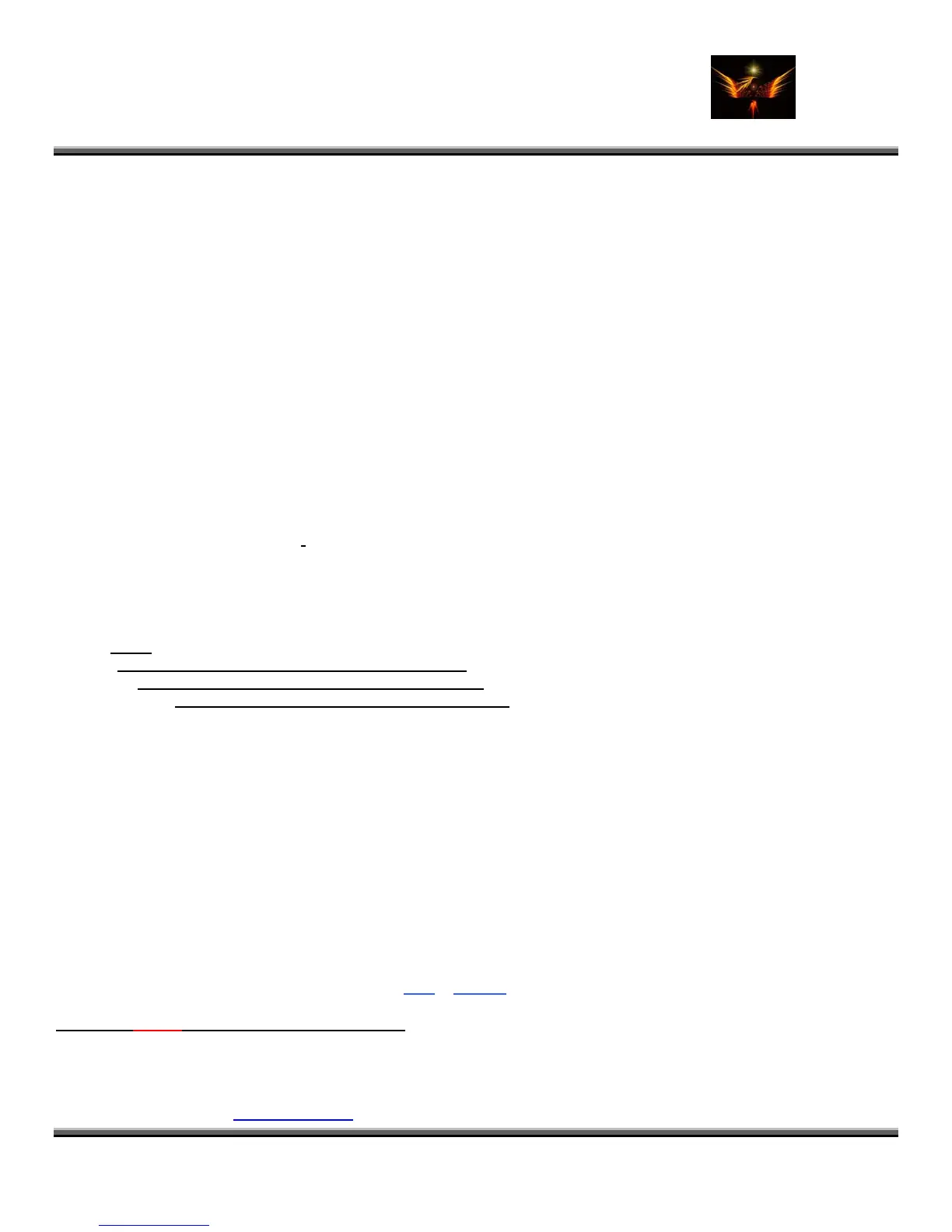Motorola Razr V3x Personalization Guide (MoGu V3xPG) V2.5
(Volume 1– Primary Mods)
V3
eb
the MMS Message Setup
(c) Re
1.6.1.1.4
Email Gateway: 121
Service
Us
1.6.1.1.5
an existing a
Se
Acco
Status
Name:
User ID:
Pas
Return addres
X Personalization Guide-V2-5-eb-v1-061205.doc 34 of 227
entley
• Web Session Name: MEdianet (Edit: Select the HTTP session that allows you to receive MMS (in my case its
MEdianet)
When you back out you’ll see the Current server as MMS (checked). Continue to back out and you’ll see the following on
screen:
• Composing MMS
• Receiving MMS
• Server Info: MMS
start your phone and test it by attempting to send and receive a MMS message to yourself.
Cingular Text Message Setup
Center No.: 17045020600
e GPRS: Yes
Email Account Setup
(This will enable you to download your POP3 email and to send email as well using
ccount). Alternatively, you can set up Opera Mini 2.0 to view your POP3 email as well.
ttings>Messages>Setup>Email Msg Setup>Account Settings>New Entry
unt Name: [Name it—your choice]
: Active
XXXX
XXXXXXXXX (Enter your email account userid)
sword: xxxxxxxx (Enter your email account password)
s: [mobile phone number]@mobile.mycingular.com
Web Session: MEdianet
Email provider: Custom
Protocol: POP3
Sending host: photo.mycingular.com (for Cingular users)
Sending port: 25
Receiving host: pop.east.cox.net (this is my Cox ISP POP3 email account [receiving host] info)
Receiving port: 110
Cleanup: None
Save on server: yes
Security: Use SSL for sending: no
Use SSL for receiving: no
Warnings in Background: Break connection
Size restriction: 10240
1.6.1.1.7 Accessing The MEdia Net Homepage With
& Without Download Capabilities (maXimus)
MEdia Net without media downloads from Cingular
If you are experiencing the "File type not recognized" message and only want to access the new MEdia Net homepage
for sports, news, weather, etc. and are not concerned about downloading ringtones, pictures or games, then all you have
to do is the following:
(a) Download the hacked
seem 0117_0001
and upload it to your phone using P2KCommander. This will cause your
