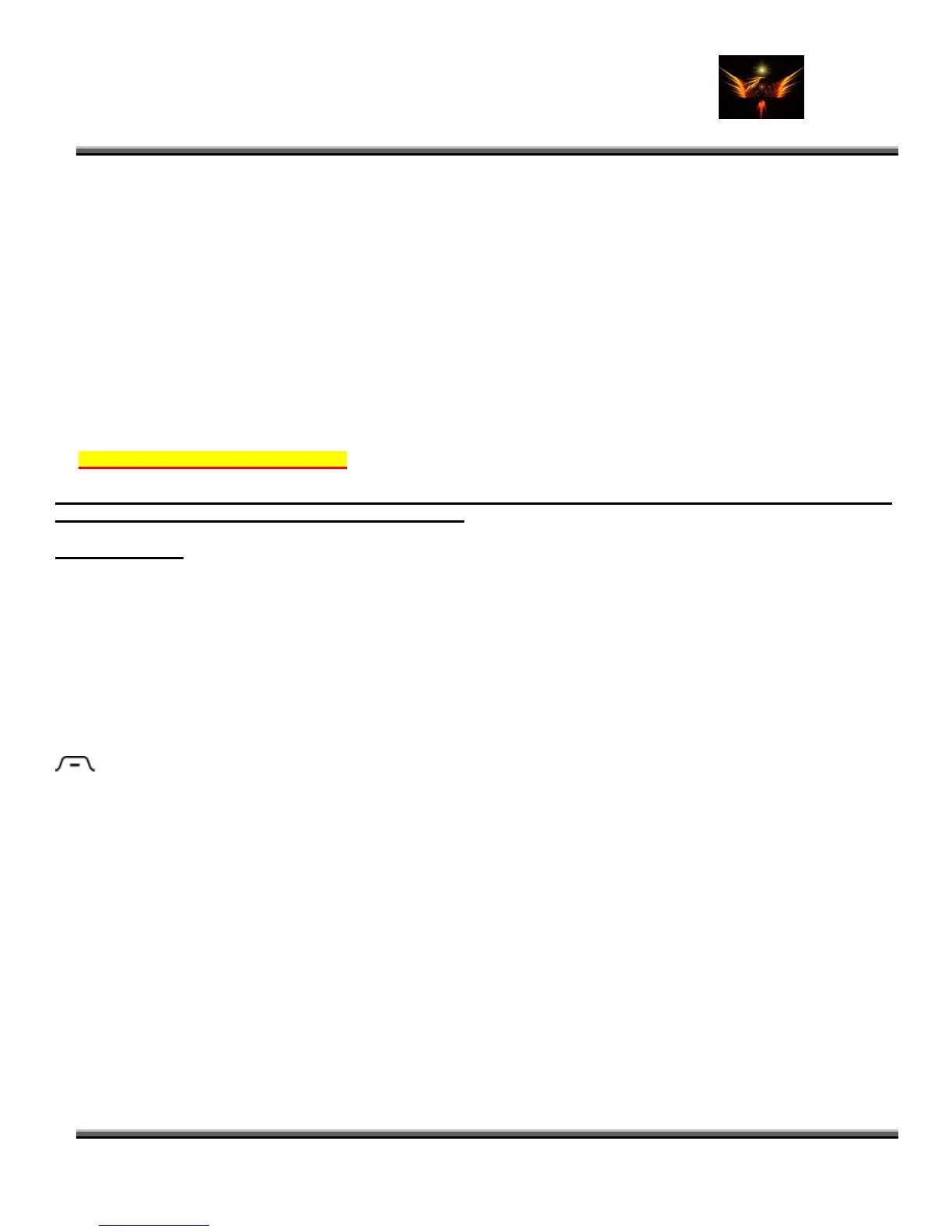Motorola Razr V3x Personalization Guide (MoGu V3xPG) V2.5
(Volume 1 - Primary Mods)
V3X Personalization Guide-V2-5-eb-v1-061205.doc 153 of 227
ebentley
• Restart your phone and you can now change the right soft key to whatever you want!
2.16.2 More Hex Editing Stuff Like “Address Go To”
So how do you read the HEX chart (once you’ve downloaded the SEEM from your handset) to find offset 8B - bit 4:
Cingular ENS Capable (1 on, 0 off)
Troyboy30 says: Open XVI32 and click file/open and choose the SEEM you want to edit (0032_0001).
Click on 'address' in the top menu bar and choose 'go to. Type in “8B” and XVI32 will locate the offset and place your
cursor in it. You can verify the address by looking at the Address located on the bottom left of the screen. Click
Tools>Bit Manipulation to perform BIT changes. Don’t forget to click “Set” to make your BIT changes effective (stick).
Now all you have to do is upload the modified SEEM and you’re in business.
2.16.3 SEEM Editing – A Quick Tutorial (XLR8)
I’ve created a new SEEM editing tutorial (V3x) (MS Word and FLASH tutorial) and it can be found here:
http://earlbentley.net/Download.html
This is presented to help you understand the “process” of SEEM editing. It is written for the V3 but at least you’ll
begin to understand “SEEM editing” and how it’s done.
How to e se m edit
Use XVI32 to edit your SEEMS and P2K Phone File Manager to transfer them between the computer and phone. Once you
decide wing steps in this order:
Flash the p eem edits, one by one on the new seem. Do not
simply uplo ct differently with different seem edits. Upload
edited m ebook. Use MPT to do this. I'm a Macintosh
user, s u
Restar u yles.
Make sure ud Detail" without getting sent back to the main menu instead. Get there by pressing the
to modify your phone I suggest the follo
hone. Download new seems from the new flash, and do new s
ad edited seems from an older flash. Different flashes will rea
see s. Delete unwanted files. Upload pictures, mp3s and your phon
o I j st Bluetooth all this in.
t yo r phone and check if there are any problems after you get done deleting files, especially with the ring tone st
that you can go into "Lo
key, go to "Settings" press "SELECT", scroll down
ge".
to "Audio" and press "SELECT", scroll to "Loud Detail" and press
"Chan
Fir are many more things to edit
out s
pag
SE is
use To
dow "
are button.
st I'll cover how to edit a SEEM. Then I'll list the SEEMS that I modified in my phone. There
there than what I'll cover here. If you want more, then check out the link toward the bottom of these instructions on thi
e. It's a Word document that is 28 pages long!
EMS control the basic function of the flex by activating and deactivating features on the phone. SEEM "0032_0001"
d as an example. It is also one of the most important seems you'll come across. Launch P2K Phone File Manager.
nload seem "0032_0001" from your phone, type in the first four digits of the SEEM, in this case "0032" in the "SEEM
"From" and "to" box as shown. Then click the "Download SEEM" a
