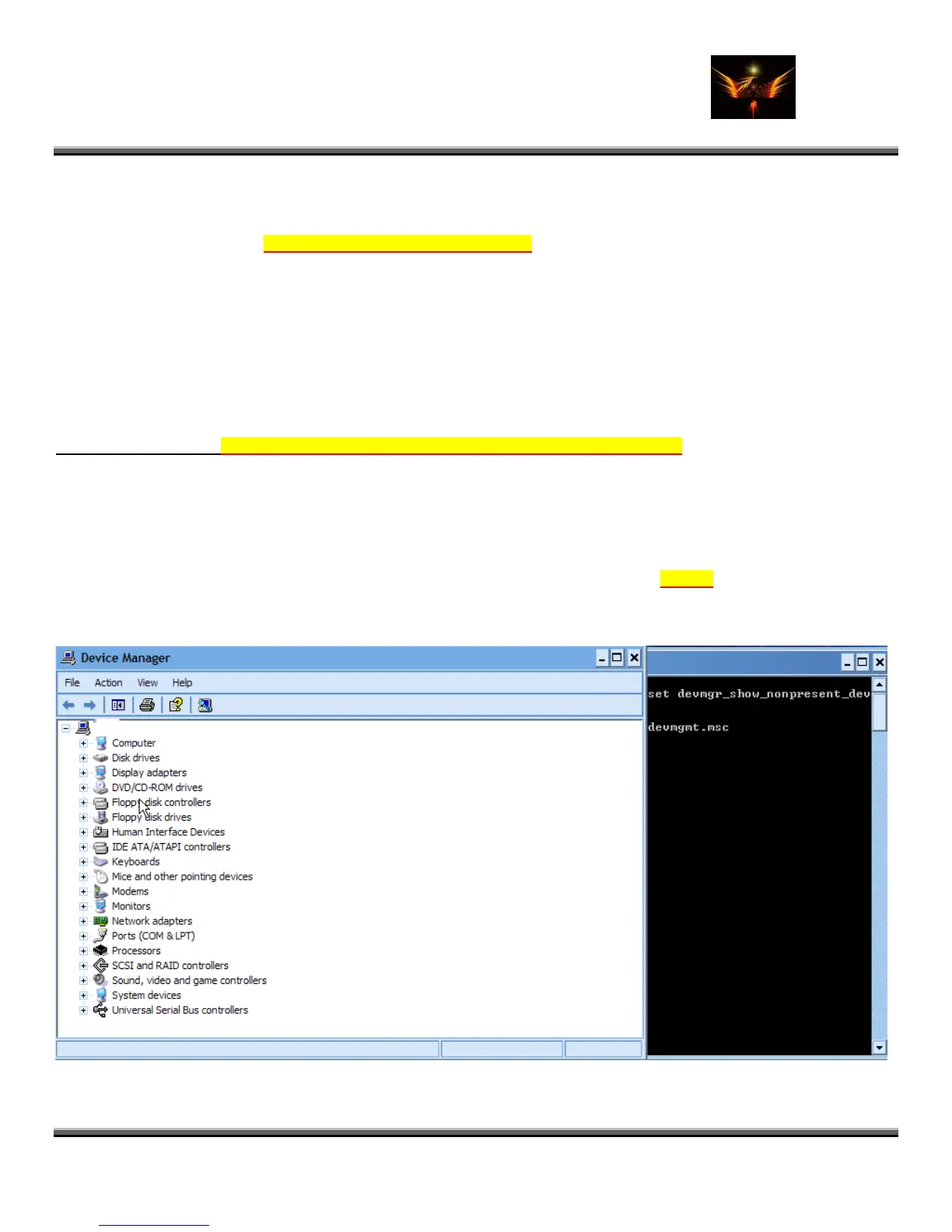Motorola Razr V3x Personalization Guide (MoGu V3xPG) V2.5
(Volume 1– Primary Mods)
V3X Personalization Guide-V2-5-eb-v1-061205.doc 6 of 227
ebentley
When you finish, the drivers should be installed and you should see a good working status under device
manager/modems/Motorola USB modem.
10. Install RSD Lite 3.2. Again, here’s the tutorial for getting connected because the tutorial covers the installation of
this program as well: http://earlbentley.net/Download.html
After following these instructions and the tutorial, you should be able to connect to your phone. If you can’t, I’d
suggest trying it on another computer if possible. You may be experiencing a conflict with windows and the service
packs.
1.1.4 P2K Driver Installation and Troubleshooting (Screen Shots)
Here are screen shots of how to install and troubleshoot your P2K driver problems. You can try reversing your drivers, or
try this new method, or use the Windows Device Manager to “update” your drivers.
1.1.4.1 R
everse your Drivers (Cash7c3)
Reversing the Drivers (http://www.ic.sunysb.edu/Stu/cdigiamo/tutorial/v220/rev.html)
I have received many emails about what happens if you already tried to install your phone before reading this tutorial.
Luckily there is a way to reverse the drivers that are currently associated with your phone. Once you reset all of the
related drivers, you should be able to install your phone as the tutorial dictates without any problems, as if you just
plugged it in for the first time.
First, make sure your phone is not plugged in. The only thing you'll need to download is this zip which contains a batch
file to show all of the devices (Connected or Not) in the device manager.
Once you double click the batch file you should be presented with a window like this
Now you need to click on "show hidden devices" in the View menu like this
