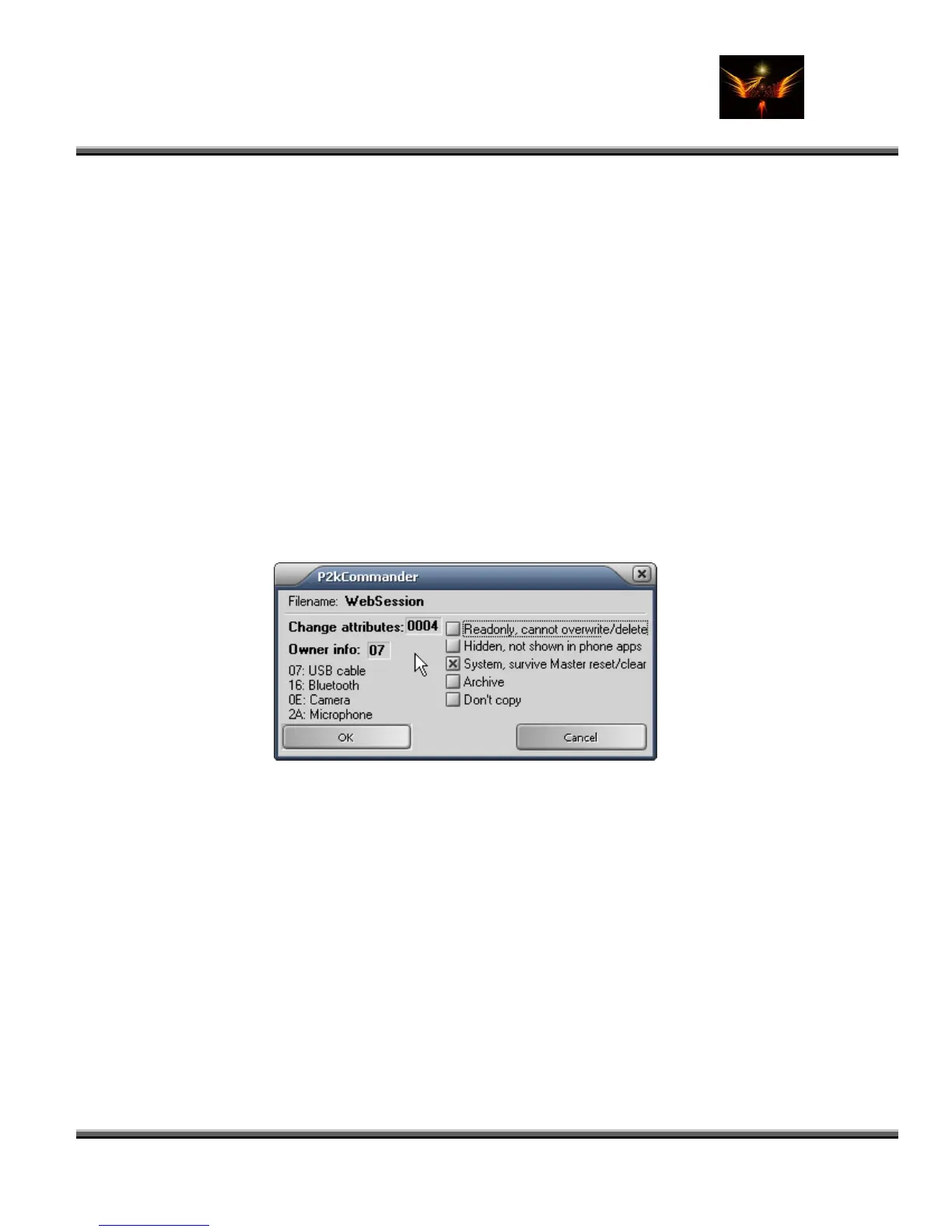Motorola Razr V3x Personalization Guide (MoGu V3xPG) V2.5
(Volume 1 - Primary Mods)
V3X Personalization Guide-V2-5-eb-v1-061205.doc 89 of 227
ebentley
5. Name the Flex File (name.hs)
6. Click Save
2.6.3.2 Upload Flex to Phone using Leader GL FlexEditor 10.5 XP
1. Start Leader GL FlexEditor 10.5
2. File>Open Flex
3. Browse to the location of the saved Flex file (name.hs)
4. Select the Flex File name you wish to upload
5. Click Open
6. Check it to make sure the settings are what you want
7. Phone>Save Flex to Phone
8. Re-Start (Use the restart button in Leader GL FlexEditor 10.5 XP not the power button on your hone)
2.6.
I performed a “Master Clear” (Settings>Initial Setup>Master Clear) on my Black V3x to correct some anomalies in the
Phonebook (not able to edit contacts on the phone). When I tried to access the Internet, It did not load to the proper
destination as had been previously set according to my customized (HTTP) settings. Since I’d seen this before when
we re ad the
“Cingula
longer availa the MMS server websession name of MEdianet. I
uploaded my hacked (HTTP) Websession file and reset my MMS server Web Session Name to the now present
MEdianet and I was back in business.
Now the master clear did what it was supposed to do according to the V3x user manual that states that this function
will erase all information you have entered (including contacts and calendar entries) and content you have downloaded
(including photos and sounds stored in your handset's memory. After you erase this information, you can't recover it.
So I obviously had to re-load my customized stuff but I didn't think I would have to reload the Websession file since I'd
"protected" it from a master clear/reset by setting the appropriate file attributes. But, that wasn't the case. When I
uploaded the Websession file again, I checked the attributes of the Websession file (Using P2K Commander) it was
automatically set to 07/0004 meaning it should have survived the System, Master reset/clear but it didn’t. So I set it to
07/005 to ensure it couldn’t be deleted unless I took specific action to do so. Since my settings are confirmed to work, I
don’t see me changing them anytime soon so this is a viable precaution.
2.3 File Attributes
we working on the Cingular HTTP settings, I immediately checked my Websessions and found that I only h
r” Websession, NOT my hacked MEdianet or MMS sessions. Since the hacked MEdianet session was no
ble, I also lost my MMS server info settings which had
