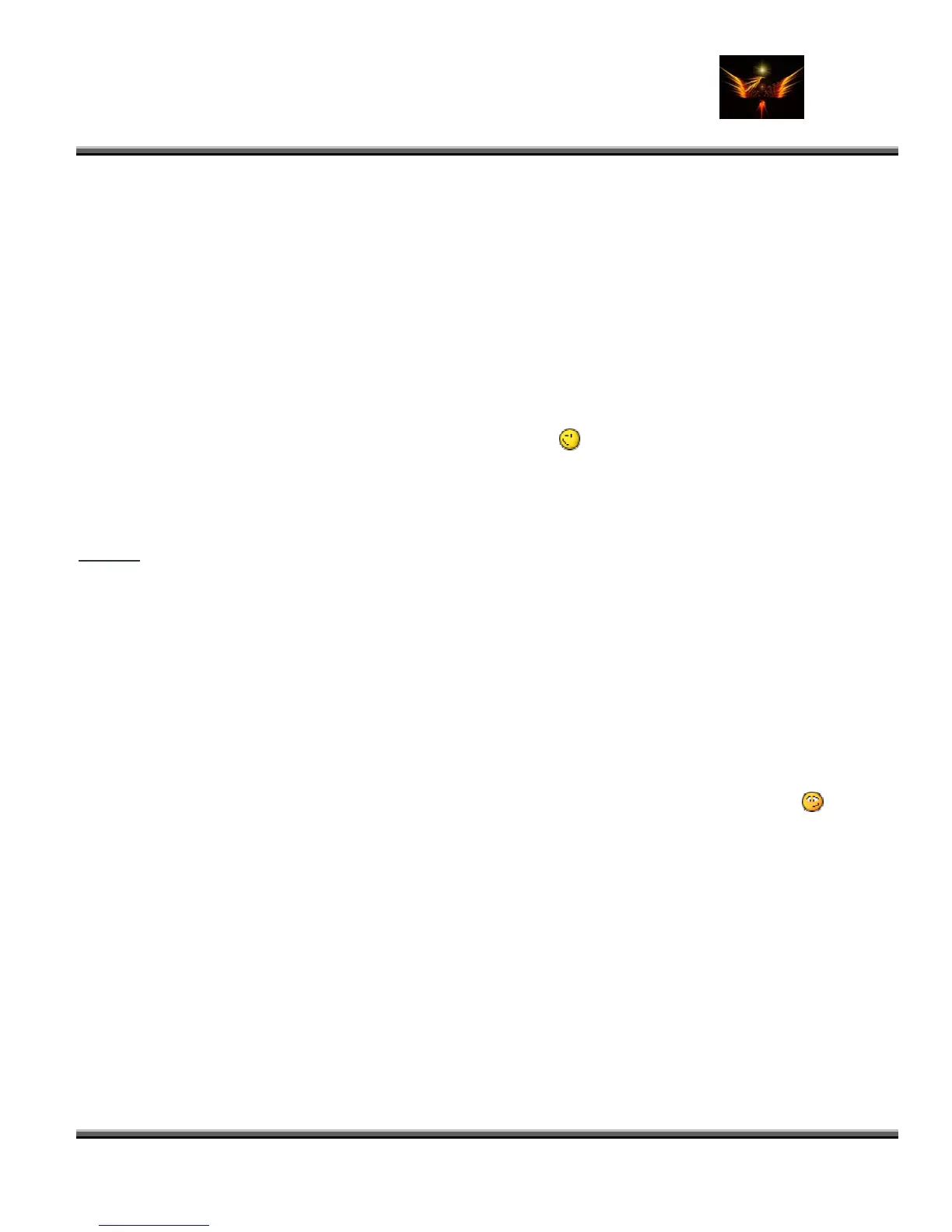Motorola Razr V3x Personalization Guide (MoGu V3xPG) V2.5
(Volume 1 - Primary Mods)
V3X Personalization Guide-V2-5-eb-v1-061205.doc 61 of 227
ebentley
pplication but much thanx goes to the developer and
provider. I simply did some trial and error to capture the instructions. This is excellent for you skinners because you
ou’ve
1.21.2 How-to Take Screen Captures on Your Phone Without and external program (Alsitn and psycomorpher).
by Psycomorpher. If you want to take a screenshot directly from your mobile’s screen
to 0B to use # button,
to 41 to use the videocall button instead
I don’t know who posted the original information regarding this a
should take screen captures of your skins and include the images along with your post so people can see what y
done.
This was passed on to me
(with out any programs) do this:
• You have to change offset 06 in seem 032b
• set to 0A to make screenshots via the central button of the 4-ways keypad
• set
• set
You can get great help by seeing zbruder's guide for keypad's offsets
le check. You shouldn't have it mapped to this key all the time
xt messaging. You should probably use some other key that
guide to select a key.
o:
(ebentley) I just mapped mine to my # key to doub
because you use this key to select text input when te
you don't use that often. It was suggested to use zbruder's mapping
How T
aken). Then go to
as above, I flashed with no problemss the first time, but decided to flash to a different SW version using RSD Lite 2.5
I edited SEEM 032B, offset 06 to 0B (#) button. Saved the SEEM back to the phone and restarted.
Now all you have to do is once you have the screen displayed you want to capture, press the mapped key (you
won’t hear a shutter click or get any indication that the capture has been t
settings>multimedia>pictures. You should see your capture labeled scrnnn (n=digit like scr001, scr002)
1.22 Critical Error When Flashing (Precise)
but it goes as far as building an image then loading from RAM and then it just says on the phone critical error 10 39
and RSD says an error message and then the phone shuts down. Once all this has happened I am able to turn the
phone back on and all works as usual. The main reason I want to flash again is that my caller ids when people call me
are not showing the persons name just the phone number, also my web browser doesn’t work anymore?
Can
anybody please help? Thanks Sam UK
Answers:
Troubleshooting: Don't know what else you've done to you handset so it’s kinda hard to say. Try these steps:
1. Do you have another computer you can try installing RSD Lite 3.2 and then flashing the phone? This
would be a way to determine if you're experiencing any driver conflicts.
se, I'd perform a Master Clear and try to flash. If that doesn't
work try the Master Reset (you'll have to set the phone up again)
ck
2. Un-install RSD Lite 2.5 (its buggy) and then re-install RSD Lite 3.2. Again, try the flash
3. Start the phone in bootloader mode (press and hold the #, *, and "power" keys at the same time) and
try the flashing process from there when you hear your computer "beep" to let you know it recognizes
that your phone is connected.
4. As a last resort-after trying everything el
5. Actually, I've just completed a draft tutorial on basic Flashing specific to the V3x. It's being included in
the V3x Personalization Guide and The Moto Guide. You might take a look at it--see if it helps. Che
it out here:
