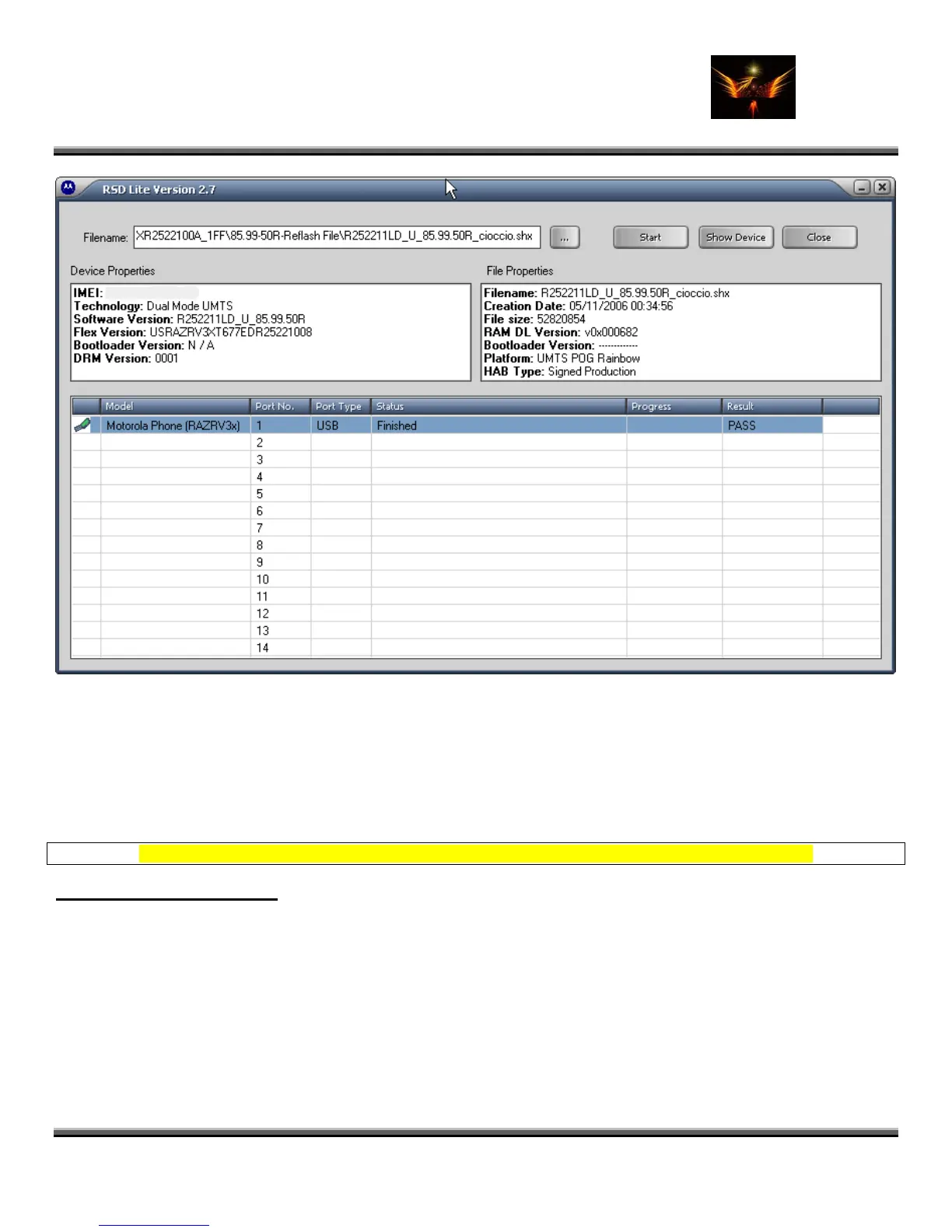Motorola Razr V3x Personalization Guide (MoGu V3xPG) V2.5
(Volume 1– Primary Mods)
V3X Personalization Guide-V2-5-eb-v1-061205.doc 23 of 227
ebentley
BTW: During this process, your handset will display the following message.
o it. You’ve just successfully flashed your handset using RSD Lite 2.8. Congratulations!!
1.1.7 How to Unbrand Your V3x (Flashing and Flexing
I am not responsible for your dead phone if something goes wrong. Use at your own risk!!
Pros in flash/flex V3x phones:
Eliminate bugs. Unbrand the phone from advertisement logos. Improves RF; Adds additional programs; plus much m
Note: Improvements
ore.
• Flash: A Flash is a file that contains new Code for a phone. By itself, it does not change or affect the Graphics or
les can be applied using RSD Lite, PST or MultiFlashFlex. (See: "Flex" for more
flashes the firmware and keeps your flex, allowing you to
and such from their flex. So basically if you want to keep
ead of a Monster Pack (MP).
vary on phones.
Terms:
Settings of the phone. Flash Fi
information on graphics and settings updates. The reflash
keep your custom settings...People like keeping their mods
all your settings use a Flash/Reflash inst
