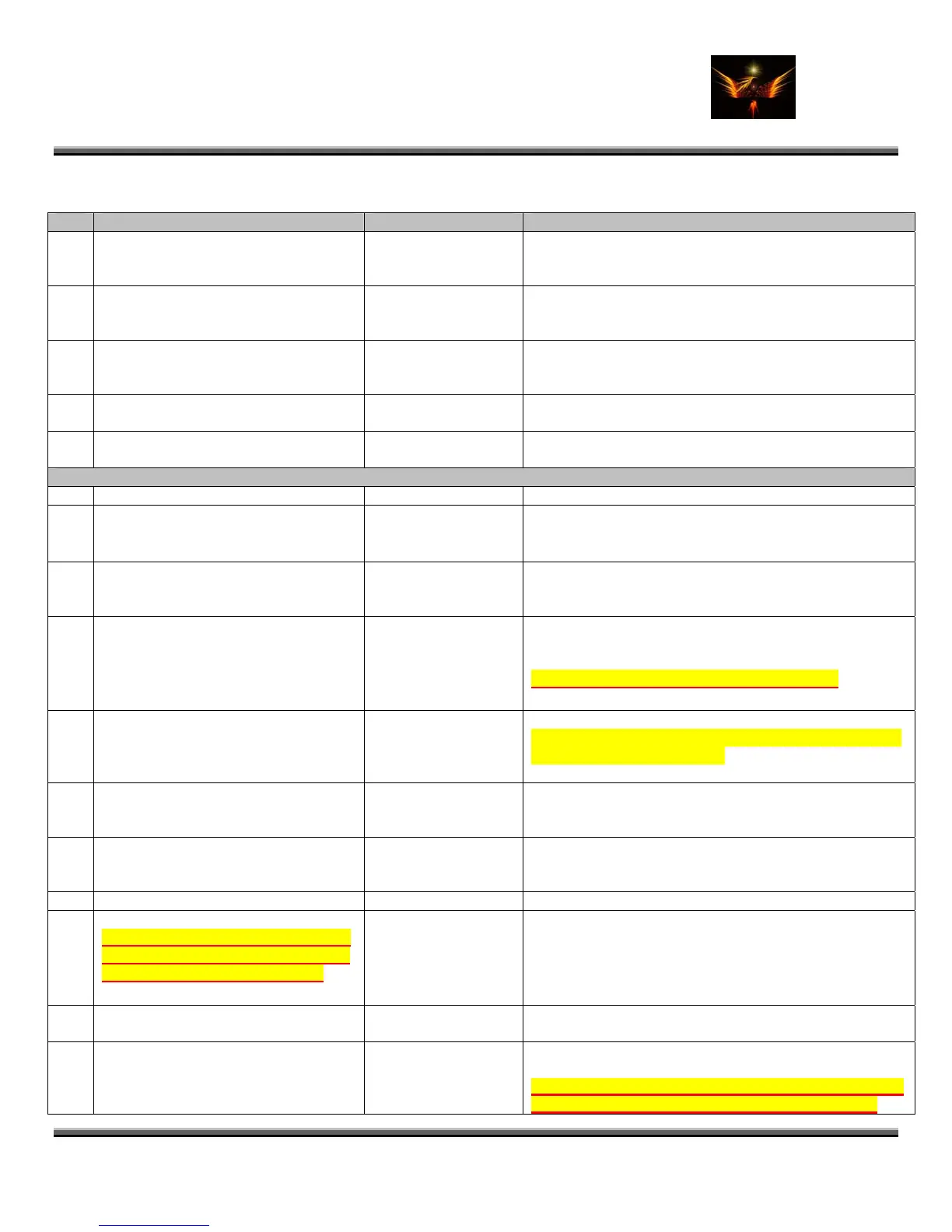Motorola Razr V3x Personalization Guide (MoGu V3xPG) V2.5
(Volume 1– Primary Mods)
V3X Personalization Guide-V2-5-eb-v1-061205.doc 9 of 227
ebentley
Table 1 - General and Specific Personalization/Configuration Tasks
Action Tool Comments
1 Make sure the battery is fully
!
Charger
THI S
charged and backup your files
before modding!
S I IMPORTANT!!!!
2 Change the phone’s USB
ta connection” so it
will connect with the Modding tools
Handheld SB Connection:
Connection to “da
Settings>Connection>USB Settings>U
Data connection
3 Bac
the
FlexEditor 10.5 XP
ku the phone or at least p
current flex from phone
Flash Backup or
Leader GL
4 Flash the phone with new
including any new DRMs
firmware you’re using V3X firmware!! RSD Lite 3.0 Make sure
5 Document the new Flex Version
and S/W Version
Handheld Settings>Phone Status>Other Information
PERSONALIZE
6 Set Time and Date Handheld Settings>Initial Setup>Time and Date
7 Handheld
y: On
Set Answer Options Settings>In-Call Setup>Answer Options
• Multi-Ke
• Open To Answer: Off
8 P2KCommander
thing happens with your personalized skins, the
load
Delete any unwanted skins installed
with the Flash.
Keep the Provider’s skin (in my case MOTO) so if
any
phone always has something to
9
• Future (By Giannuz)
Skinner4Moto
(Make sure you
have the V3x S4m
module installed)
a/m
For the V3x S4m module, get it here:
Install new skins
• Black Crystal (eb)
• Gray Possibility (eb)
• Red Sable (eb)
obile/skins
http uk/V3x-skin/YaBB.pl://rasputin007.co.
10 P2KCommander /a/system Install sound booster file
http://www.filelodge.com/files/room31/857629/Sou
ndboot-file-2audio_cfg.zip
11 Delete unwanted pictures,
screensavers, etc., and Install
ers
P2KCommander
ote
pictures/wallpapers/screensav
a/mobile/pictures
: Screensavers save your screen NOT your
N
battery life
12
keep moto.mid and the “xxx.imy
files. Then, Install talking ringtones
Ring Styles
Delete unwanted audio files but
P2KCommander a/mobile/audio
Note: Setup for Loud, Soft, and Vibrate &
(you have to set up each audio profile individually)
13 Install Cingular ROOT_CERTS file P2KCommander /a/
14 Install Cingular Cert Files
http://www.filelodge.com/files/roo
m31/857629/Mods/Cingular_Certs
_and_Hacked-Websession.zip
P2KCommander
/a/mobile/certs/root/x509/kjava/
• Cinpref.crt
• Cintrust.crt
• Cinttp.crt
• Motman.crt
15 Install J2me_domain_registry
(From same file as #14)
P2KCommander /a/mobile/certs/root/x509/kjava/
16 Install Web session file (modified
HTTP profile settings)
P2KCommander a/
Name: MEdianet and MMS (keep “Cingular”)
http://www.filelodge.com/files/room31/857629/Mod
s/Cingular_Certs_and_Hacked-Websession.zip
