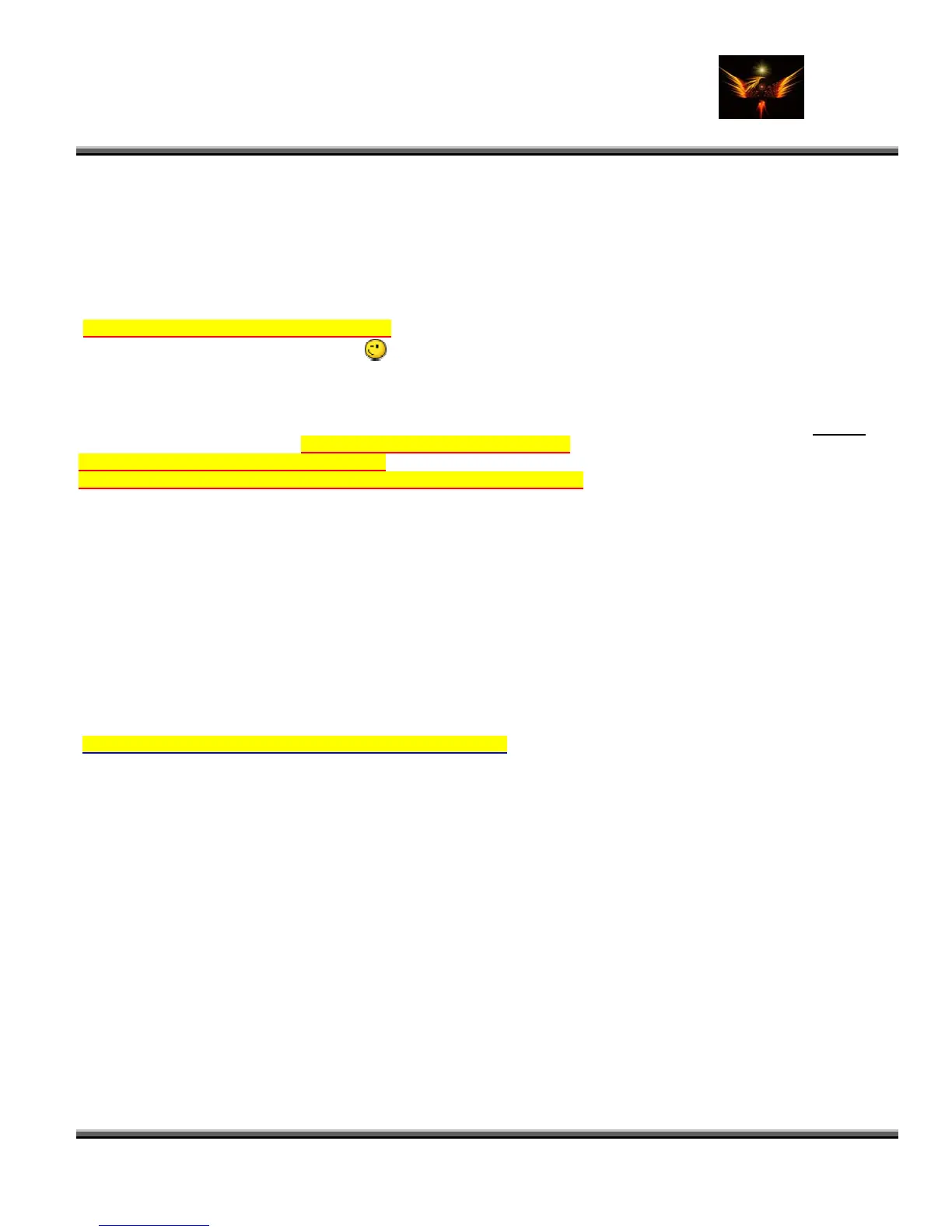Motorola Razr V3x Personalization Guide (MoGu V3xPG) V2.5
(Volume 1 - Primary Mods)
V3X Personalization Guide-V2-5-eb-v1-061205.doc 182 of 227
ebentley
. Skins, Animated Gifs, and Screensavers
You must make sure that the skins you're installing or creating are designed for specific phones. Screen sizes and
screen resolutions differ. For instance the Razr V3 has a screen size of 176x220 pixels whereas the V3x's screen is
240x320 pixels. So skins created for the V3 will be too small to work properly on the V3x. If the author of the skin
doesn't identify the phone the skin was designed for, a quick way to tell if was designed for the V3x is to take a look at
a screen shot of the skin. If it shows 3 buttons, it’s not for the V3x because the V3x only has 2 buttons. Skins created
for one phone can be re-sized to fit other phones but it takes a lot of work. Take a look at rasputin007's site
3
(http://rasputin007.co.uk/V3x-skin/YaBB.pl) for detailed skinning information. He's a recognized expert in this
sometimes seemingly arcane art/science.
BTW: If you create a skin and post it on a forum, it would be nice if you
posted screen shots as well so people can get an initial look at your creation. See paragraph 1.21 How to
Take Nice Screen Captures of your Handset (Unknown and ebentley)
BTW: If you’ve never created a skin directory or uploaded skin files, take a look at Rasputin007’s skinning tutorial
first. It will help you immensely: http://earlbentley.net/Download.html. You can also visit
http://rasputin007.co.uk/V3x-skin/YaBB.pl to get good skinning information and skins as well
http://rasputin007.co.uk/V3x-skin/YaBB.pl?catselect=Finished_skins
Here’s a note of caution from Rasputin007 regarding skins [rasputin007]
I am messing a lot with skins, purely to find out what does what and testing new ideas, but I never came across any
skin that would brick a phone. The worst I ever did was to delete the Moto skin, which messed up the DRM icons (well,
they were gone). So I had to reflash my phone. Skins are not a vital part of the phone like seems, but mma is a vital
part of the phone, get it wrong and you might have to reflash, but it will not brick your phone. The only real danger is
when you start to make your own DRM icon flashes because you are handling the RAM bootloader with it and that is
when potentially you can trun your V3x into a paperweight. I can not think of a way to bring back a phone that has a
corrupt bootloader. Please remember that!
3.1 Fearsim's Ultimate guide on how to create and install your own Motorola skins using Skinner4Moto
For a great guide on creating skins, take a look at Fearsim’s Skinning Guide. You’ll find it here:
http://www.freewebs.com/fsdesign/howtocreateskins.htmGuide version 2.1
3.2 Manual and Automated Skin Installation/Deletion Methods (Using Skinner4Moto, P2K Commander or oto4Lin)
Automated Skin Installation
Assumptions: P2K 2.9 drivers are installed and your phone connects to the tools.
Tools: WinRAR or NewToolz to unpack the .rar archive and Skinner4Moto (with the V3x S4M module installed) and
P2K Commander to install the skins
• Download the .rar archive to your hard drive
• Un-RAR the archive into a folder
• Connect the phone to your computer(hopefully all drivers have already been installed)
• Open Skinner4Moto (I used version 0.2.8.3002)
• Navigate to that folder and open the .ski file
• Then click the "install" button to install the skin on the phone. P2KCommander will start
• Click the "Execute" button to start the file transfer (It will load the files in their proper location on /a/mobile/skins
and a/mobile/picture)
• Restart the phone
nalize>Skin) and enjoy
• BTW: (Rasputin007) The difference between the V3x S4M module and the Pure-V3x is that the Pure-V3x
module is a slim-down version of the V3x-S4M module. I have deleted 16 non-V3x images, such as 632.gif
(Middle button) that why S4M is giving a Fault message, but that is harmless. Knapster, creator of S4M, told
me that that happens because the 632.gif is part of the S4M software code and it has no effect at all. Now
M
3.2.1
• Select the skin on the phone (Settings>Perso
