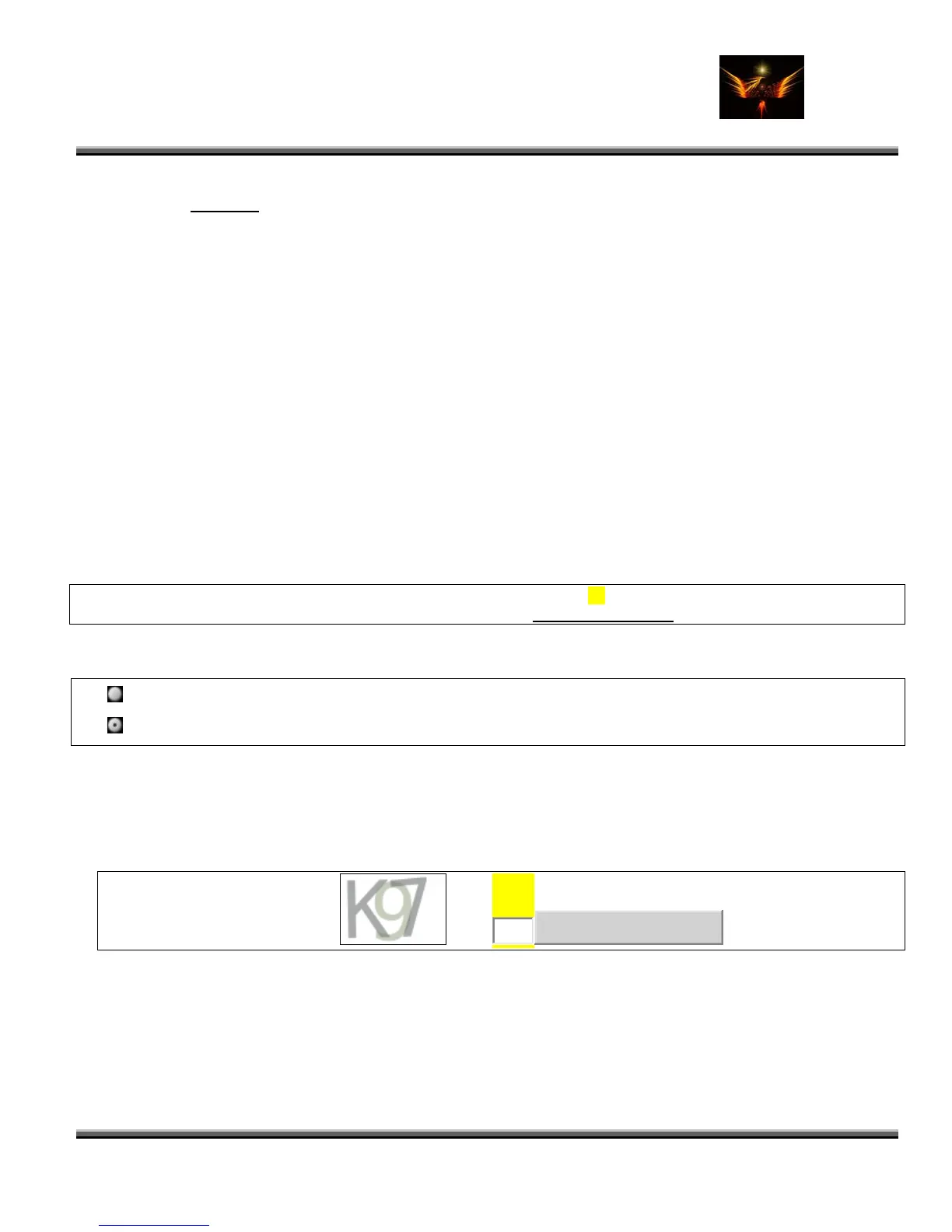Motorola Razr V3x Personalization Guide (MoGu V3xPG) V2.5
(Volume 1 - Primary Mods)
V3X Personalization Guide-V2-5-eb-v1-061205.doc 55 of 227
ebentley
Method 2
: An even simpler method is to put your phone in memory card mode; connect it to your
computer an
On your phone Menus: Personalize>Connection>USB Settings>Memory Card. Connect your phone
to y
d then just copy the video files to the memory card's mobile/video directory. Here's how:
our computer. This will mount your phone on your computer as if it were another drive. Open up
u
here are some nice free share sites out there. Notably, File Lodge.com, Megaupload.com and Rapidshare.de. They
all work pre m pidshare gives people a lot of grief. So, I’m going to
explain how
You will freq n people experience problems with
this. The fo e used by many
Modders, su
1. Click on the
2. At the “s e on
3. You might see a timer counting down (Looks like this and the wait could take as long as 30 seconds or more
s
your computer's file manager and look for a "removable disk". This is your phone's memory card. Yo
can then copy the video files to the /mobile/picture directory. You can access them from your phone
like this: Settings>Multimedia>Pictures.
1.17 Downloading From “Share” Sites
T
tty uch the same and are rather intuitive but Ra
Rapidshare works to reduce your frustration.
ue tly have opportunities to download files from Rapidshare.de. Some
llowing is provided to familiarize you with the download process. Other download sit s
ch as MegaUpload, use similar techniques:
URL of the file you want to download
elect your download” page, click the fre butt
o be patient. You might be lucky and go immediately to #4 below)
Download-Ticket reserved. Please wait 60 seconds.
Avoid the need for download-tickets by using a PREMIUM-Account. Instant access!
4. When the c
ountdown timer reaches “zero”, you’ll need to select your download site (See example below):
Download mma_ucp from Mirror Alpha: dl7CG.rapidshare.de (7553 of 10000 MBit/s in use)
Download mma_ucp from Mirror Omega: dl7L3.rapidshare.de (6797 of 10000 MBit/s in use)
5. If not a premium-user, you’ll see the following disp
characters change every time you try to downlo
implemented to make sure someone is
layed. Enter the 3 funny looking characters (these
ad a file. This is the method the download site has
not using an automated program to download material.
mpted) in the box (highlighted Humans must enter the changing characters each time a download is atte
in yellow here for tutorial purposes only) and click the “Download from…” button.
here:
Dow nload from Mirror Omega
No premium-user. Please enter
6. Click the Download button and you will see a “Do You want to save this file?” Dial
7. Click “Save”
8. Navigate to where you want to save the file
9. Click “Save” and you’ve completed the download from RapidShare.
1.18 Modding the mma_ucp file to change your main menu
There are a couple of methods to make changes to the mma_ucp file to change your menu display:
og box appear
