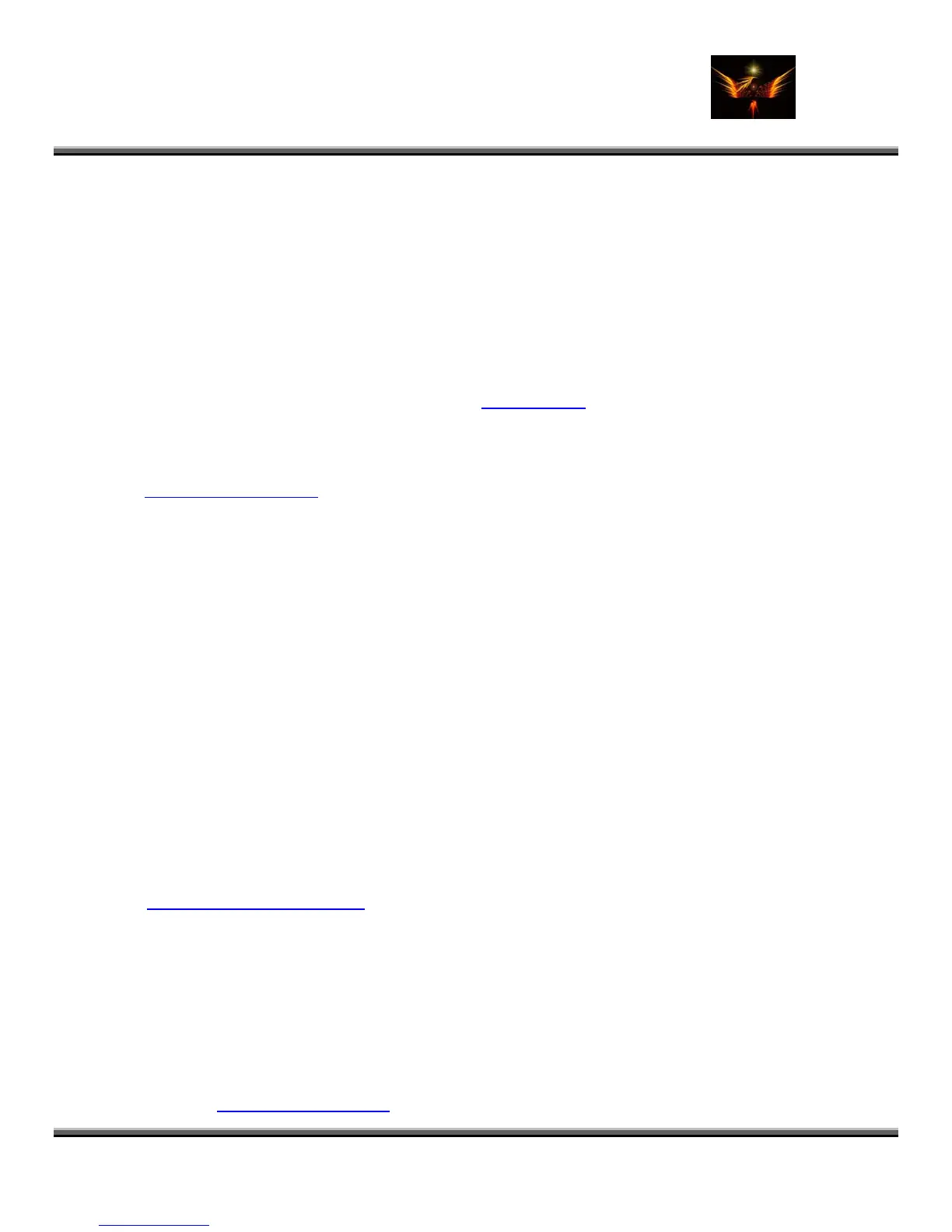Motorola Razr V3x Personalization Guide (MoGu V3xPG) V2.5
(Volume 1– Primary Mods)
V3X Personalization Guide-V2-5-eb-v1-061205.doc 33 of 227
ebentley
r Internet response)
Line Type 1: ISDN
assword: CINGULAR1 (***Note: Case sensitive***)
Password 1: CINGULAR1 (***Note: Case sensitive***)
Speed (Bps) 1: 9600 (you can try 14400 to see if you get a quicke
CSD No. 2: Blank
User Name 2: Blank
Password 2: Blank
Speed (Bps) 2: 9600 (Try 14400 to see if you get a quicker Internet response but I don’t think its necessary)
Line Type 2: ISDN
GPRS APN: wap.cingular
User Name: WAP@CINGULARGPRS.COM (***Note: Case sensitive***)
P
Under - Settings/Initial Setup/Video Interactive Gateway No.: 066209011032
1.6.1.1.2 MMS Profile Web session settings
Name: MMS
Homepage:
http://mmsc.cingular.com
Service Type 1: WAP
roxy 1: 66.209.11.61
P
Port 1: 9201
Domain 1:
Service Type 2: WAP
Proxy 2: 000.000.000.000
Port 2: 0
Domain 2:
DNS 1: 000.000.000.000
NS 2: 000.000.000.000
D
T
imeout: 5 minutes
CSD No. 1:
User Name 1:
Password 1:
Speed (Bps) 1: 9600
Line Type 1: ISDN
CSD No. 2:
User Name 2:
Password 2:
Speed (Bps) 2: 9600
Line Type 2: ISDN
GPRS APN: wap.cingular
User Name:
WAP@CINGULARGPRS.COM
(Case sensitive)
Password: CINGULAR1 (will show as *********) (Case Sensitive)
1.6.1.1.3 MMS Messages (Current Server)
(a) Select Menu Selections: Settings>Messages>Msg Inbox> Setup>Message Setup>Multimedia Message Setup>Server
Info:>Change>Service1> Options >New
(b) Rename one of the existing servers to MMS and edit it so that it looks like the following:
• Service Name: MMS
• Server Name:
http://mmsc.cingular.com
