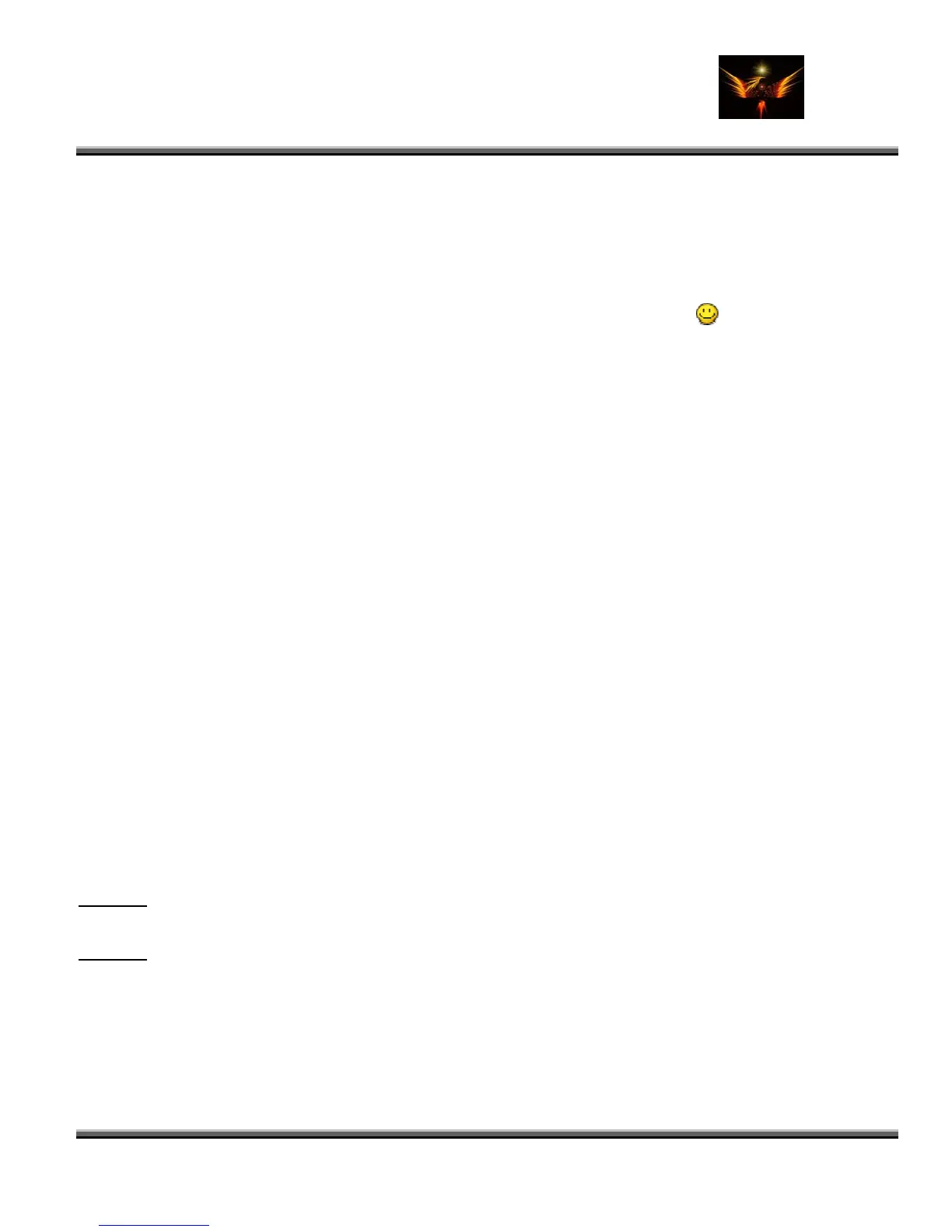Motorola Razr V3x Personalization Guide (MoGu V3xPG) V2.5
(Volume 1 - Primary Mods)
V3X Personalization Guide-V2-5-eb-v1-061205.doc 210 of 227
ebentley
For SUPER Video Converter, noticed why the "Video Output Codec" I chose was H.263 instead of MPEG-Through my
understanding, H.263 is a 3GP container codec and 3GP video format does not lag within my V3x. MPEG-4 is also a
container for AVI video format and natively, it uses H.264 with AVC audio codec, just like the Playstation Portable. So
in Motorola official website, they claimed that V3x plays MP4 videos but they never mentioned the exact video codec it
uses, so choosing H.263 was just a theory of mine to avoid my video problem. One thing I did notice was the quality
differs when choosing H.263 and MPEG-4 in the Video Output Codec but it is definitely better than 3GP format. Video
Experts, please correct me anytime if I'm wrong in my statement. Hope this guide helps.
BTW: If you want to note
the differences between .agp or .mp4 formats, go here: http://en.wikipedia.org/wiki/3gp for 3GP &
http://en.wikipedia.org/wiki/Mp4 for MP4. Or you could drop by VideoHelp at http://www.videohelp.com and it there
you'll probably get to find answers to your questions about these video formats. Also note that Motorola Multimedia
Studio 2.5 is also a tool used to convert videos of various formats into a format that can be viewed on your V3x.
4.6 .WMV files or .MP4 Video files for your V3x?
Here’s a thread that discusses .wmv files on the V3x
Question: Can anyone tell me how to play wmv files with the V3x? I tried but only show the logo of Windows Media
Player. I have read the V3x user manual and wmv is supported. Please help me on this. Thanks!
Answers: Files need to be 176x144, encoded with WMV8, audio can be WMA9
its better to convert it to 3gp format which makes the play back become easier for phone, u need imtoo 3gp converter,
google it u will find it easily, crack it, another google serarch, but i recommand. freeserials-dot-ws ( ! virus attention ! )
then set video codec to h263 then frame rate to 25 with screen size 176x144 bit-rate 214kbps
audio - codec amr-nb, bitrate auto sample rate 8000hz, chanels - well u could go for stereo or mono (recomanded).
Then hoopla, you get the best quality 3gp video which won’t make your V3x freeze.
Or else, you can use mp4 which is true enough because 3gp is sux compared to wmv. .MP4 is small and freeze-free
for your phone. Usually, I can put a full length .mp4 movie on my phone, which I can’t do with a wmx video and the
.mp4 has good sound and better video quality so I don’t bother with 3gp.
4.7 How to Encode Video Clips by Ninetoez
Here’s a tutorial on how to make your own 3GP Video Clips. Get it here:
4.8 How to Load Video Files to your phone (A couple of Methods)
Method 1
: Just transfer the video file to your transflash memory card using a P2K file manager like (1) P2K
Commander, or (2) P2K Manager, or (3) Moto4Lin. Copy the video files to the /b/mobile/video directory. Or,
Method 2
: An even simpler method is to put your phone in memory card mode; connect it to your computer and then
just copy the video files to the memory card's mobile/video directory. Here's how: On your phone Menus:
Personalize>Connection>USB Settings>Memory Card. Connect your phone to your computer. This will mount your
phone on your computer as if it were another drive. Open up your computer's file manager and look for a "removable
disk". This is your phone's memory card. You can then copy the video files to the above mentioned location and then
access them from your phone like this: Settings>Multimedia>Videos.
4.9 How To Record .mp4 Video on Your Handset (nameejokerx and vtcom)
• Download SEEM 004a_0001 and back it up
