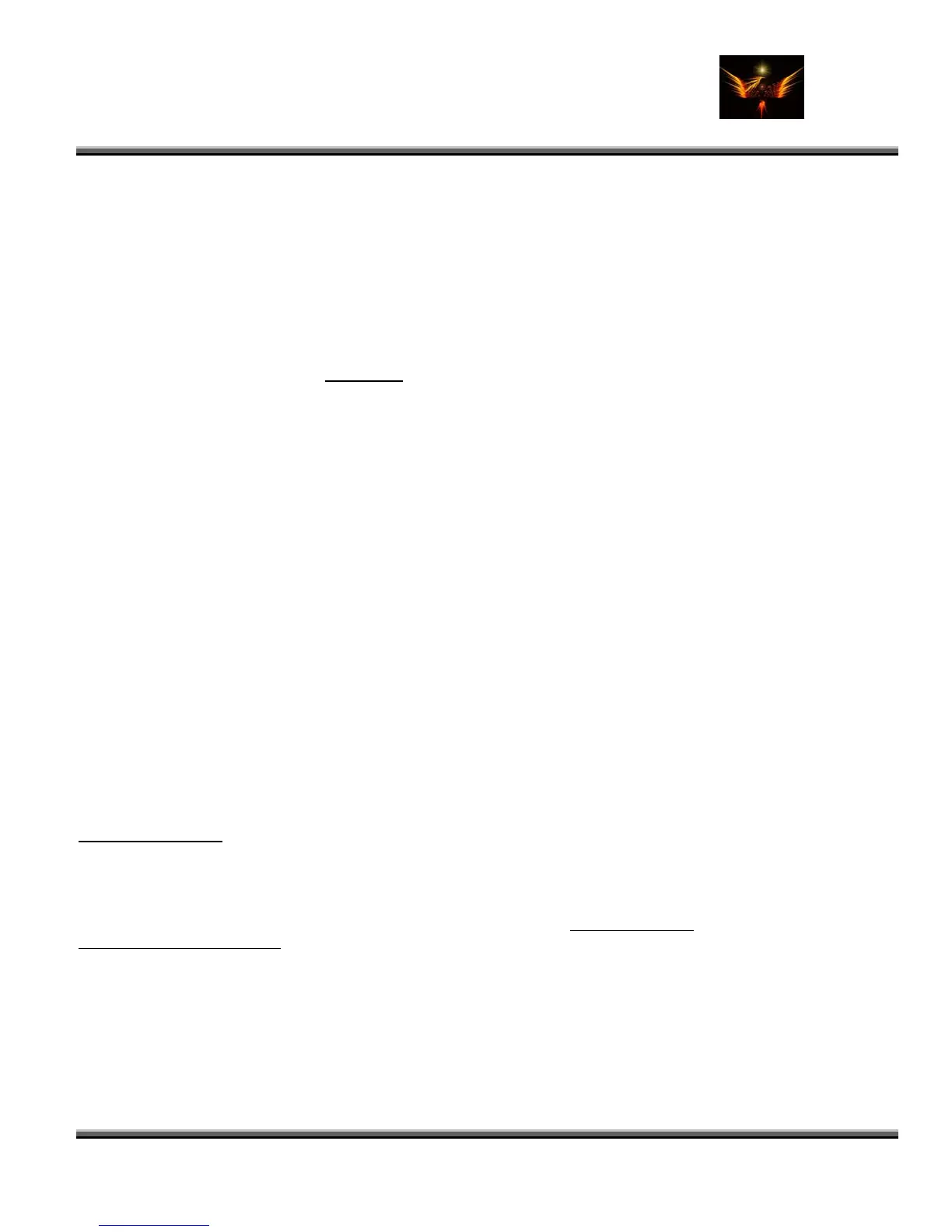Motorola Razr V3x Personalization Guide (MoGu V3xPG) V2.5
(Volume 1 - Primary Mods)
V3X Personalization Guide-V2-5-eb-v1-061205.doc 43 of 227
ebentley
1. NEVER DRAIN THE BATTERY COMPLETELY (except during Battery Conditioning on a new battery).
2. ALWAYS try and charge the ph
3. Settings>Personalize>Screen S screensaver. I can’t stress enough how
much this w
4. Settings>P lize>Home S
assign the Bluetooth setup men
activate Bluetooth anytime you
hassle.
1.11.3 Cell Phone Battery Saving Ti harges/Replacement)
he following have been offered as sug
one as long as possible, until it says “Charge Complete anyway.
aver>Picture=(None) Disable the
ill help.
ersona
creen>Home Keys>Smart Key=Bluetooth Link. If your phone has Bluetooth,
u to a softkey for quick access, then turn the Bluetooth radio OFF. You can
need it with only a few keystrokes, and turn it back off afterwards with little
ps (Extend Battery Usefulness between C
T gested
methods to extend cell phone battery life between charges and
replacement:
a. Tu ss” down to 2-3
b. On ate” if you’re in a meeting or a very noisy place
c. Ba mini
d. Never use screensave p/down screens and sounds.
e. Always di r bat
f. Do mes
g. Turn off Blue Tooth wh
h. Lim ia by on
i. The fewer apps/games
j. ALWAYS, ALWAYS, A
k. Get a car adaptor for y e it while you’re in your car.
1.11.3.1 Here’s some discussions regarding Li-ion Cell Phone Batteries (Conditioning, Charging, etc.)
The following sites terie
important to Lith-Io cco on't really worry about the
battery. Don't let the phone dictate how you need to live your n
you wan And if yo to buy a new if you
conditioned it, it should be 2 yrs :-)
BatteryMan; Ohio State; Cell Power; U
if you just use your phone as you so choose. I hope you find this information usefull.
Initial Charge Cycle
rn screen “Brightne
ly use “vibr
cklight is set to mum duration
rs, or startu
scharge you
n’t play java ga
tery once a week.
or Videos
en not in use
it multimed ly installing/using tones that are set to ringstyles.
, wallpapers, sounds, etc., on the phone the less your phone has to read
LWAYS, carry s fully charged spare battery
our phone and us
suggest that bat
n, and Lith-Pol, a
s be "conditioned". Conditioning, is more important to Ni-Hy, but also
rding to a number of sources. But in the end, d
life; but instead use the phone as a tool, charge it whe
battery, buy one, or upgrade. Depending on the life of the battery, and
t. u need
SA Today etc encourage conditioning. But you won't really be hurting anything
-- Turn the cell-phone OFF. New batteries must be rapid charged (typically to 80%), then trickle
harged (slow char r 24 -3 cycles. As all of our batteries
are new, they are uncharged when you
your battery doesn't hold a full charge ri or "Not
charging" as indicated on your cell pho ay not
immediately power up the phone because of low voltage. Ohio State: (
http://is.med.ohio-
c ged to 100%) fo hours, prior to their first use and for the first 2
receive them. All batteries require a "break-in" period, so don't be alarmed if
ght away. A new battery commonly will show false full charge (voltage),
ne or charger. LEAVE it on the charger for 24 hours! Also the battery m
state.edu/policies/battery.htm)
scharged
ge the new batte
ht charge (a
New batteries come in a di co
charge and dischar ry t acity It is generally
recommend an overnig ppro come warm to the touch
during charging and discharging. Whe t charging is
complete after just 10 or 15 minutes. T for the
device to charge; they have never been ll stop
charging a new bat lly
ndition and must be fully charged before use. It is recommended that you fully
o to four times to allow it to reach its maximum rated cap
w
ximately twelve hours). It is normal for a battery to be
n charging the battery for the first time, the device may indicate tha
s is a normal with rechargeable batteries. New batteries are hard
hi
fully charged and not "broken in." Sometimes the device's charger wi
charged. If this happens, remove the battery from the device and then reinsert
tery before it is fu
