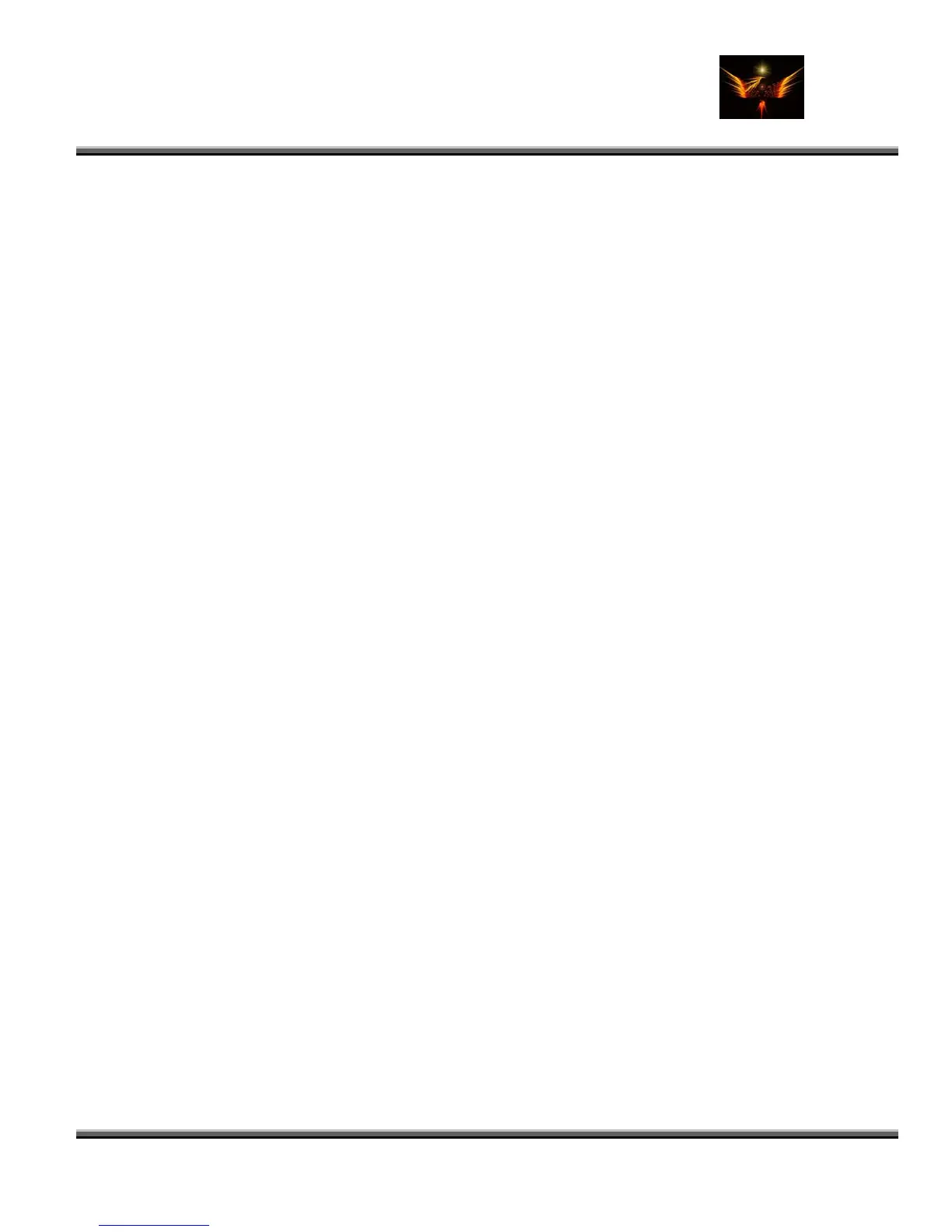Motorola Razr V3x Personalization Guide (MoGu V3xPG) V2.5
(Volume 1 - Primary Mods)
V3X Personalization Guide-V2-5-eb-v1-061205.doc 77 of 227
ebentley
To unblock the fast calls with key 2
Seem: 0032_0001
Offset: 60
Bit 6:0 (to deactivate)
Cancellation java protect
Seem: 0032_0001
Offset: 43
Bit 1
To activate zoom
Seem: 0032_0001
Offset: 53
Bit 1:1 (to activate)
Disattivare “UNICODE”
(it removes the bug sms, in case present)
Seem: 0032_0001
Offset: 3F
Bit 4:0 (to deactivate)
thx to Zapdog, Lockheed, fraquack and n3dv3d
to remove the low battery sound and the left volume up/down keypress indicator edit audio_cfg.db from
a/mobile/system(save it with p2k commander for example and edit it with xvi32)
offset 1f8 value 00 to completely remove those sounds or value 01/02 to just lower this indicators
thanks to PaperinaDiRivombrosa (motorolarazr.forumcommunity.net) who discovered this. It seems that this hack
works on V980/V1050 also
to enable keyboard lock edit seem
0032_0001
offset 29 bit1 on
.1.3 [GUIDE] How to enable shortcuts - by stj2000online-alsitn
I found this in an Italian forum today.
teps:
003
ffset 53
open seem 005b_0001
choose the offset corresponding to the button you want to edit
2
S
1) Backup seems 0032_0001 and 005b_0001
2) To activate shortcuts under menu organizer edit this:
seem 2_0001
o
bit 7 ON
3) For those that are not using H3G firmwares you have to enable the MAIN MENU button. You can assign this
function to any buttons. Do this:
