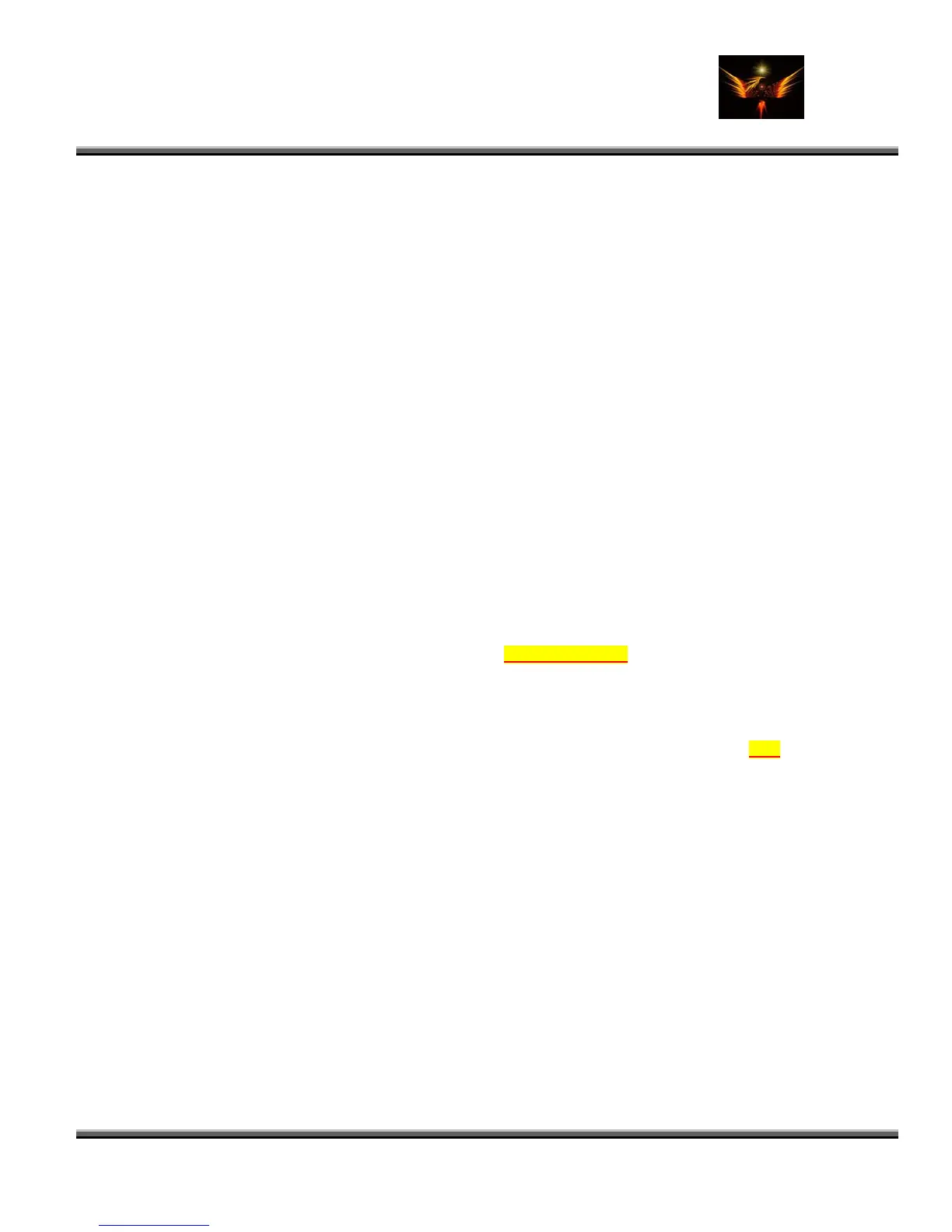Motorola Razr V3x Personalization Guide (MoGu V3xPG) V2.5
(Volume 1 - Primary Mods)
V3X Personalization Guide-V2-5-eb-v1-061205.doc 212 of 227
ebentley
A little off topic here but if you wanna have a closer look in the MP4 recording using H.264, you should get this MP4
video that is recorded by Nokia N93 and this will definitely suit your likings. Download from
http://img1.gsmarena.com/i/reviewsimg/n93cam/video/gsmarena_n93_001.mp4
The properties of the recorded MP4 are;
Video Format: mpeg4
Video Bitrate: 3261kbps
Video Size: 640x480
Video Frame Rate: 29.75fps
Audio Format mpeg4aac
Audio Bitrate: N/A
Audio Sample Rate: 48000Hz
Audio Channels: Stereo
4.10 DAP Enabler (How to reinstall the Digital Audio Player) [Psycomorpher]
• To reinstall your DAP, you need to Reflash using this DAP Enabler FLEX
• You can't just reinstall the DAP. You have to reflash your phone. This flash will only touch your kjava folder
and reinstall all originally provided Java apps in it. Obviously it will delete ALL java applications
currently installed in your handset's kjava directory so prior to installing this flex, BACKUP your Java apps or
you're gonna lose them!!.
• To install, just use RSD Lite to flash your handset. The file is only about 1.5MB in size and won't take long.
Remember, it will not touch any other files so don't worry.
• Thanx to Psycomorpher for this great FLEX!!!!
You can download this file below and you can also get it from HEarl's File LodgeH
4.11 How to Record Voice Memos on your V3x
4.11.1 Dictaphone
Many of you would like to record voice memos on your V3x and here’s a nice little java application that allows you to
do just that. It’s called Dictaphone and you can get the zip file containing the .JAD and .JAR files HhereH. If you need
help installing java applications on your handset, go to my site (http://earlbentley.net/Download.html) and download the
java app installation using Midway tutorial. The MS Word file will walk you through the entire process of installing java
applications. The Flash file shows the steps taken in MIDway only.
Now, you can only record with the Dictaphone application. For playback, you have to navigate on your handset’s
menus to Settings>Multimedia>Sounds: Your recordings will be there, entitled by day and date like this: Sun-Jul-
120934-GMT-0400-2006. Just select the recording you want to hear and you're good to go. BTW: Your recordings
are saved in the a/mobile/audio directory on your phone for future reference.
(i-paws) Dictaphone works really well. There is also one that works with the flips closed or you can just insert some
code into the one that does not work with the flip closed. Here’s how:
• In Notepad press CTRL+F and then paste this in: "MIDlet-Permissions-Opt:" (without the quotes)
• Right after the colon on that line enter a space, then type: “FlipInsensitive:True" (without the quotes).
4.11.2 Use internal memo recorder (alsitn)
there IS a voice memo in the V3X, but it is bound to MMS creation. So, if you create a memo you MUST send it via
MMS. BUT, there's a workaround--create the memo (under message menu)
auto opening of mms creation page set a virtual number (like 111222333444). The mms will fail and it will store under
drafts.
