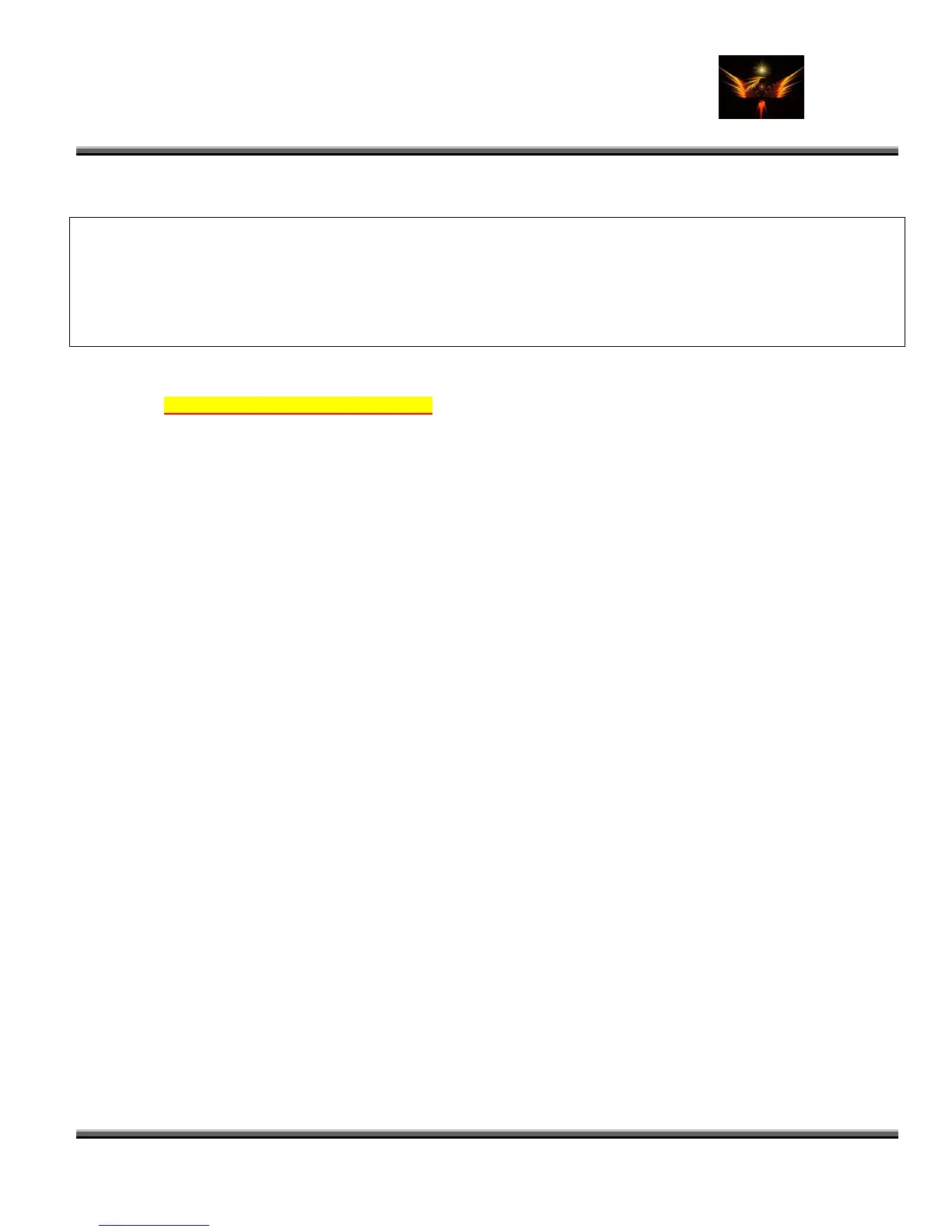Motorola Razr V3x Personalization Guide (MoGu V3xPG) V2.5
(Volume 1 - Primary Mods)
V3X Personalization Guide-V2-5-eb-v1-061205.doc 206 of 227
ebentley
4.2.2 Increase Photo Quality (eyaple)
Here’s a camera modification posted at hofo by eyaple:
“And to increase photo quality (this will reduce the compression used when saving photos)”
Mod Action: Edit SEEM 004e_0001 offset 48b to 64 offset 4cb to 07
EDIT by Steve 8411: Set 4CB to 09 not 07 (it doesn’t hurt on 07 but 09 produces LESS compression) I have tested
and confirmed.
4.3 Tutorial for Making Flash Animated Screensavers Converting Flash Animations to .Gif animations (ZrA)
Get it here: Hhttp://earlbentley.net/Download.htmlH
Here’s ZrA’s Introduction to the guide: Macromedia flash files are animations that are produced by programs like
Macromedia Flash, Swishmax, or any other similar programs that make use of the Macromedia flash plugin. Flash
animations are rendered in vector graphics and are typically smaller in size compared to gif’s or avi’s or any other
forms. Flash animations have an extension of *swf. In order to display a flash animation in your PC, you need to
download and install the flash plugin. Go to Macromedia website to get the most updated plugins. By the way,
Macromedia has now been acquired by Adobe.
You cannot download by conventional means any flash animation file. Since most websites nowadays make use of the
visually more appealing flash websites, there are many times you see an animation that you would want to fit into your
phone yet you cannot download it. The secret is, actually, if you see the animations running smoothly in your PC
monitor, your browser has already downloaded the flash file completely into your browser Cache. This tutorial is to
show you how to get/download/transfer the flash animations to your PC, how to edit the files to fit your phone, and
converting the swf files to animated GIF format. As most of us can only view/play JPEG or animated GIF images in
our phone, then it’s nice to know how to convert swf files to GIF since in my opinion, flash animations look cooler and
smoother than bitmap-based animated images.
4.4 How to Create Startups/Shutdowns/Screensavers from Macromedia Flash Files (files with extension *.swf) for
your Phone.
Programs/Things you will need for this Task:
a. Your Flash Animated creations. If you don’t know how to make one, search for flash files on the Internet or
Google it. You might need to download the Flash Plugin from www.macromedia.com to make the animations
work.
b. Flash Saver – an application that can save flash animations from Internet Explorer. Try/buy here.
c. Magic Swf2Gif Application that you can try/ buy here.
d. Ulead GIF Animator that you can try/buy here.
e. Your Motorola Phone preferably with cable or Bluetooth to transfer files from your PC to your phone.
Introduction: Macromedia flash files are animations that are produced by programs like Macromedia Flash,
Swishmax, or any other similar programs that make use of the Macromedia flash plugin. Flash animations are
rendered in vector graphics and are typically smaller in size compared to gif’s or .avi’s or any other forms. Flash
animations have an extension of *swf. In order to display a flash animation in your PC, you need to download and
install the flash plugin. Go to Macromedia website to get the most updated plugins. By the way, Macromedia has now
been acquired by Adobe.
You cannot download by conventional means any flash animation file. Since most websites nowadays make use of the
visually more appealing flash websites, there are many times you see an animation that you would want to fit into your
phone yet you cannot download it. The secret is, actually, if you see the animations running smoothly in your PC
