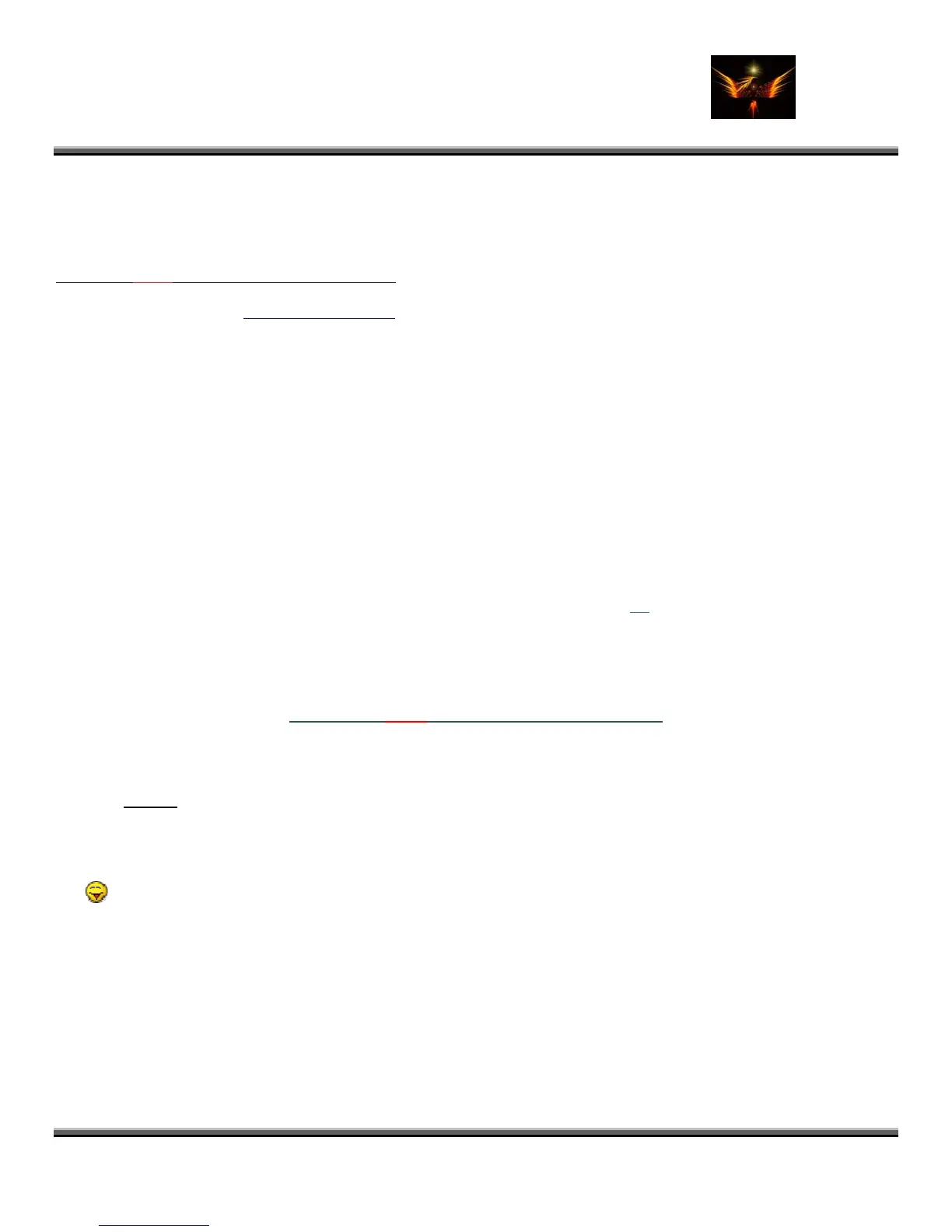Motorola Razr V3x Personalization Gui u V3xPG) V2.5 de (MoG
lume Prim ds) (Vo 1– ary Mo
V3X Personalizatio -V b-v c 35 of 227 n Guide 2-5-e 1-061205.do
ebentley
phone to appear to be a V3 w i rr upported by Cing ad of 3i or V3x, w rrently
supported by Cingula allo o c the ME et ho
(b) Restart your phone and en
MEdia Net WITH media down a
hich
w y
joy M
loads
s cu
u ac
Edia
from
ently s
ess to
Net!
Cingul
ular inste
mepage!
a V hich is not cu
r and dia N
r
(a) Download the following
Ci sngular branded file :
• ROOT_CER
• j2me_domain istry
• cinpref.crt
• cintrust.crt
• cinttp.crt
• motman.crt
(b) Upload the Cingul and OOT_ to /a roo .
(c) Upload the Cingula ande ce s e_d gistry file to the /a/mobile/certs/root/x509/kjava
folder.
(d) Restart your phone and theoretically Media n nload
1.6.1.1.8 Downlo g From MEdia n ic s, Etc.) – No
TS
_reg
ar br
r br
adin
ed R CERTS
rts file
enjoy
Mall (R
file
and the j2m
the
Net a
es, P
t directory
omain_re
edia dow
s, Game
d kjava
d m
ture
s!
ingto
MEdia N
If you are only interested in do o g es, pic , g rom M ia Mal care about the
MEdia Net homepage NO p t k ee 11 e Cin ran hone. Follow
this procedure:
.: *new* guide to MEdia Net and MMS~:.
et
do not
files to your p
wnl
T u
adin
load
~maXimus'
rington
he hac
tures
m 0
am
7_0
es, etc. f
001 or th
Ed
gular b
l and
ded, DO ed s
1.7 Custom Startup, t , an xt CD Ed
Note: Create Cus r hutd Start~u 3 wn.m u em in
/a/mobile/system
Shu
sta
down
tup/s
d E ernal L
(Cust_
iting
p.mptom own & Power~do p3) so nd and store th
/ N e la e t u p3 arou e tried many times to
find out the problem. For th o e d th m le. I h e flexes, the power
up .gifs sometimes have di nt n s e n s full.g
"splash_three_pw 20.gif" for n rs ra o if y eplace the power
up/down gifs with your cust . You t an the match cluded in the
flex.
fold
rup_
er.
a_24
ot
e g
ffere
0x3
om
e: (
if, y
ricky
u ne
ame
w) Th
d to fin
. I hav
differe
’ll have
star
out
see
t ve
o ch
p m
e na
"spla
ion/b
ge
ne
e of
h_pwr_up_
nde
ir n
eds to be
the gif fi
a_
d flex. S
ames to
nd
av
if"
ou
th
3 s
e n
an
us
e n
c o
ice
he
me
r s
d t
me
s t
o,
ha
th
ha
I have
t in som
od to r
t are in
ot
d
e t
a gifs
The custom startup sound u r i
1.7.1 Custom S
To turn on Custom p S h to
a. SEEM 004a_00 ff S 1
b. SEEM 0032_00 ff 4 > [ ]
1.7.2 Custom w d
mu
ou
So
set
set 2
n S
st be abo t 3 secs in len
EEMs
]
Check
gth o
be ed
t wo
ited
n’t work.
!
Star
Sta
01
01
Shu
tup
rtu
> o
> o
tdo
nd
und,
22 [
two
et 0
ave
bit 3
oun
