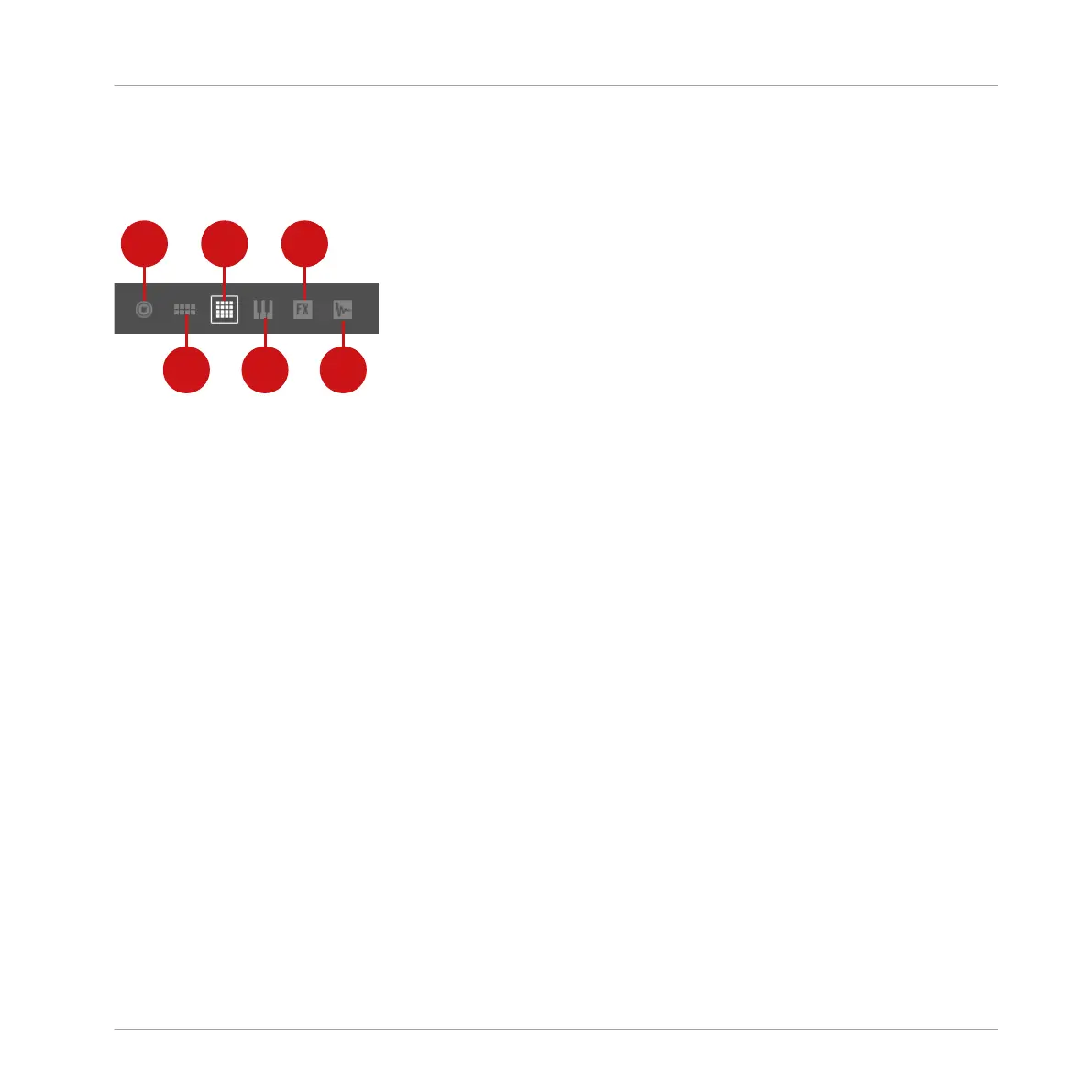3.2.4 Selecting a File Type
The File Type selector shows six icons representing the different file types of MASCHINE:
The File Type selector.
(1) Project: (.mxprj)
(2) Groups: (.mxgrp)
(3) Sounds: (.mxsnd)
(4) Instrument Plug-in presets: (.mxinst)
(5) Effect Plug-in presets: (.mxfx)
(6) Samples: (.wav, .aiff)
►
Click the desired icon in the File Type selector to display only the files of that type in the
Result list.
→
The selected icon is highlighted and the files are filtered accordingly.
Selecting a File Type on the MASCHINE MIKRO Controller
On your controller in Browse mode:
1. Press F1 to select the FILTER page.
2. Press the Left Arrow button (if necessary, repeatedly) to select FILETYPE.
3. Turn the Control encoder to select the desired file type: PROJECT, GROUP, SOUND, IN-
STRUMENT, EFFECT, or SAMPLE.
Browser
Searching and Loading Files from the Library
MASCHINE MIKRO - Manual - 117
