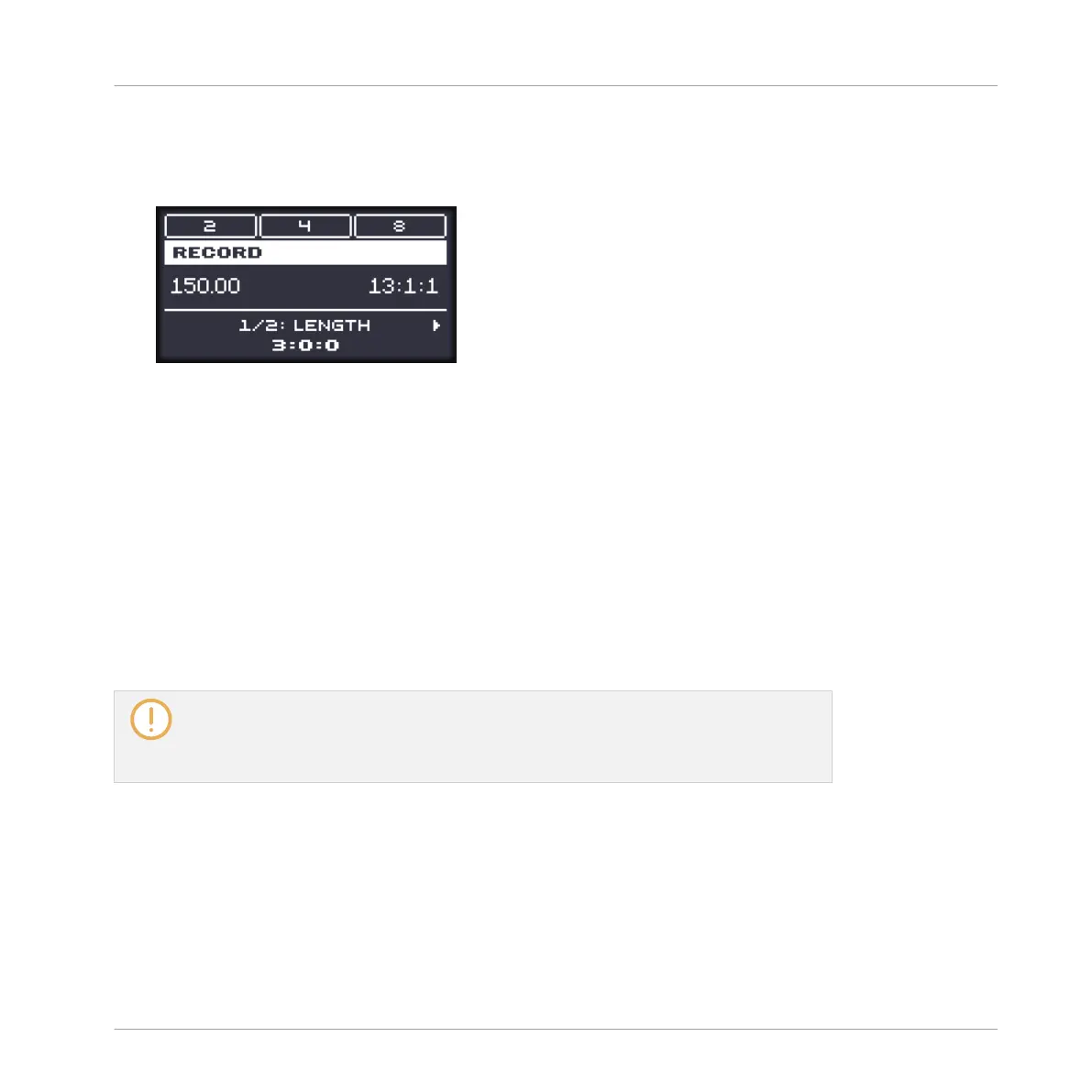The Record Prepare Mode on the Controller
1. With REC disabled, press and hold REC to enter Record Prepare mode.
After a second, the following display appears:
2. While holding REC, press the Right Arrow button to select PATGRID and turn the Control
encoder to adjust the Pattern Grid resolution.
3. While holding REC, press the Left Arrow button to select LENGTH and turn the Control
encoder to adjust the Pattern Length for the Pattern in which you are about to record. You
can also press F1–F3 to directly select from the three length presets available: 2, 4, or 8
bars.
4. Release REC.
→
The Record mode is engaged (REC is lit) and the Pattern in which you are recording has
the length you have just defined. Press PLAY to start the sequencer (if you haven't al-
ready) and play the pads to start recording! See section ↑7.2, Recording Patterns in Real
Time for more information on recording Patterns.
You can also enter Record Prepare mode while starting a recording in Replace mode
(see ↑7.2.1, Recording Your Patterns Live): Simply press ERASE + REC and hold REC
until your controller switches to Record Prepare mode. This is also true when using the
Count-in (see ↑7.2.4, Recording with Count-in).
7.2.3 Using the Metronome
The metronome will help you to keep time when recording in real time.
Working with Patterns
Recording Patterns in Real Time
MASCHINE MIKRO - Manual - 331
