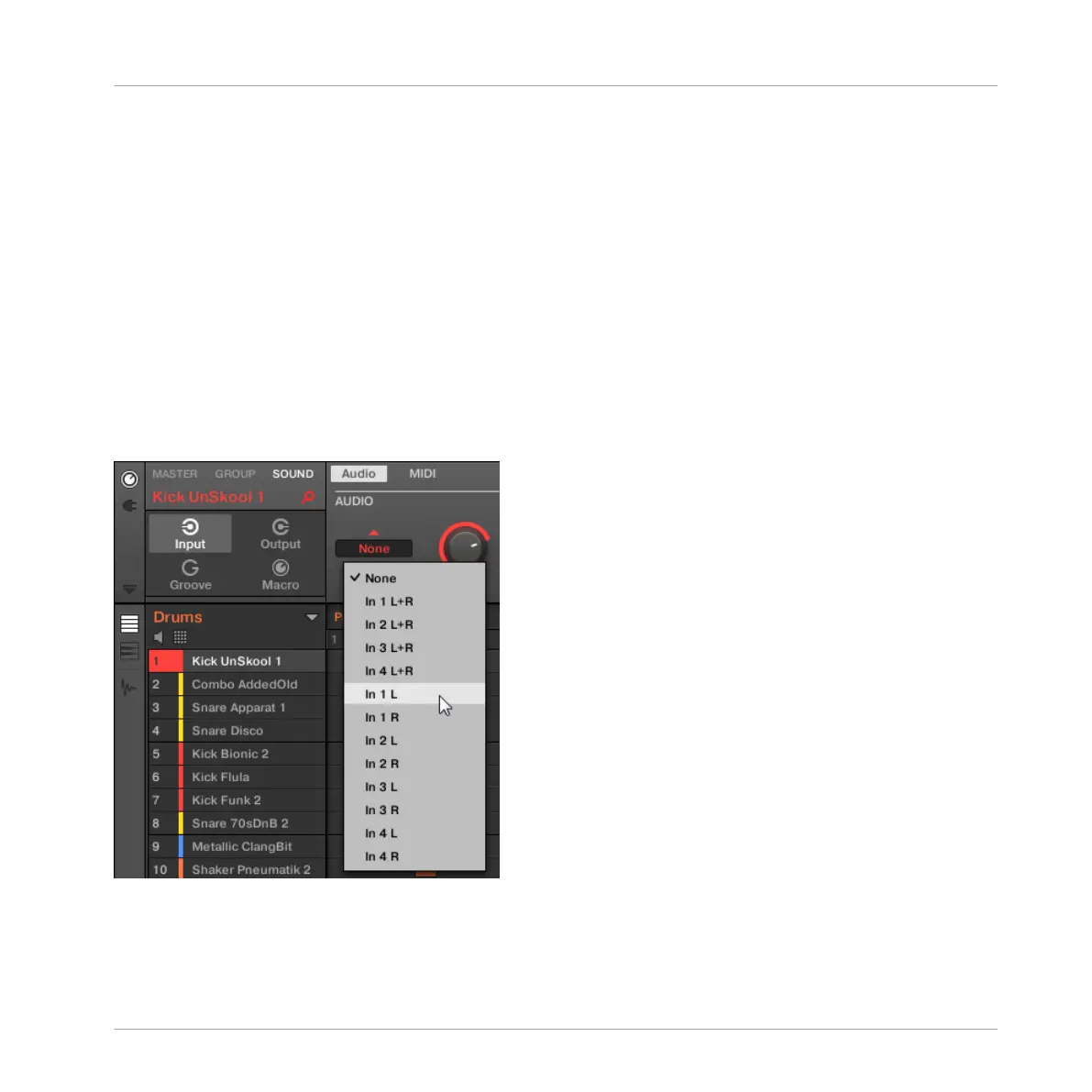8.1.5 Mono Audio Inputs
Each Sound can be configured to receive external stereo or mono audio signals. You may use
audio signals from outside MASCHINE (from your audio interface if MASCHINE is used in
stand-alone mode, or from your host if MASCHINE is used in plug-in mode).
MASCHINE offers either 4 stereo inputs or 8 mono inputs, so each Sound can use one external
mono or stereo input. The same external signal can be fed into any number of Sounds.
For example, this allows you to process any external audio signal using the plug-ins loaded in a
Sound, and more generally, integrate external audio signals into the MASCHINE routing and
processing system.
The external audio inputs for a Sound can be configured on the Audio page of the Sound’s In-
put properties.
Configuring External Audio Inputs in the Input Properties.
For more information on audio routing and sending external audio to Sounds, please read
chapter 8 of the MASCHINE Manual.
Audio Routing, Remote Control, and Macro Controls
Audio Routing in MASCHINE
MASCHINE MIKRO - Manual - 430
