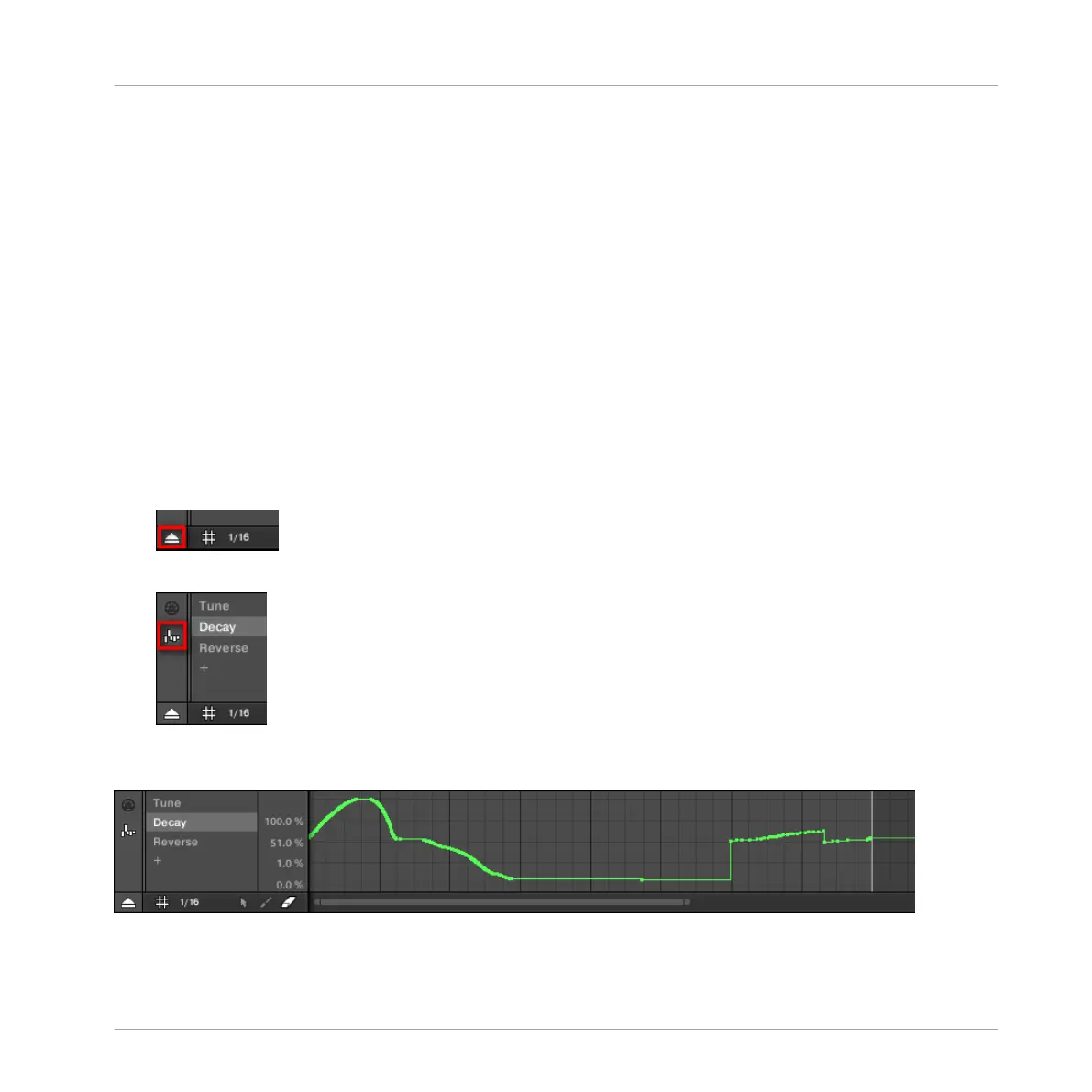►
Press SHIFT + pad 10 (CLR AUTO) to delete all modulation for all parameters of the fo-
cused Sound or Group.
7.5.3 Creating and Editing Modulation in the Control Lane
You can also create, select, and edit individual modulation points in the Modulation pane of the
Control Lane.
Displaying the Modulation Pane in the Control Lane
1. To see and edit modulation for parameters of a Sound, click the desired Sound in the
Sound List (left of the Pattern Editor) and click the SOUND tab in the Control area.
2. To see and edit modulation for parameters of a Group, click the desired Group in the
Group List (left of the Arranger) and click the GROUP tab in the Control area.
3. If the Control Lane is not visible at the bottom of the Pattern Editor, click the up-pointing
arrow in the bottom left corner of the Pattern Editor to show it.
4. Click the little bar icon left of the Control Lane to display the Modulation pane.
→
The Modulation pane appears.
The Modulation pane showing the modulation track for the Decay parameter (see on the left).
Working with Patterns
Recording and Editing Modulation
MASCHINE MIKRO - Manual - 369