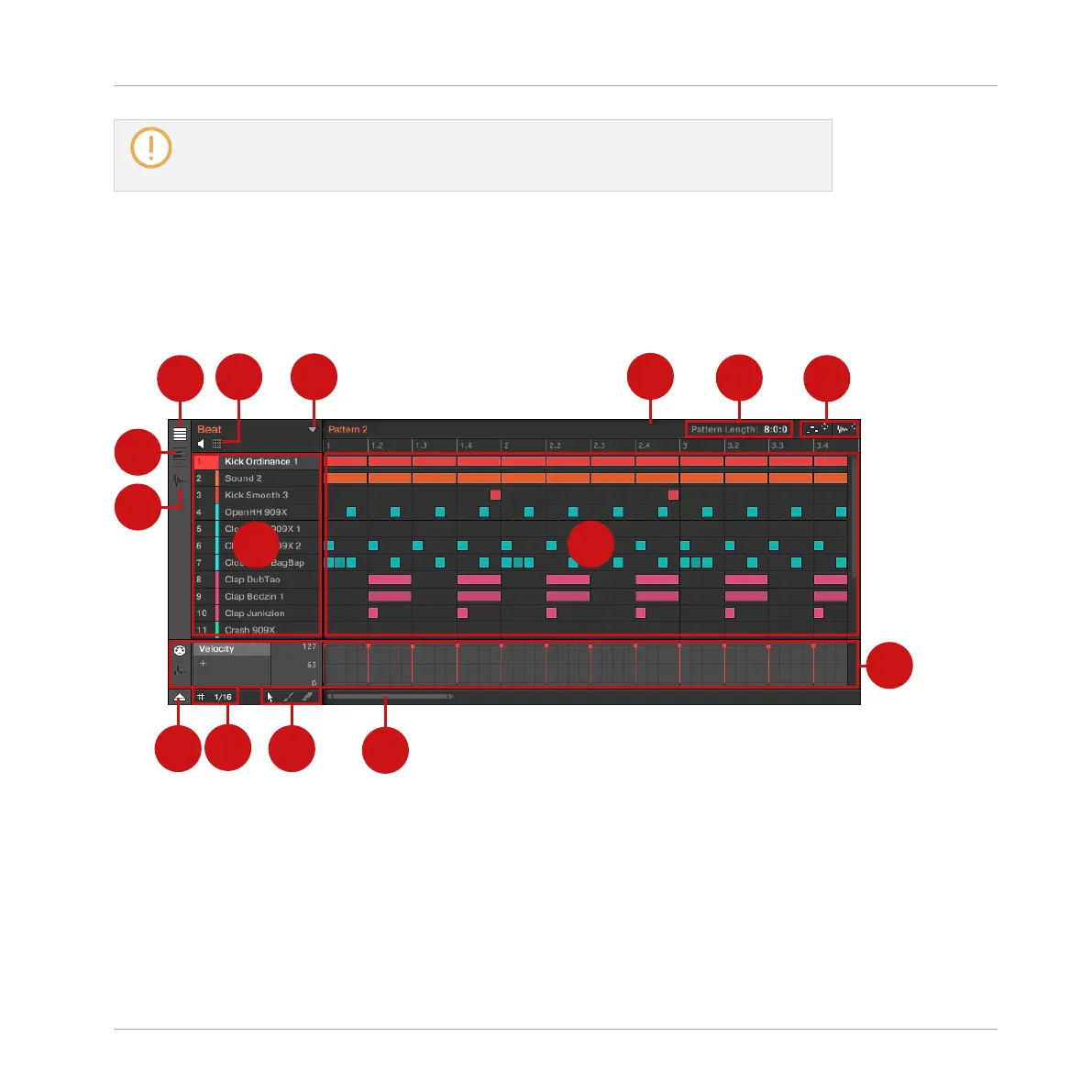In every Scene of your Project you can choose for each Group which of its Patterns has
to be played. In each Scene the Pattern you have chosen will be referenced by a Clip
(more on this in chapter ↑12.6.3, Saturator).
7.1.1 Pattern Editor Overview
The Pattern Editor is the all-in-one Pattern editing tool of the MASCHINE software.
This overview of the Pattern Editor introduces you its main parts and control elements.
The Pattern Editor (Group view depicted).
(1) Group View button: Click this button to switch to Group view. See section ↑7.1.5, Group
View and Keyboard View.
(2) Keyboard View button: Click this button to switch to Keyboard view. See section ↑7.1.5,
Group View and Keyboard View.
Working with Patterns
Pattern Basics
MASCHINE MIKRO - Manual - 308
