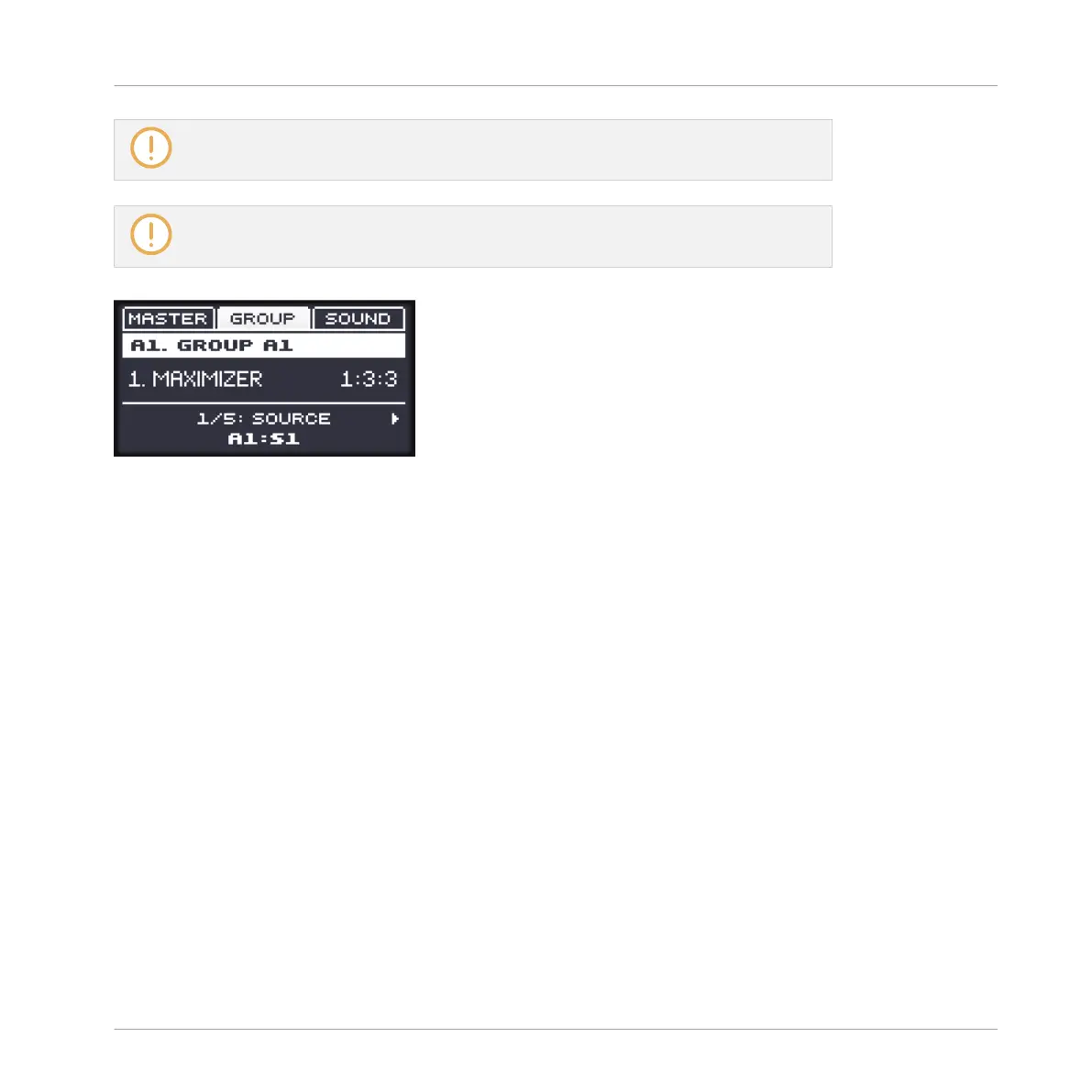On your controller the outputs available in the SOURCE parameter are labeled as in the
display of the Source selector described above.
For more information on how to use the side-chain input, please refer to section
↑11.1.3, Using the Side-Chain Input.
The Maximizer on the controller: SIDE-CHAIN INPUT page.
12.2 Filtering Effects
12.2.1 EQ
Use the EQ to boost or cut selective frequencies of the audio signal. The EQ is mainly a tool to
tailor your audio signal to taste by cutting out selected frequencies or boosting others, but can
also be used as a DJ-style cut-and-boost effect. Please note that in the Control area and on
your controller the EQ parameters are spread over two pages.
Effect Reference
Filtering Effects
MASCHINE MIKRO - Manual - 630
