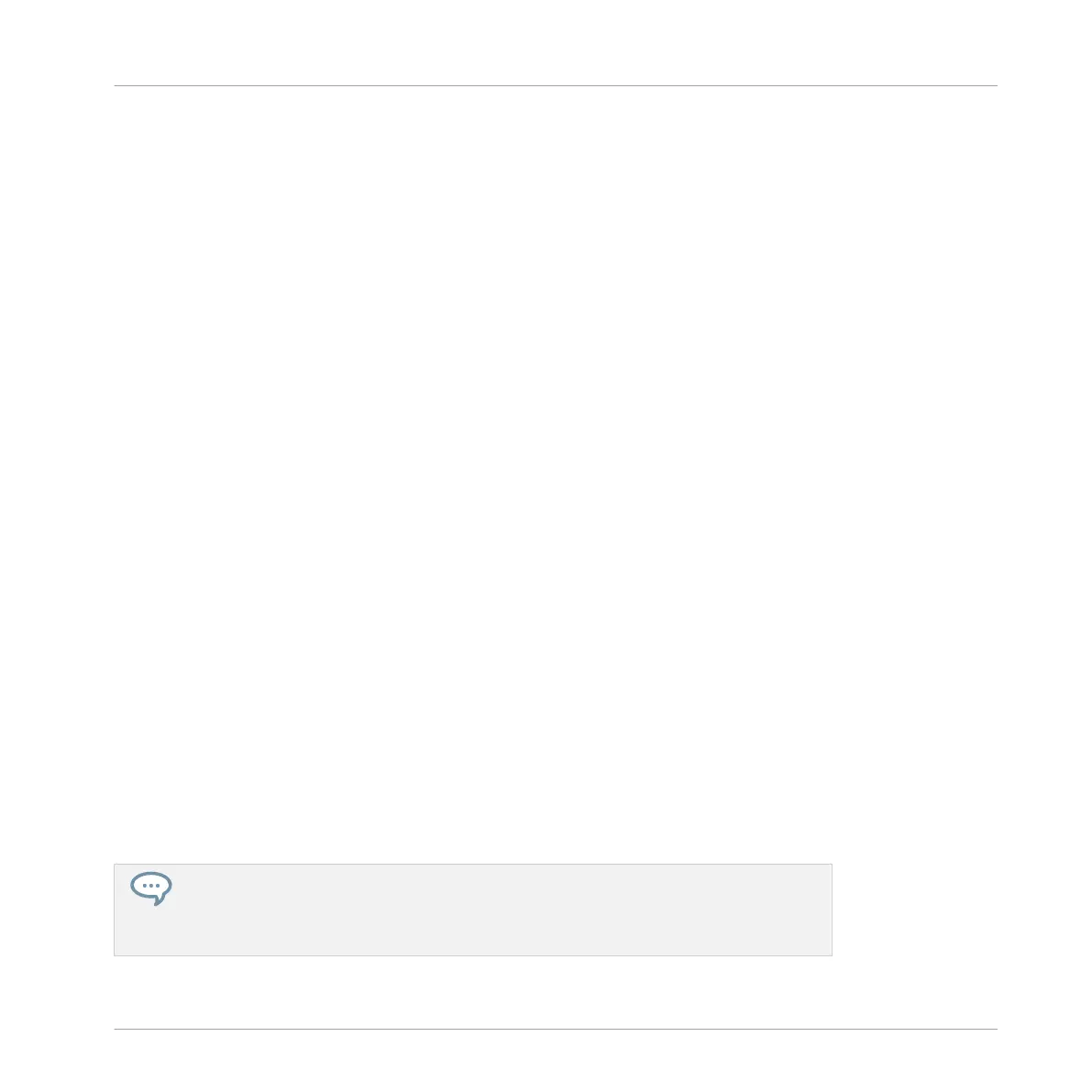2. Use the Left/Right Arrow buttons to display the 5/6: BASE KEY parameter.
3. Turn the Control encoder to adjust the base key by semitones. In Keyboard mode you can
additionally press F2 (OCT-) or F3 (OCT+) to shift the base key by octaves.
4. Release PAD MODE (or press it again if you pinned the mode).
5.4 Playing Tools
On top of the various pad settings described in the previous section (see ↑5.1, Adjusting Your
Pads), MASCHINE also offers you a series of intuitive playing tools particularly useful when
playing live:
▪ Mute and Solo allow you to selectively mute and solo Sounds and Groups: ↑5.4.1, Mute
and Solo.
▪ Choke All Notes allow you to cut all playing audio: ↑5.4.2, Choke All Notes.
▪ Groove allows you to give a shuffling flair to individual Sounds/Groups or to your entire
Project: ↑5.4.3, Groove.
▪ Hardware Shortcuts give you a quick access to the most important parameters of each chan-
nel (Sound, Group, and Master): ↑5.4.4, Level, Tempo, Tune, and Groove Shortcuts on
Your Controller.
5.4.1 Mute and Solo
Muting is used to silence a Sound or a Group, whereas Solo is pretty much the opposite: Solo-
ing a Sound or a Group mutes all other Sounds in that Group or all other Groups, respectively,
so that you can listen to the selected Sound or Group alone. The combination of both is a use-
ful means to play live and to test different sequences together.
When used on Sounds, the Solo only applies to the current Group: The Sounds in other Groups
won’t be affected.
We describe here how to mute/solo Groups and Sounds in the Arrange view of the soft-
ware, but you can also do this from Mix view via the Mute button available in each chan-
nel strip of the Mixer! See section ↑9.2.5, Adjusting Settings in the Channel Strips for
more information.
Playing on Your Controller
Playing Tools
MASCHINE MIKRO - Manual - 232
