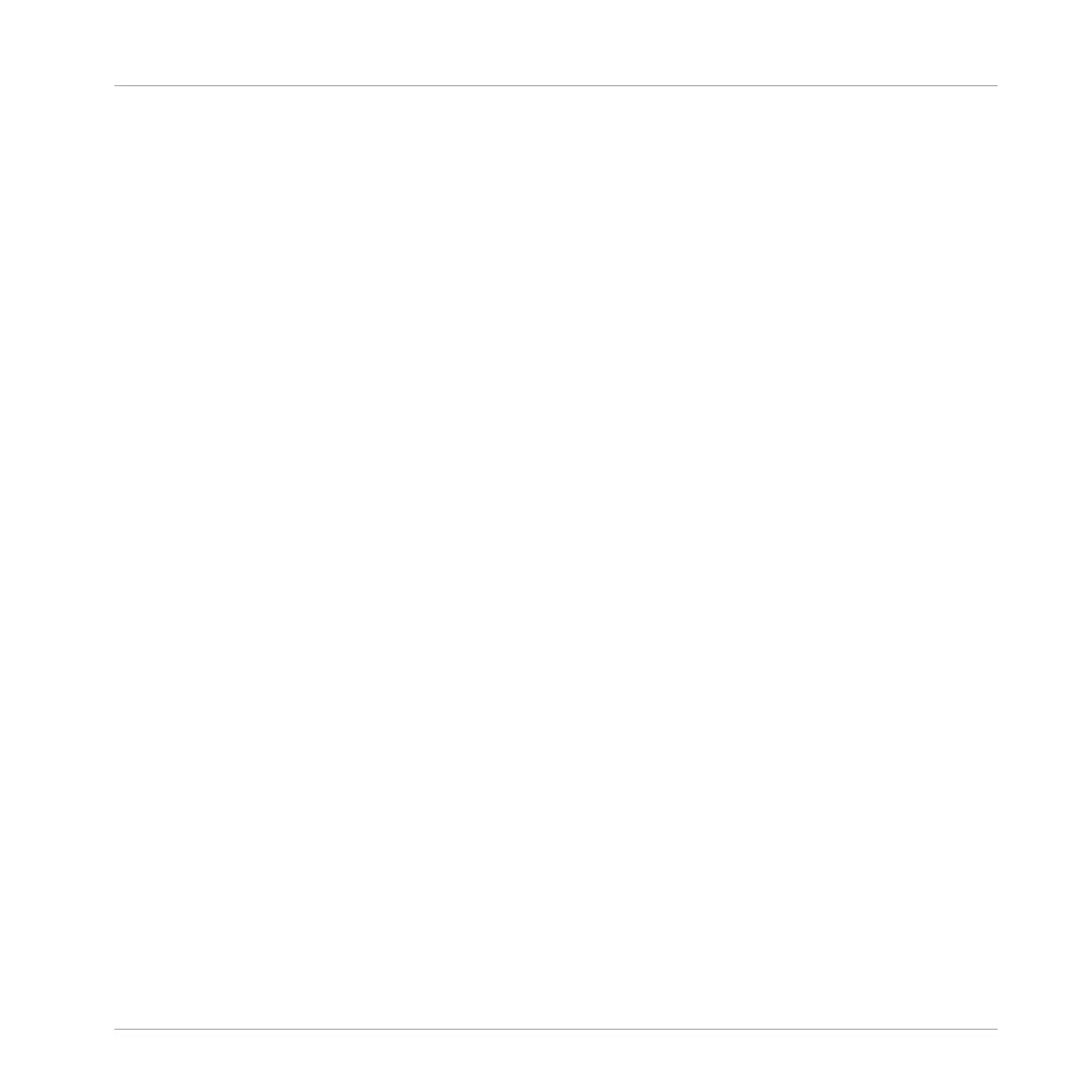▪ One device (MASCHINE or KOMPLETE KONTROL S-SERIES) focused on that instance:
The Controller menu holds only one entry for that device. This entry is always selected and
you can adjust the settings for that device.
▪ Two devices (one controller from the MASCHINE family and one KOMPLETE KONTROL S-
SERIES keyboard) focused on that instance: The Controller menu holds an entry for each
focused device and you can choose which settings you want to edit.
►
When two devices are focused on the MASCHINE instance, click the Controller menu at
the top of the Hardware page in the Preferences panel and select the particular device of
which you want to edit the settings.
→
Upon your selection all settings underneath are updated accordingly.
2.6.9 Preferences – Colors Page
The Colors page enables you to choose default colors for your Scenes, Groups, and Sounds.
►
To display the Colors page click the Colors tab on the left of the Preferences panel.
Basic Concepts
Preferences
MASCHINE MIKRO - Manual - 91
