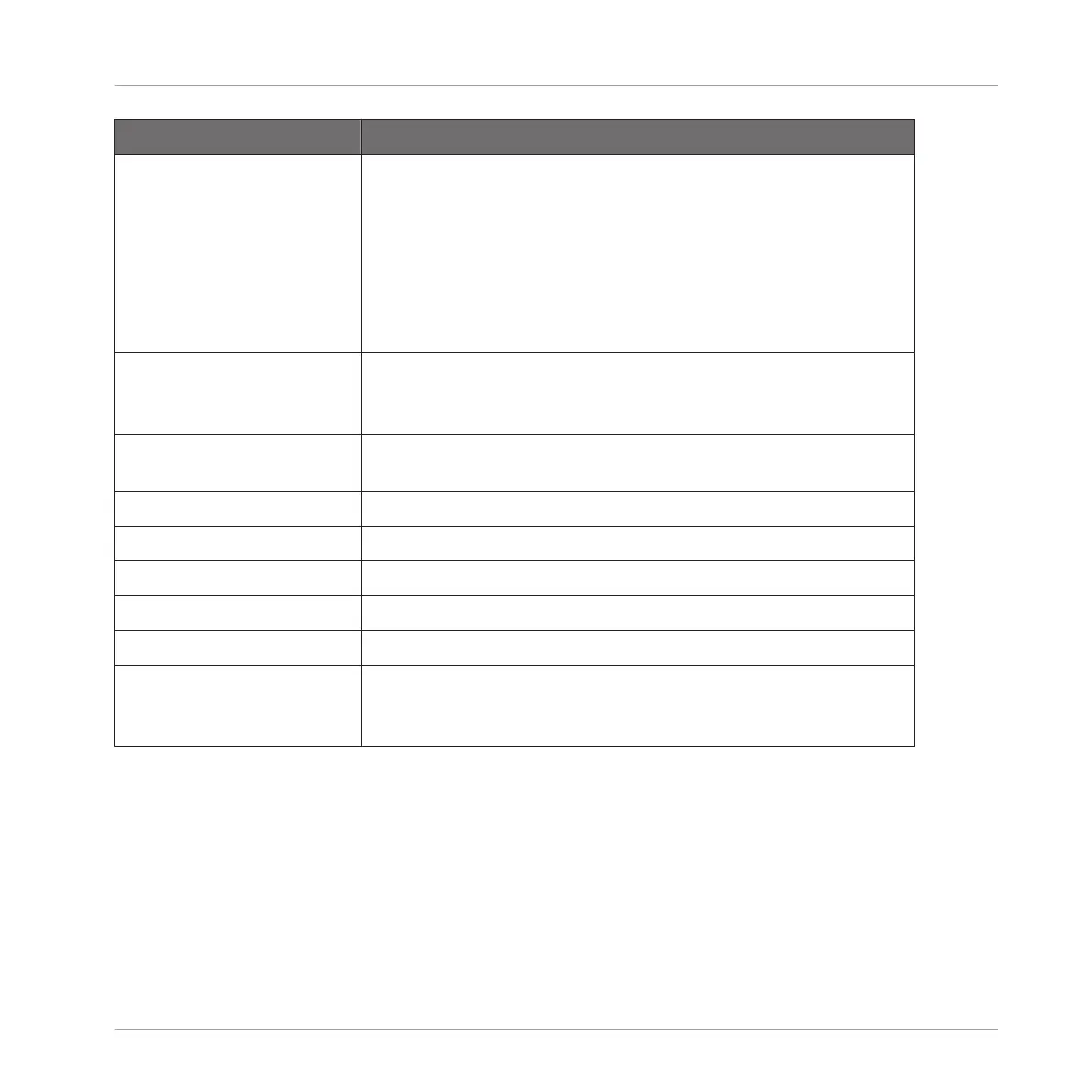Tube Mode – Parameter Description
Charge In Tube mode the Saturator provides a negative feedback loop
that attenuates the level at the Saturator’s input according to
the amount of low frequencies at its output. This notably
prevents the bass content “polluting” the saturation. The
Charge parameter allows you to adjust the amount of feedback.
At 0 (full left) the feedback loop is disabled. Increase the
Charge value to strengthen the effect. Higher values additionally
generate an interesting compression-like effect.
Overload Boosts the low frequencies of the input signal. Used together
with the Charge parameter (see above) it provides you with a
powerful tool to produce a richer, fatter sound.
Drive Adjusts the level of the input signal. This directly affects the
amount of tube distortion.
EQ Section
Bypass Enable this button to bypass the EQ section.
Bass Adjusts the level of the low frequency band.
Treble Adjusts the level of the high frequency band.
OUTPUT Section
Gain Adjusts the output level of the effect. Use this to compensate
for changes in volume caused by input gain and signal
compression.
12.6.4 Analog Distortion
The Analog Distortion be used to add grit to Drums and Percussion, Lead Synths and Guitars.
Effect Reference
Distortion Effects
MASCHINE MIKRO - Manual - 676
