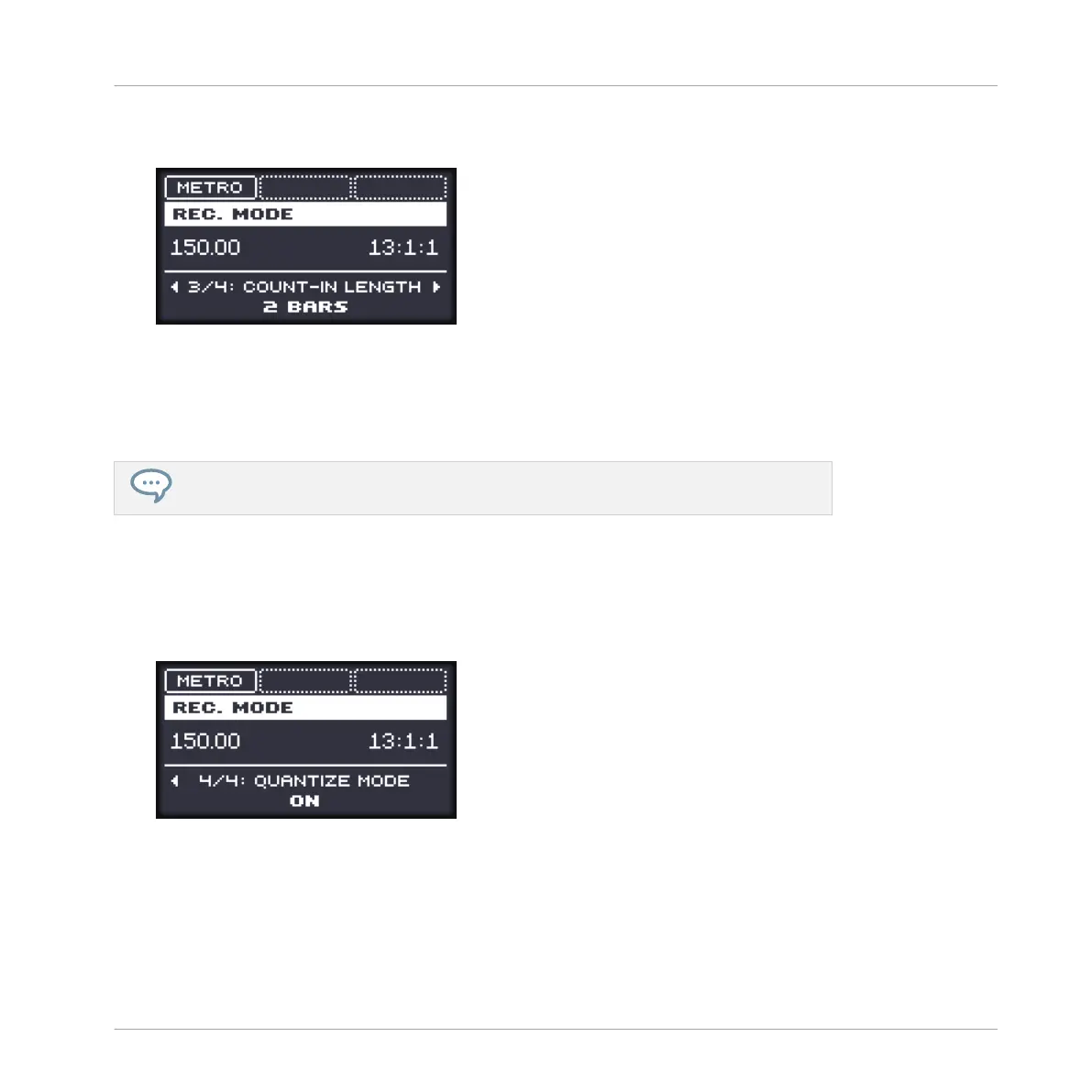2. Press the Left/Right Arrow button to select COUNT-IN LENGTH on the display and turn
the Control encoder to select a duration for the Count-in.
7.2.5 Quantizing while Recording
You can choose to have notes automatically quantized as you record them on the pads. This is
called Input Quantization.
You can also quantize recorded notes at any time. See section ↑7.4.7, Quantizing
Events/Notes for more information.
Using Input Quantize on Your Controller
1. Press SHIFT + GRID to show the record settings.
2. Press the Right Arrow button repeatedly to select the QUANTIZE MODE parameter at the
bottom of the display.
3. Turn the Control encoder to enable (ON) or disable (OFF) Input Quantization.
→
With Input Quantization enabled, as you are recording the pads your notes will be quan-
tized according to the step size (i.e. Step Grid resolution) selected. If you turn the Step
Grid off, no quantization will be applied. See section --- MISSING LINK --- for more infor-
mation on the Step Grid and the step size.
Working with Patterns
Recording Patterns in Real Time
MASCHINE MIKRO - Manual - 335
