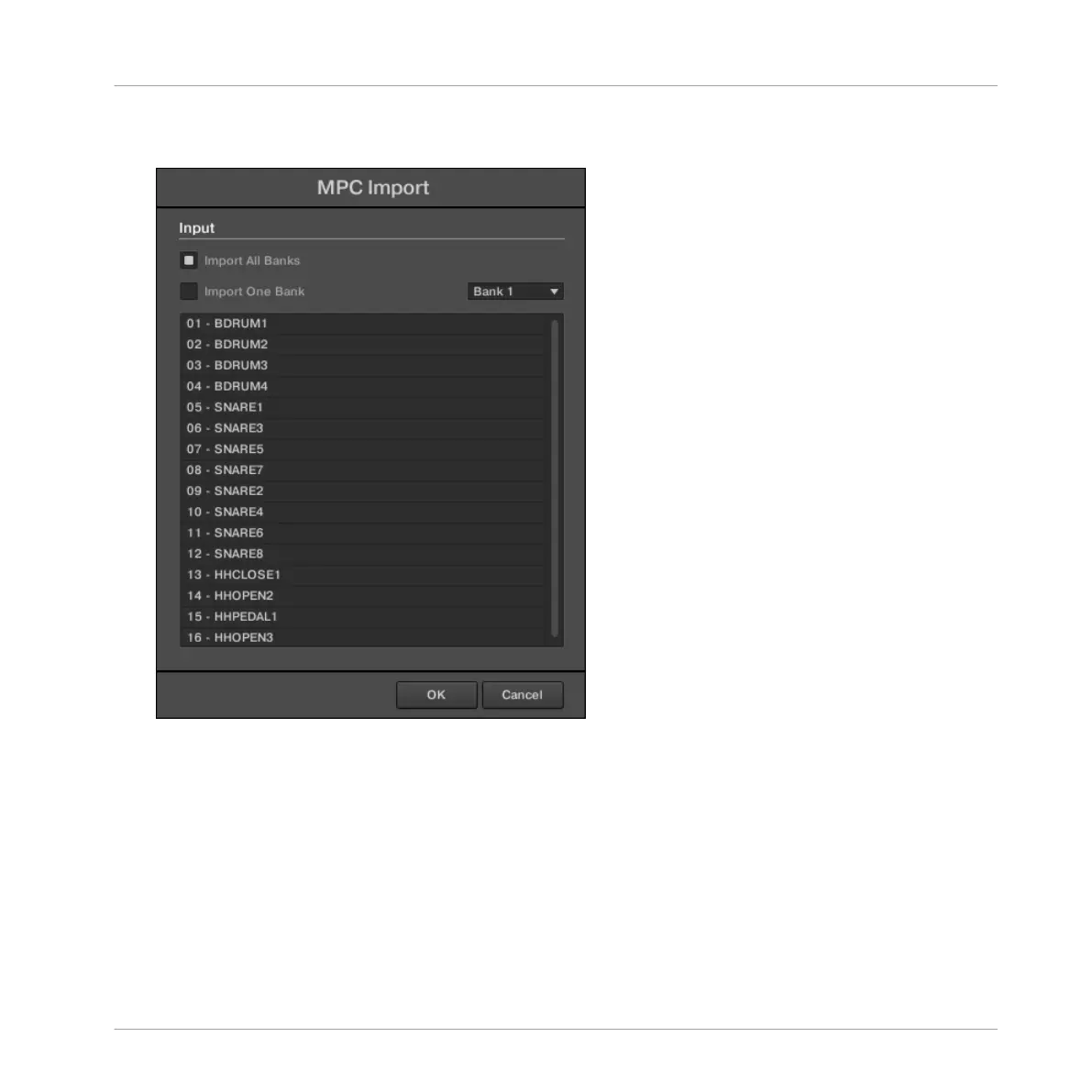2. Navigate to the MPC Program file you want to import and double-click it.
You will be prompted with the MPC Import panel:
3. In the Input section of the panel, select one of the import options (see table below).
4. Click OK to start the import procedure (or Cancel to close the panel without importing
anything).
Managing Sounds, Groups, and Your Project
Importing Third-Party File Formats
MASCHINE MIKRO - Manual - 216
