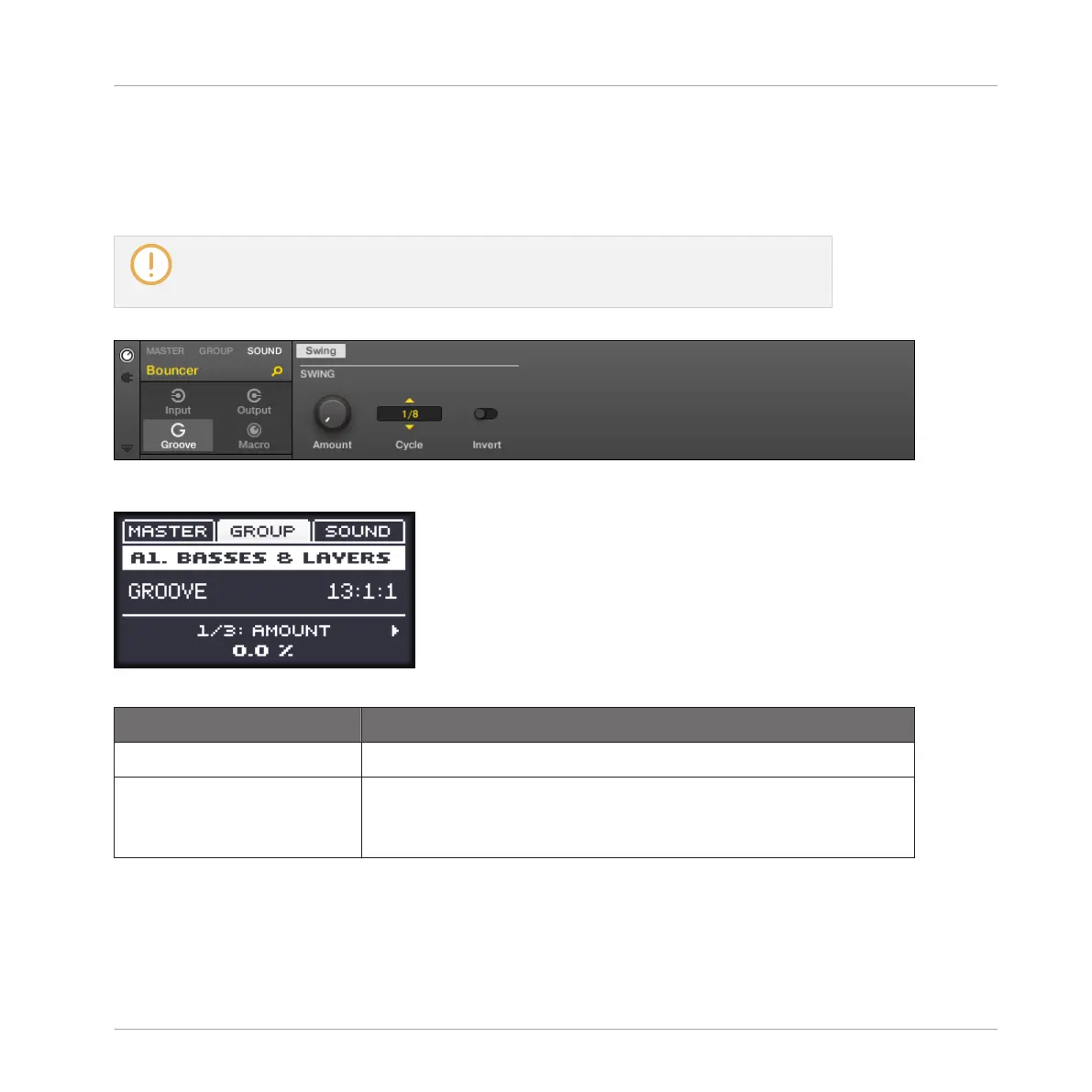▪ At the Master level, the Groove properties affect all Sounds of all Groups. The Master’s
swing is added to the groove set for each individual Group and Sound via their own Groove
properties.
The Groove properties have a single Parameter page: Swing.
Please refer to section ↑2.3.4, Navigating Channel Properties, Plug-ins, and Parameter
Pages in the Control Area to know how to display and navigate sets of Channel proper-
ties.
The Groove properties for a Sound in the software.
The Groove properties for a Sound on the controller.
Controls Description
SWING Section
Amount Adjusts the amount of swing, i.e. the amount by which some
events are shifted. At 0 % events are not shifted. Raise the
Amount value to increase the strength of the swing.
Playing on Your Controller
Playing Tools
MASCHINE MIKRO - Manual - 238
