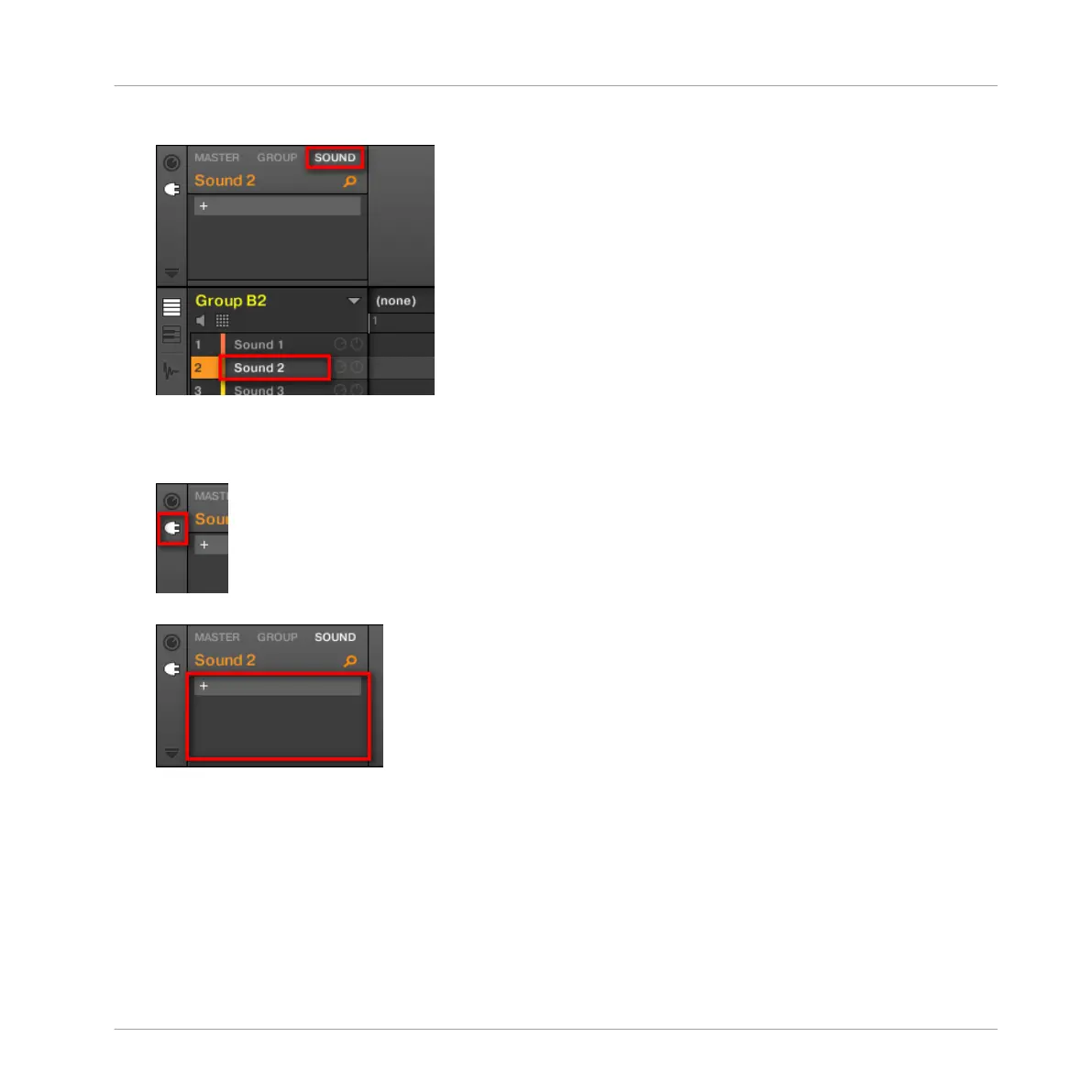the Control area above.
The Control area will now show the content (Channel properties or Plug-ins) of the Sound
we have just selected.
2. At the far left of the Control area, click the little plug icon to display the Plug-ins.
This displays the Plug-in List on the left of the Control area:
The Plug-in List is still empty, because we selected an empty Sound slot. The only visible
element in the list is a “+” icon at the top left.
Working with Plug-ins
Plug-in Overview
MASCHINE MIKRO - Manual - 265
