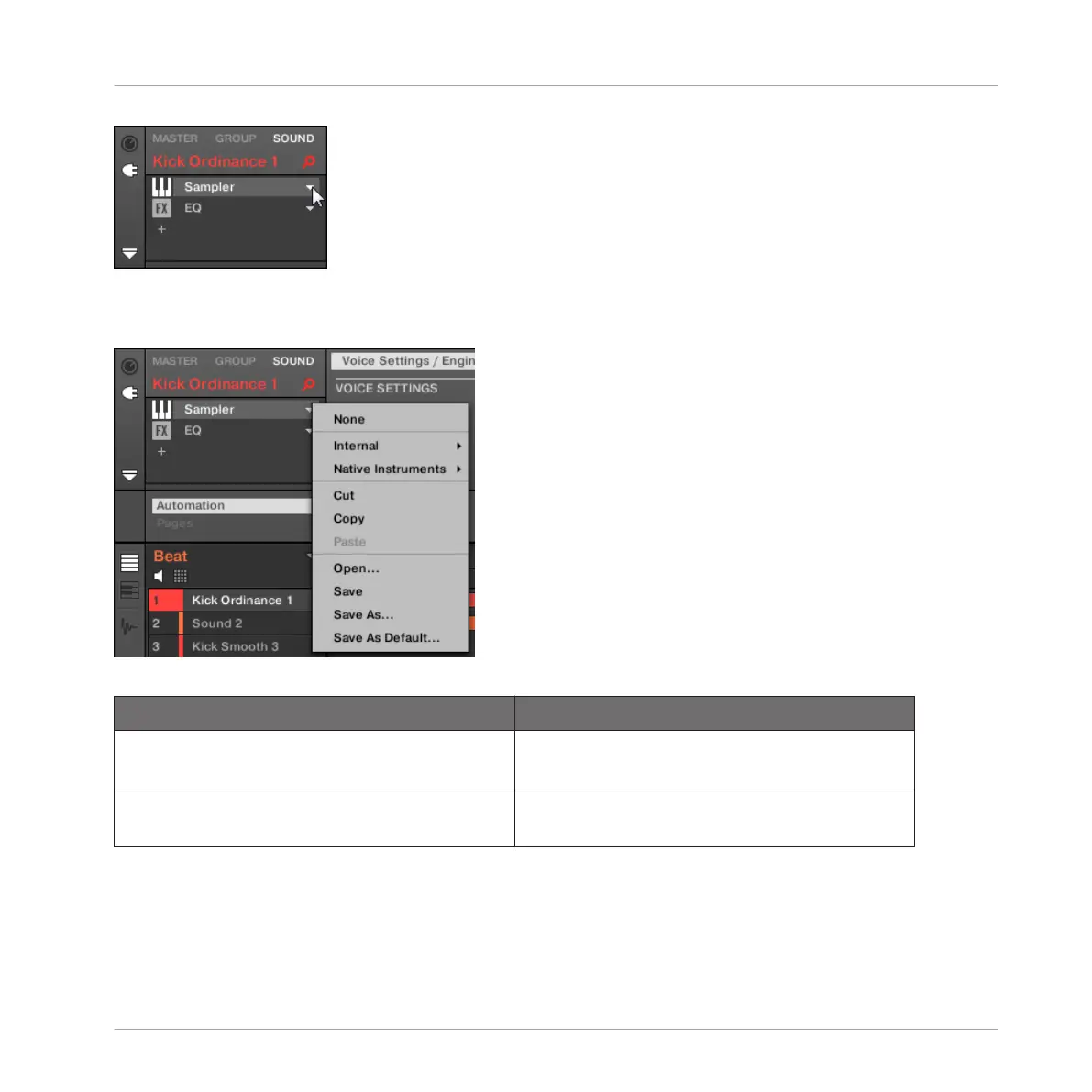Opening the Plug-in menu.
The commands for saving Plug-in presets are found at the bottom of the Plug-in menu.
The commands for saving and recalling Plug-in presets in the Plug-in menu.
Plug-in Menu Entry
Description
Save Saves your changes to the preset currently
loaded.
Save As… Saves the current Plug-in settings as a new
preset on your hard disk.
Working with Plug-ins
Plug-in Overview
MASCHINE MIKRO - Manual - 278
