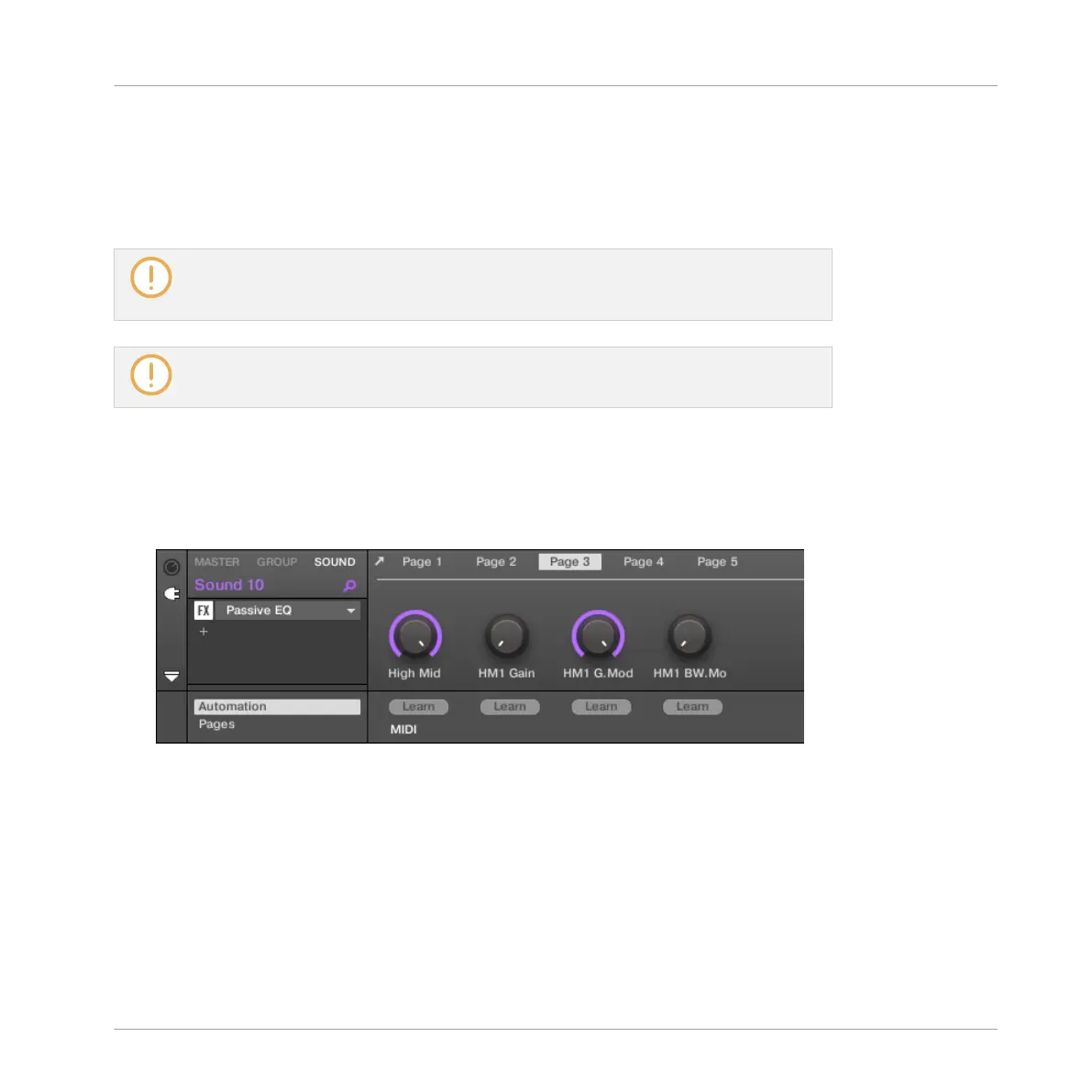Parameter pages may be assigned automatically using auto-mapping (see section ↑6.3.2, Using
the VST/AU Plug-in Parameters above) or created individually via Learn mode. With Learn
mode, you can create custom pages containing only the desired parameters arranged to fit your
personal workflow. Moreover, you can create sections of parameters within each custom Pa-
rameter page, and define custom labels for parameters, sections, and entire Parameter pages.
Note that parameters of Native Instruments and External Plug-ins are systematically as-
signed to knobs (not to switches nor selectors) in MASCHINE — this is also true in the
MASCHINE software.
A parameter of a Native Instruments or External Plug-in can be assigned to one knob
only!
To begin assigning parameters, do the following:
1. Select the Plug-in for which you want to customize parameter assignments.
2. Click the down-pointing arrow in the bottom left corner of the Control area to reveal the
Assignment area underneath:
Working with Plug-ins
Using Native Instruments and External Plug-ins
MASCHINE MIKRO - Manual - 299
