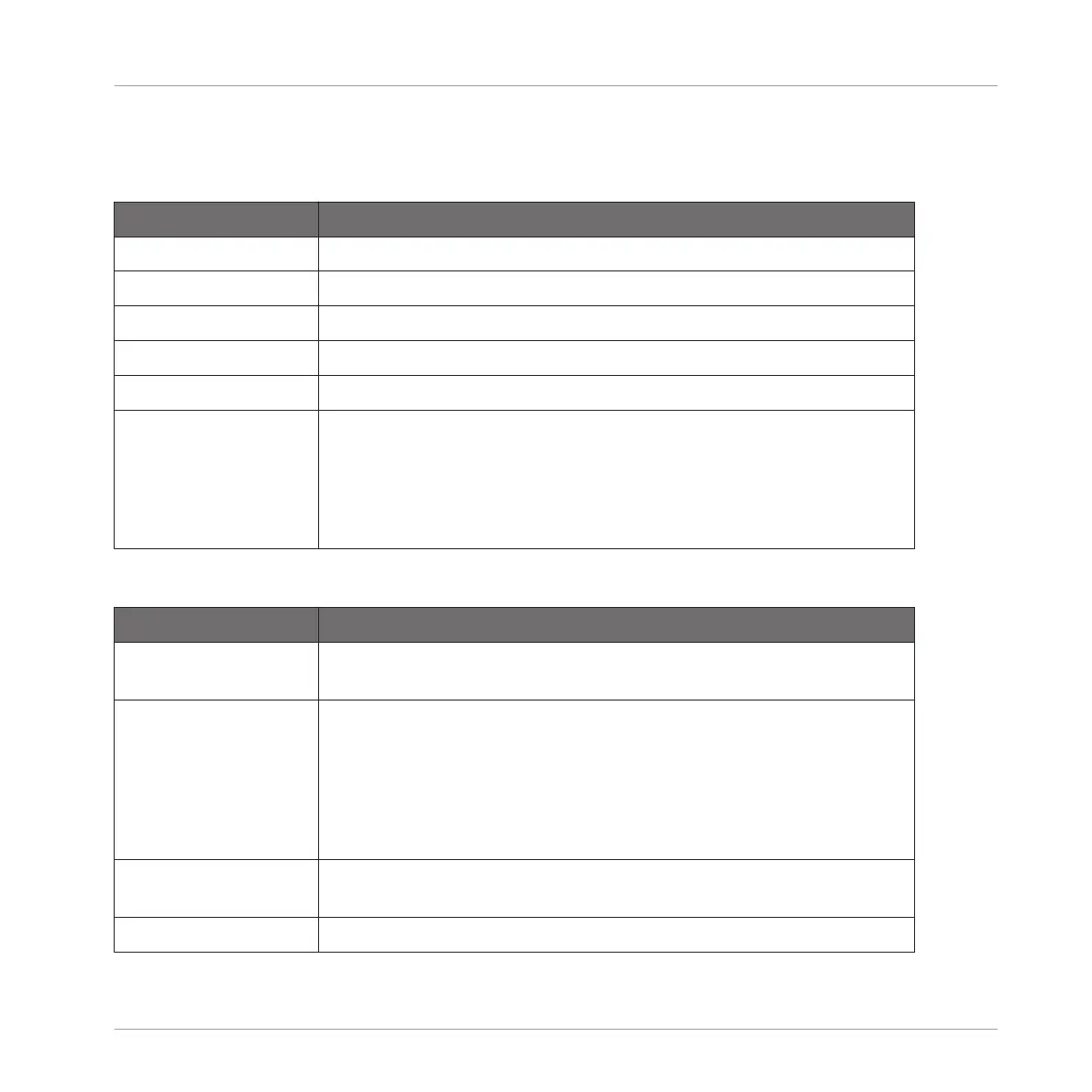Humanize Mode Parameters
Element Description
Apply Applies the current settings to the selected Sound.
VELOCITY RANGE
Velocity Lo Adjust notes with a velocity no lower than the set value.
Velocity Hi Adjust notes with a velocity no higher than the set value.
TIME SHIFT
Step Set the amount of time shift per step. The value is applied to all
notes and will move them randomly in both plus and minus values
according to the overall percentage set here.
Step can be changed from +/- 0-50% in 5% increments. Press
SHIFT to change in finer increments of 1%.
Random Mode Parameters
Element
Description
PROBABILITY
(Keyboard mode)
PROBABILTY Set the probability of how often a note is created.
At 50% a note may or may not be created at each step.
At 100% a note will be created at every step of pattern.
Probability can be changed from 10-100% in 10% increments.
Press SHIFT to change in finer increments of 1%.
NOTE RANGE
(Keyboard mode)
NOTE LO Create notes no lower than the set value.
Working with Patterns
Editing Events
MASCHINE MIKRO - Manual - 362
