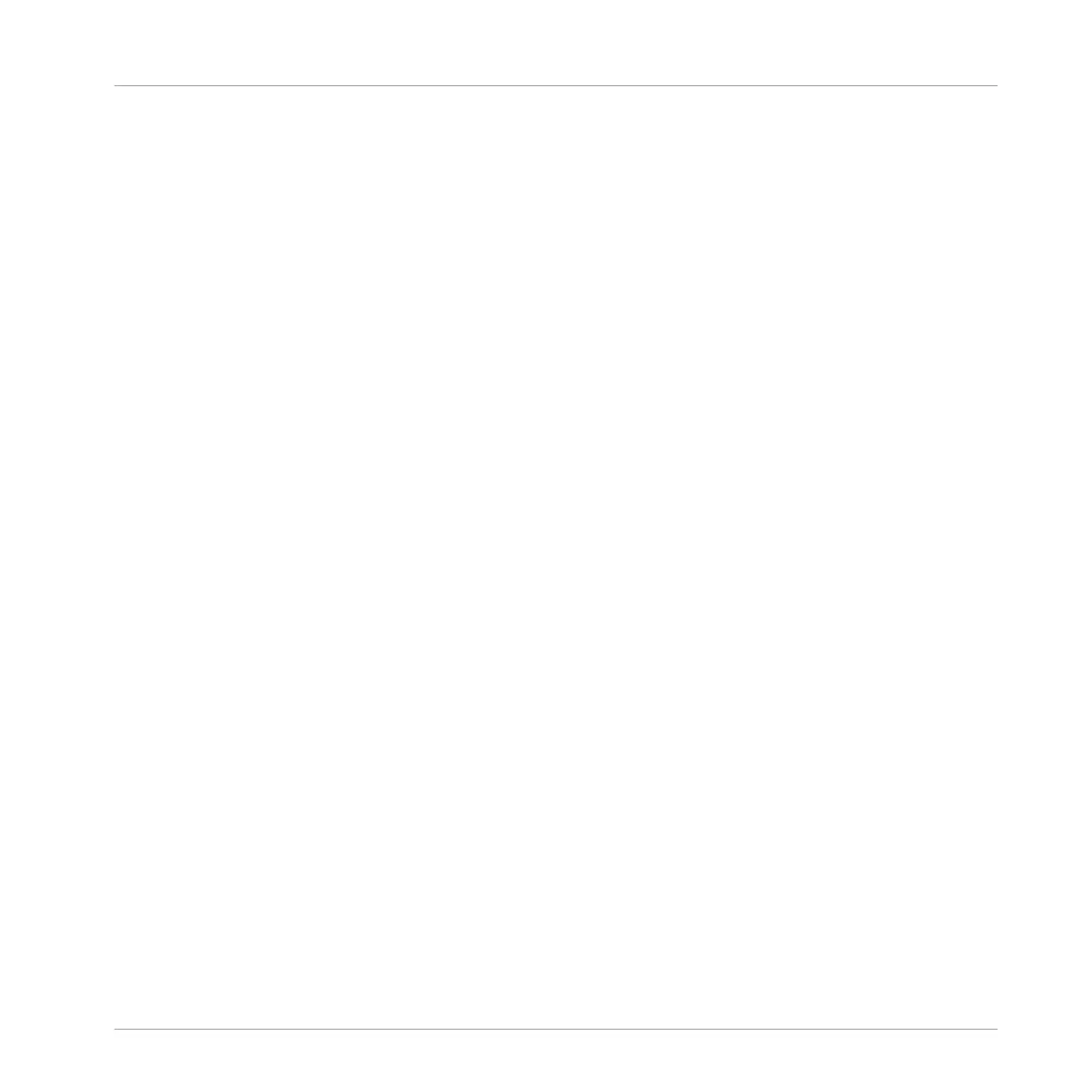2.3.7 Using Two or More Hardware Controllers ................................................................... 52
2.4 Native Kontrol Standard ............................................................................................................. 53
2.4.1 Installing KONTAKT Instruments with NKS Support .................................................... 54
2.4.2 Loading NKS and Third-party Plug-ins from the Plug-in Menu .................................. 55
2.5 Stand-Alone and Plug-in Mode ................................................................................................... 56
2.5.1 Differences between Stand-Alone and Plug-in Mode ................................................. 56
2.5.2 Switching Instances .................................................................................................. 58
2.5.3 Controlling Various Instances with Different Controllers ........................................... 58
2.6 Preferences ................................................................................................................................. 59
2.6.1 Preferences – General Page ....................................................................................... 60
2.6.1.1 Usage Data Tracking .................................................................................64
2.6.2 Preferences – Audio Page .......................................................................................... 65
2.6.3 Preferences – MIDI Page ............................................................................................ 68
2.6.4 Preferences – Default Page ....................................................................................... 71
2.6.5 Preferences – Library Page ........................................................................................ 74
2.6.6 Preferences – Plug-ins Page ..................................................................................... 82
2.6.7 Preferences – Hardware Page .................................................................................... 87
2.6.8 Controller Menu in the Hardware Page of the Preferences Panel ............................... 90
2.6.9 Preferences – Colors Page ......................................................................................... 91
2.7 Integrating MASCHINE into Your MIDI Setup ............................................................................... 94
2.7.1 Connecting External MIDI Equipment ........................................................................ 94
2.7.2 Sync to External MIDI Clock ....................................................................................... 94
2.7.3 Send MIDI Clock ......................................................................................................... 96
2.8 Syncing MASCHINE using Ableton Link ....................................................................................... 98
2.8.1 Connecting to a Network ............................................................................................ 98
2.8.2 Joining and Leaving a Link Session ........................................................................... 98
Table of Contents
MASCHINE MIKRO - Manual - 5
