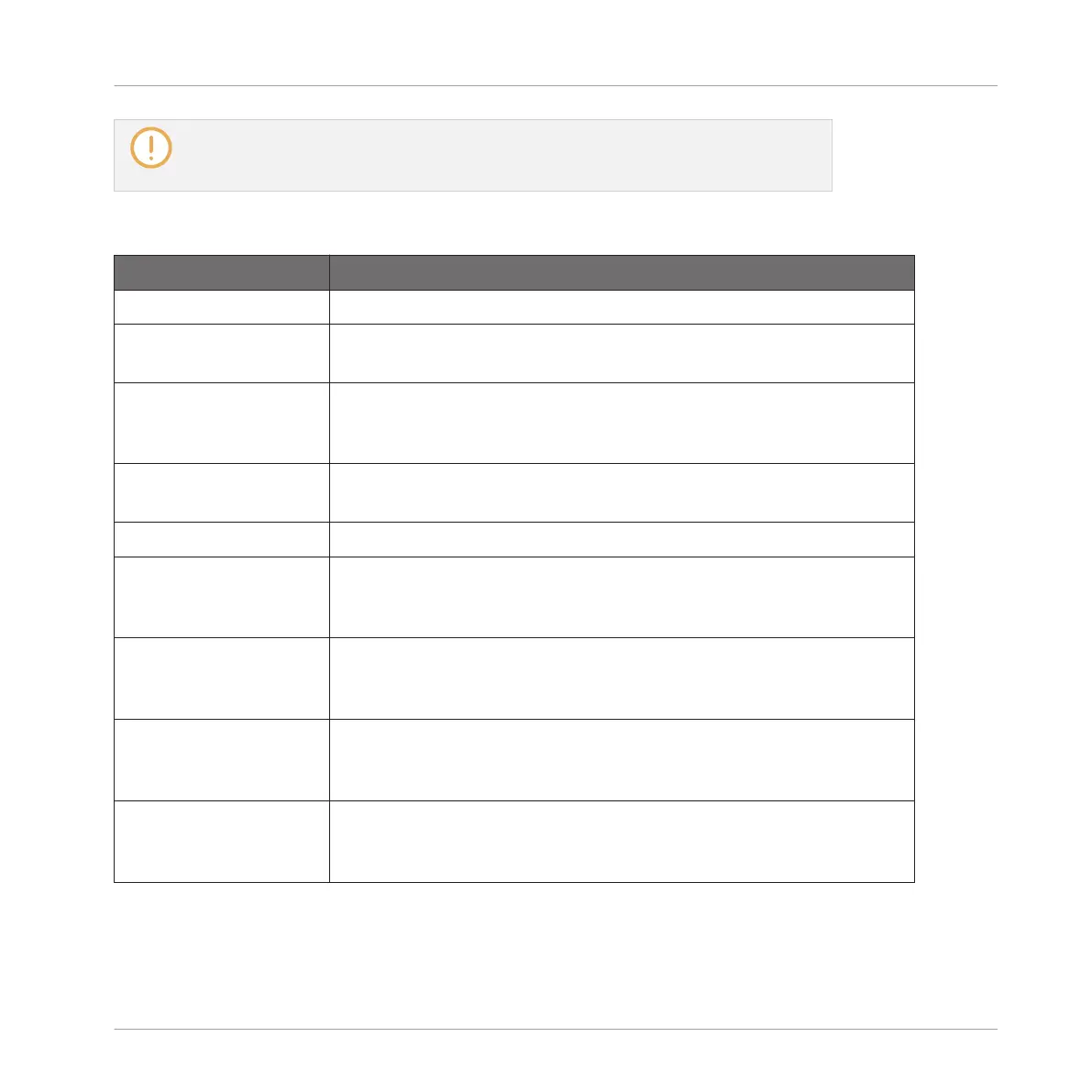The parameters described below are presented as they appear in the Control area (Ar-
range view). The same parameters are available in the Plug-in panel within the Plug-in
Strip (Mix view) — for more information please refer to section ↑9.4, The Plug-in Strip.
Main Page
Element Description
MAIN Section
Engine Selects the engine used in the Hybrid plug-in. For more information
on the available engines, please refer to section ↑10.4, The Hi-hats.
Tune Adjusts the pitch of the cymbal played by the middle C, measured
as a percentage. Available values range from 0.0% to 100.0%
(default: 50.0%).
Decay Adjusts the duration of the sound’s tail, measured as a percentage.
Available values range from 0.0 to 100.0% (default: 65.0%).
TONE Section
Color Adjusts the cutoff frequency of several low-pass filters in order to
achieve the desired timbre. Available values range from 0.0 to
100% (default: 71.5%).
Metallic Adjusts an enharmonic metallic character, measured as a
percentage. Available values range from 0.0 to 100.0% (default:
0.0%).
Strike Adjusts the amount of click or initial attack, measured as a
percentage. Available values range from 0.0 to 100.0% (default:
80.0%).
Character Adjusts a wider range of timbers from noisy to metallic, measured
as a percentage. Available values range from 0.0 to 100.0%
(default: 25.0%).
Using the Drumsynths
The Hi-hats
MASCHINE MIKRO - Manual - 550
