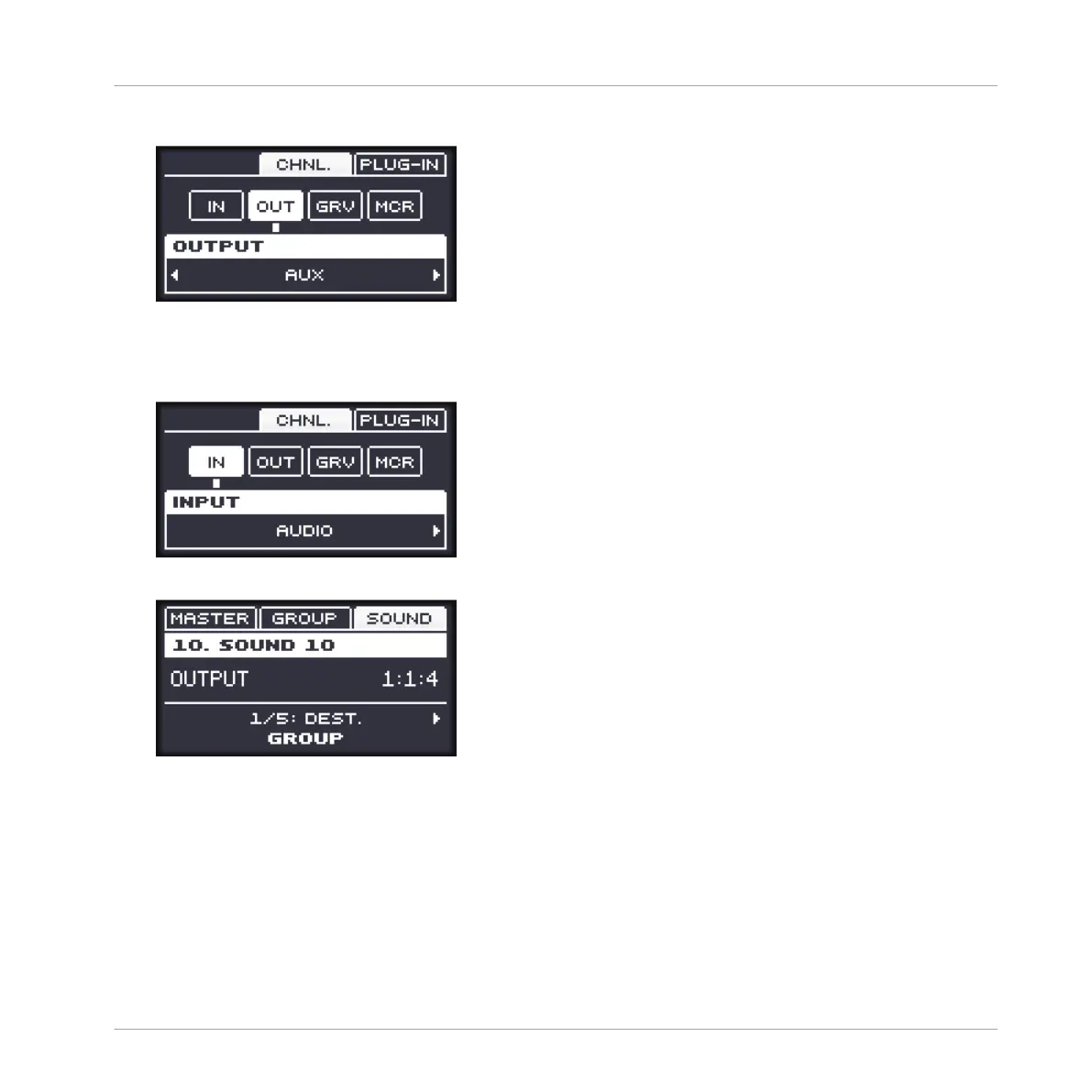5. Press NAV + F2 (CHNL.) to show the Channel properties of the selected Sound.
6. While holding NAV, turn the Control encoder at full left or simply press pad 13 to select
the Input properties for that Sound.
7. While holding NAV, press the Left Arrow button to select the AUDIO Parameter page.
8. Release NAV and the AUDIO page appears on the display.
This page holds two parameters: SOURCE (which selects the source) and GAIN (which ad-
justs the level of the input).
9. Press the Left Arrow button to select 1/2: SOURCE.
Using Effects
Applying Effects to External Audio
MASCHINE MIKRO - Manual - 599
