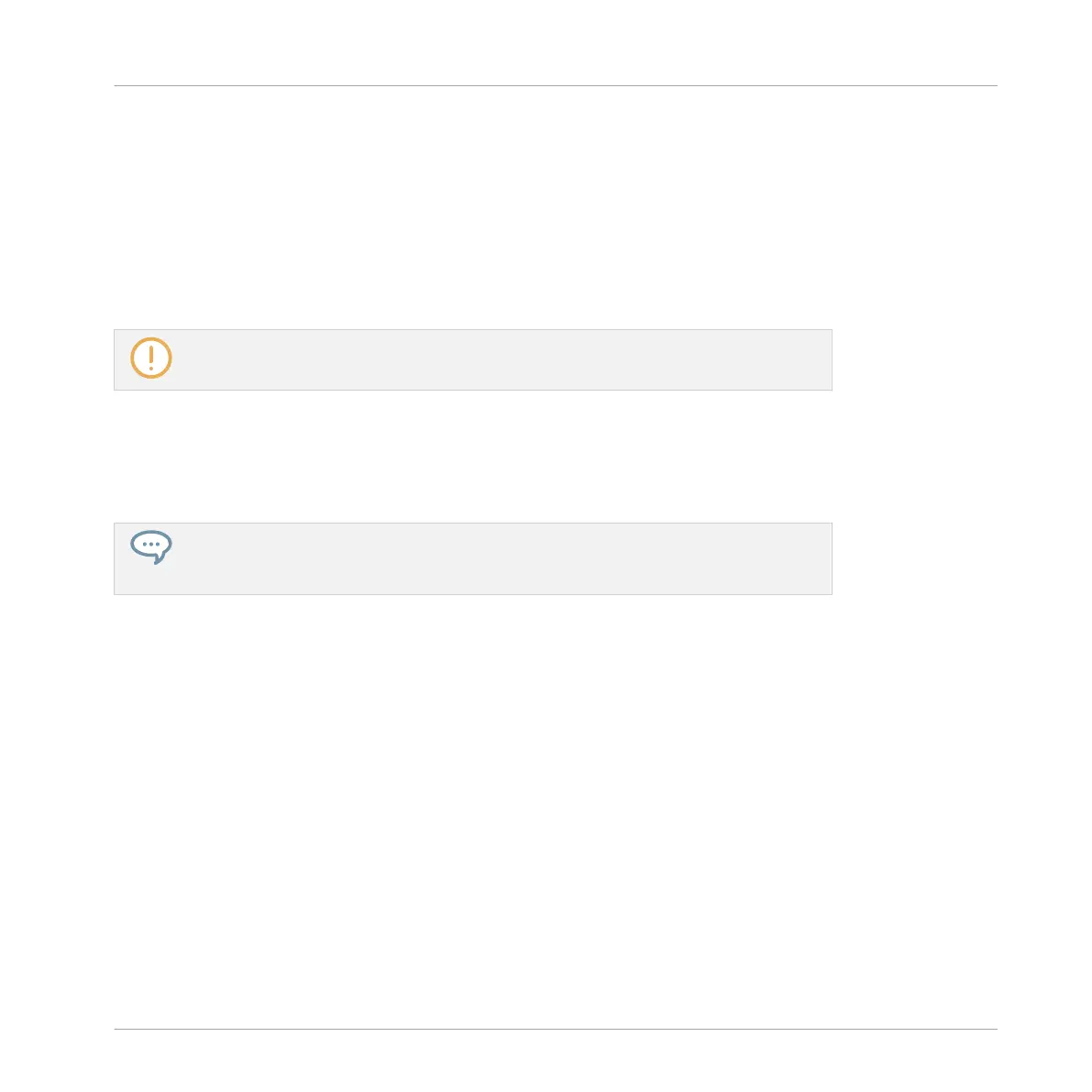▪ If playback is off, the playhead jumps to the closest Pattern Grid division before your
mouse cursor. If the Pattern Grid is set to Off (i.e. disabled), the playhead jumps to the
exact position you have clicked. If the Pattern Grid is set to Quick, the playhead jumps to
the beginning of the bar you have clicked in.
▪ If playback is on, the playhead jumps to the closest position near your mouse cursor that
retains the current playhead position relative to the Arranger Grid division. This allows
seamless jumps that don’t break the rhythm of your music. If the Pattern Grid is set to Off
(i.e. disabled) or Quick, the playhead position is retained relative to the current bar.
For more information on the Pattern Grid, see section ↑7.1.6, Adjusting the Pattern Grid
and the Pattern Length.
Example with playback on: Assuming that the Pattern Grid resolution is set to one bar, if you
click around the 8.3 mark (3rd beat of the 8th bar) in the timeline when the playhead reaches
the 3.2 mark (2nd beat of the 3rd bar), the playhead will jump from the 3.2 to the 8.2 mark
(2nd beat of the 8th bar) and continue from there.
You can also change the playback position by switching to another Scene. The moment
at which the jump will occur depends on the Perform Grid setting. See section ↑7.1.6,
Adjusting the Pattern Grid and the Pattern Length for more information.
From your controller, you can control the playback position in two different resolutions.
Jumps Based on the Pattern Grid
►
Press the Locate buttons (showing left/right arrows) in the TRANSPORT section to jump
to the previous/next Pattern Grid division.
→
Depending on the playback state, the following will happen:
▪ If playback is off, the playhead jumps to the beginning of the previous/next Pattern Grid
division.
▪ If playback is on, the playhead jumps to the same relative position in the previous/next Pat-
tern Grid division. This allows seamless jumps that don’t break the rhythm of your music.
If the Pattern Grid is set to OFF (i.e. disabled) or QUICK, the jumps are based on bars.
Working with the Arranger
Playing with Sections
MASCHINE MIKRO - Manual - 750
