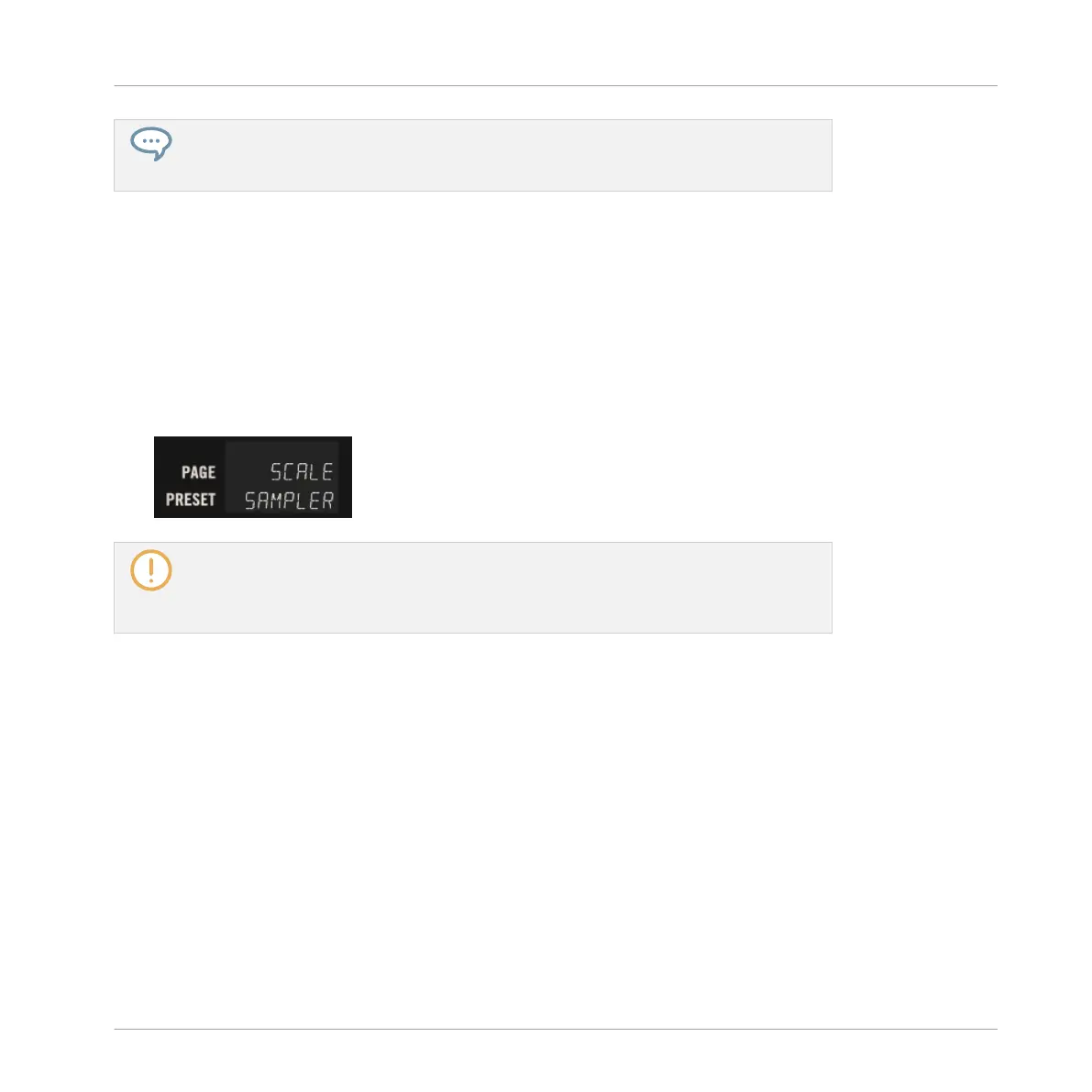Since your KOMPLETE KONTROL S-SERIES keyboard always controls notes of one par-
ticular Sound, the Scale and Chord features can be used regardless of whether the fo-
cused Group is in Group or Keyboard mode.
To adjust the Scale and Chord parameters and configure the scale and/or chords you want to
use, switch your keyboard to Scale Edit mode:
►
Press SHIFT + SCALE to switch Knobs 1–8 to Scale Edit mode and access the Scale and
Chord parameters.
→
The displays below Knobs 1–8 switch to the Scale and Chords parameters. When you re-
lease SHIFT, the PAGE field in the leftmost display reads SCALE. Note that the PRESET
field underneath keeps indicating the selected Plug-in in the focused Sound slot, if any
(the Sampler in the picture below):
As long as you hold SHIFT, the leftmost display shows instead the index letter and num-
ber of the focused Sound slot (PAGE field) along with its name (PRESET field). For
more information, see section ↑15.3, Navigating and Controlling Your Sounds within a
Group.
When your keyboard is connected to a MASCHINE instance, Scale Edit mode shows the same
Knob layout and parameters as when it is connected to a KOMPLETE KONTROL instance:
▪ Knob 1 controls the Root Note. Please note that this Root Note is defined as in KOMPLETE
KONTROL, i.e. it only sets the note on which the selected scale is based: You can choose
from the 12 available notes (C to B). On the other hand, the Root Note on MASCHINE con-
trollers in Keyboard mode additionally sets the pitch played by pad 1: You additionally
choose a particular octave (C1, C2, C3, etc.) in order to define the mapping of pad 1 (all
other pads are then mapped accordingly). Nevertheless, modifying the Root Note on either
device will update that of the other device accordingly (ignoring the octave number). For
more information on the Root Note on controllers from the MASCHINE family, see section
↑5.5.3, Scale and Chord Parameters.
▪ Knob 2 controls the Scale Type. This parameter is shared with MASCHINE controllers.
KOMPLETE KONTROL Integration
Using the Perform Features
MASCHINE MIKRO - Manual - 861
