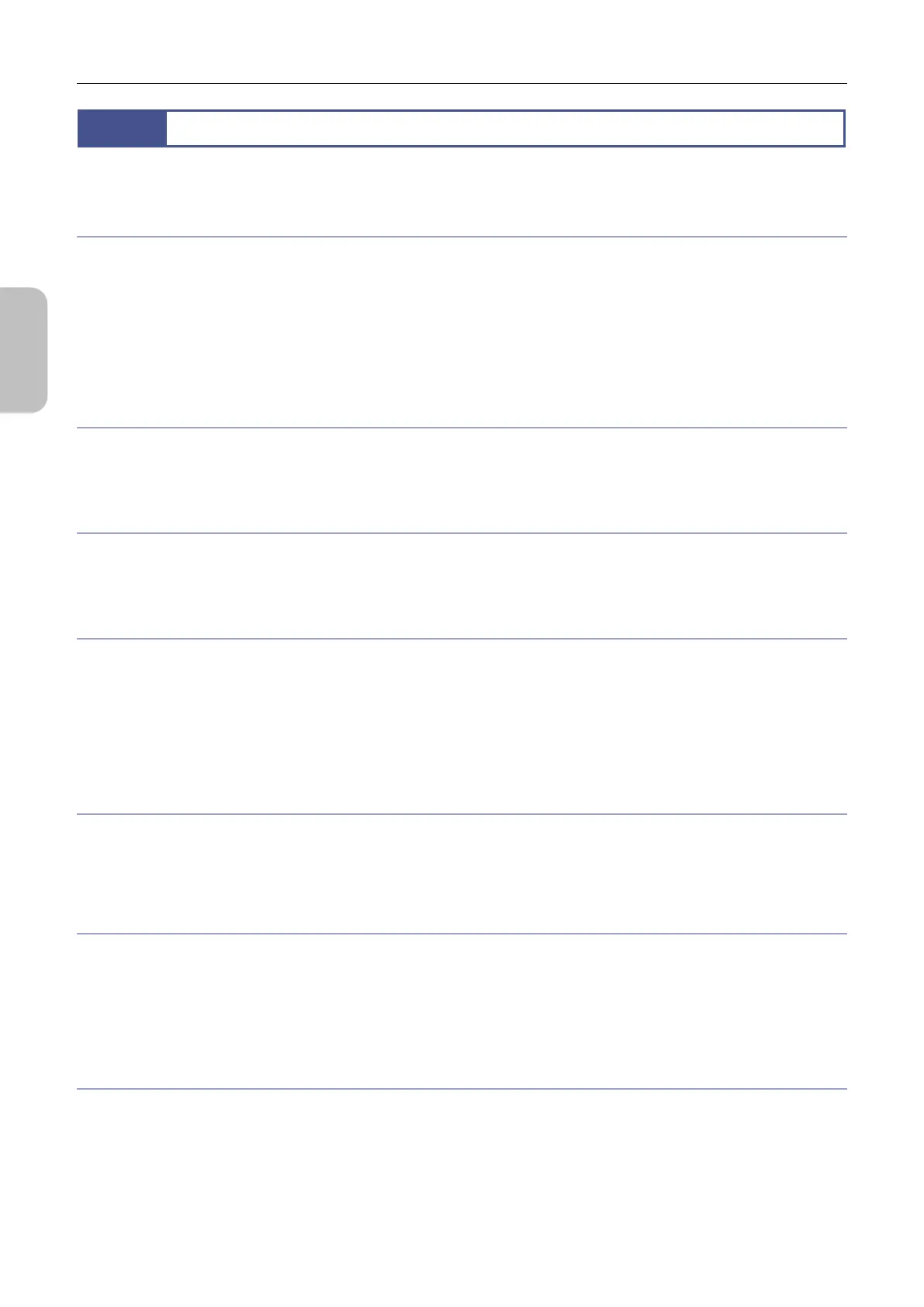Chapter 1 Before Use
4
Please Read
First
1.3
Peripheral Devices That Can Be Used
The following peripheral devices (sold separately) can be used with the DS-L4:
(1) External display
The DS-L4 has a built-in 10.1-inch wide LCD display with a resolution of 1920 x 1200 pixels (WUXGA). An external display
can be used for larger image observation.
The display to be used must be a PC display supporting an output resolution of 1920 x 1200 pixels (WUXGA).
The cradle of the DS-L4 has DisplayPort and analog display connectors for video output. A supported external display can
be connected to the DS-L4 via the cradle. To connect a digital-output display, use a DisplayPort cable. To connect an
analog RGB display, use an analog RGB (D-sub 15-pin) cable.
(2) MicroSD card
Commercially available microSD cards can be used as image storage media.
Please use a model whose operation is verified by Nikon. Not every microSD card is compatible with the DS-L4.
(3) USB memory drive
USB memory drives can be used as image storage media.
Please use a model whose operation is verified by Nikon. Not every USB memory drive is compatible with the DS-L4.
(4) USB mouse
A connected USB mouse can be used to perform operations equivalent to those of the touch panel.
For operation of menus on an external display, a mouse is required.
Use mouse operation for adding lines and comments to images (Annotation function), and measuring lengths and angles
on the screen (Measurement function).
Please use a model whose operation is verified by Nikon. Not every USB mouse is compatible with the DS-L4.
(5) USB keyboard
A connected USB keyboard can be used to directly enter values, comments, and other information.
Please use a USB keyboard whose operation is verified by Nikon. Not every USB keyboard is compatible with the DS-L4.
(6) USB hub
You will need a USB hub to connect a USB drive, USB mouse, USB keyboard, and other USB devices at the same time.
Please use a model whose operation is verified by Nikon. Not every USB hub is compatible with the DS-L4.
Note 1: The DS-L4 does not support cascading of hubs.
Note 2: If the USB keyboard you use has a USB hub, use the hub of the keyboard.
(7) Bluetooth mouse
A connected Bluetooth mouse can be used to perform operations equivalent to those of the touch panel.
For operation of menus on an external display, a mouse is required.
Use mouse operation for adding lines and comments to images (Annotation function), and measuring lengths and angles
on the screen (Measurement function).
Please use a model whose operation is verified by Nikon. Not every Bluetooth mouse is compatible with the DS-L4.
