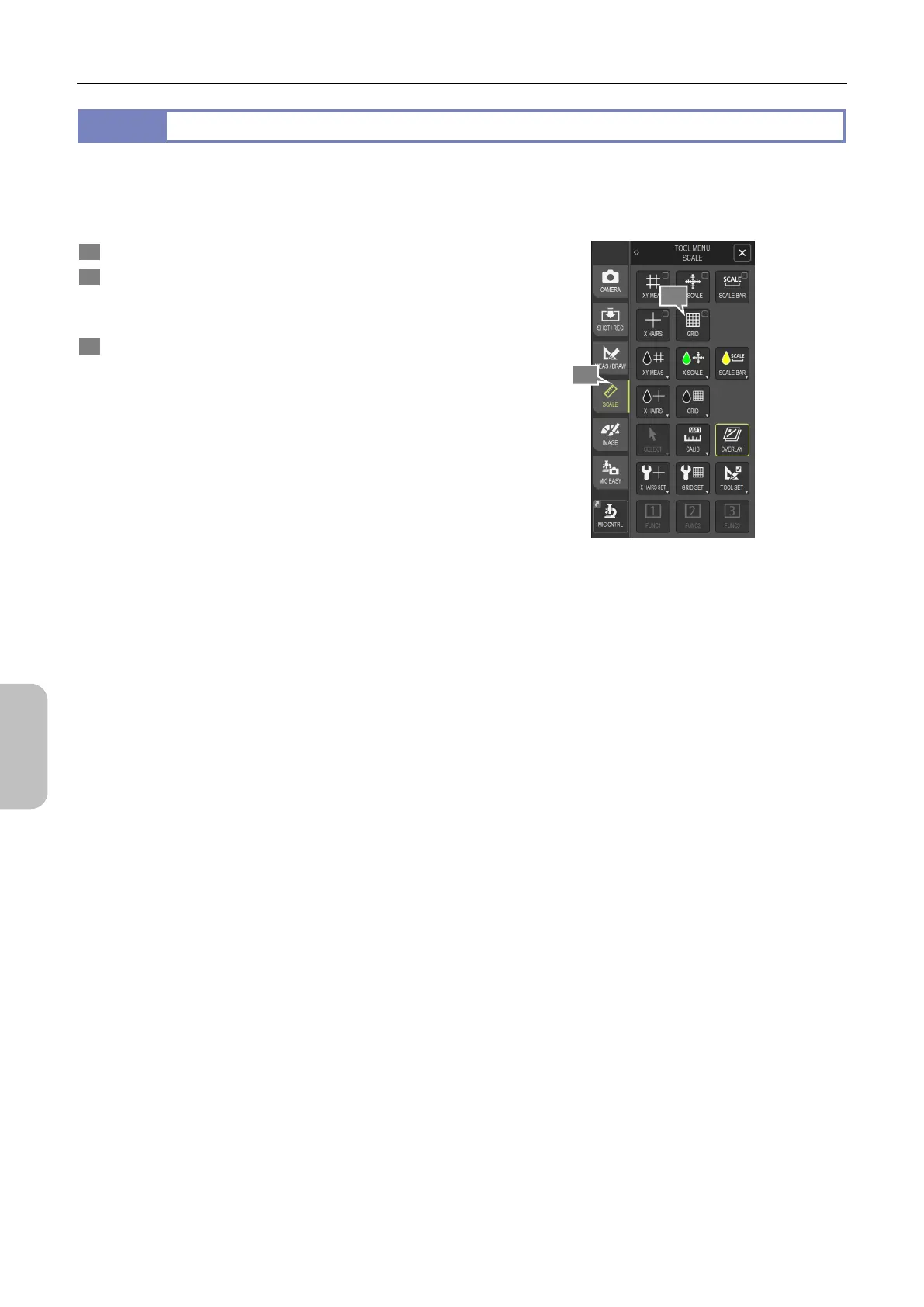Chapter 11 Adding Lines and Annotations to an Image
116
Scale, Annotation,
and Measurement
Functions
11.4.6
Displaying a Grid on the Screen
A grid (grid lines) can be displayed on the screen.
The spacing of grid lines can be changed as desired, for example, to place an object in the correct position and
orientation.
1 Display the [TOOL MENU: SCALE] screen.
2 Select the [GRID] checkbox.
A grid is displayed on the screen based on the settings
specified in the [GRID SET] menu.
3 To change the spacing of grid lines, use the [GRID SET]
menu. For details, refer to
"11.4.7 Specifying the Grid
Line Settings".
Displaying a grid
1
2
