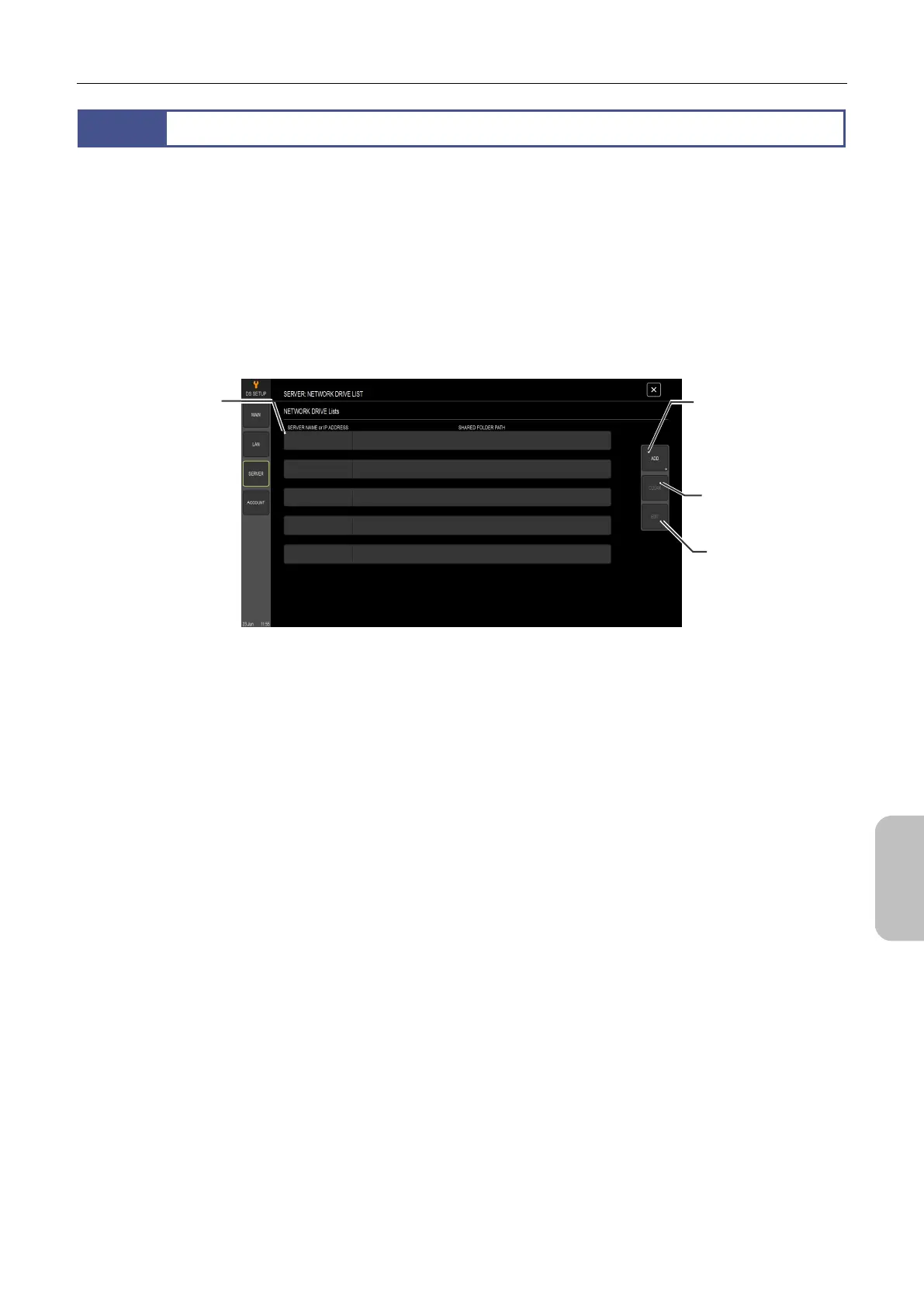Chapter 13 Changing Settings
147
Changing
Settings
13.4
Setting Network Drives
— [SERVER: NETWORK DRIVE LIST] screen —
When you select [SERVER] in the [DS SETUP] menu, the [SERVER: NETWORK DRIVE LIST] screen appears. Set the
servers (network drives) on which images can be saved. Note that to set a network drive, you must have the information
shown below. If in doubt, contact a network administrator.
Server name or IP address (1 to 63 characters)
Path of a shared folder to be used as the network drive (1 to 127 characters)
User ID (1 to 20 characters) (You cannot connect to a network drive that can be accessed without a user ID.)
Password (1 to 127 characters) (You cannot connect to a network drive for which no password is set.)
Items displayed in the [SERVER: NETWORK DRIVE LIST] screen
Adds a network drive
To add a network drive,
tap this button, and then
enter the necessary
connection information.
Deletes a network
drive
Edits network
drive information
Network drive list
You can register a
maximum of five
network drives on which
images can be saved.
