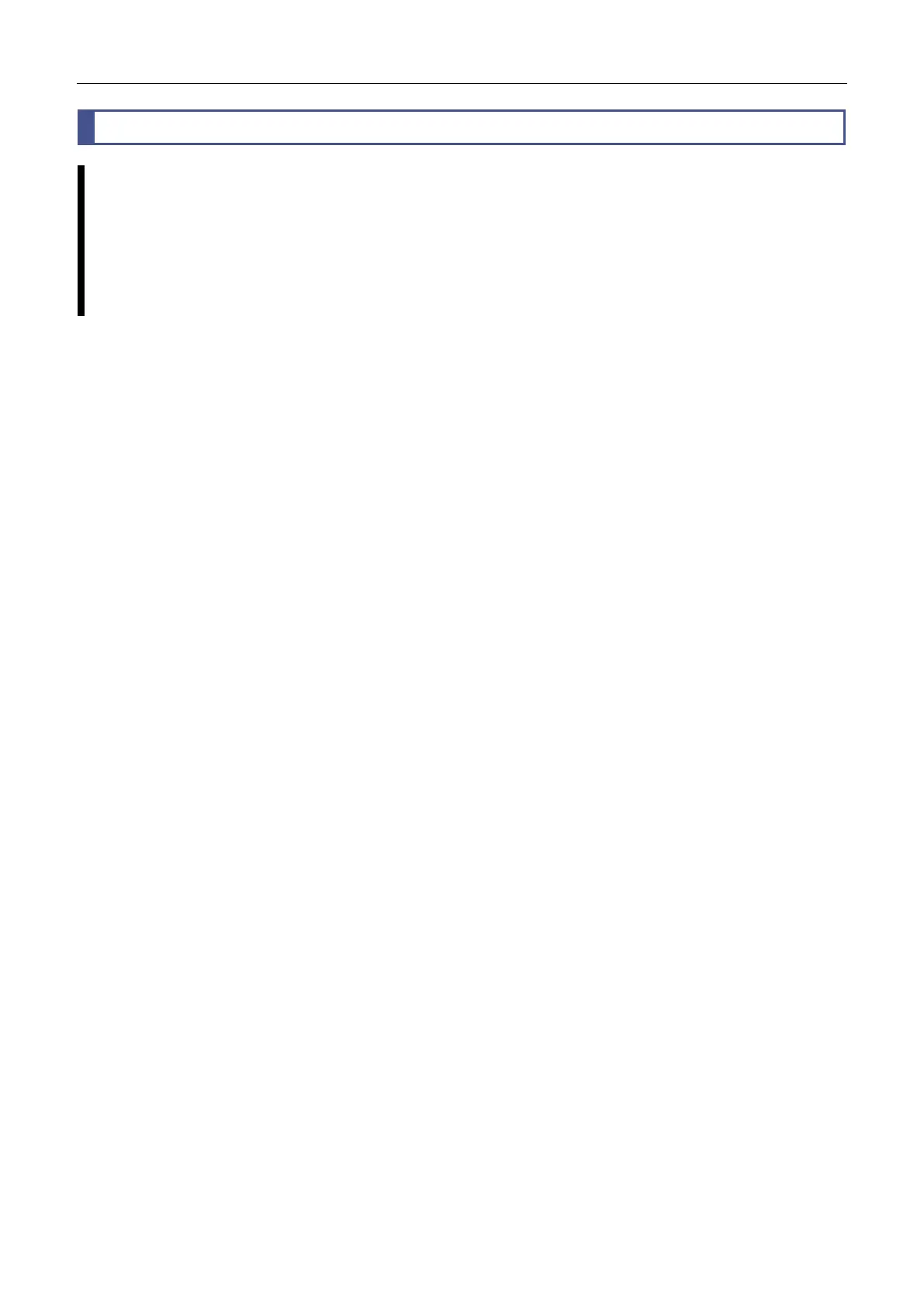Features of This Product
ii
Features of This Product
Features of This Product
The Nikon DS-L4 Microscope Camera Control Unit is a device to photograph or replay images with a Nikon microscope
camera connected.
The live image displayed on the touch panel LCD display can be captured and saved as a still image or motion image to a
storage media device such as a microSD card or USB drive. You can replay captured images, add annotations, or apply
measurements on the screen.
This device is equipped with a microscope control function, providing both on-screen electric control and status display of
motorized accessories of a Nikon microscope.
Microscope camera support
The Nikon DS-Fi3 microscope camera can be connected.
Built-in touch panel LCD display
This product is equipped with a 10.1-inch wide touch panel LCD display enabling on-screen operation for viewing and
capturing live images, replaying captured images, and configuring camera and microscope settings. A commercially
available USB mouse or Bluetooth mouse can be used for operation. A user-friendly, button-based interface provides
access to various DS-L4 functions.
Support for internal drives, microSD cards, USB memory drives, and network drives
Captured still images and motion images can be saved to an internal drive, network drive, microSD card, or USB
memory drive. You can specify the drive (or media) and folder in which you want to save images.
Output to an external display
Images can be output to any commercially available WUXGA external display via the analog RGB or DisplayPort
interface.
Consecutive capture with an interval timer
Multiple images can be automatically captured at intervals by specifying the number of images and the interval length.
This function allows you to observe how a subject changes or to photograph a subject consecutively with different
photographing conditions.
Interval recording with an interval timer
Motion images can be recorded automatically at regular intervals by specifying the recording time, the interval length,
and the number of motion images to be recorded. This function allows you to observe how a subject changes.
Annotations to images
You can add scales (such as a scale bar and grid) and annotations (such as text, lines, and count markers) to live and
playback images. Images can be captured with annotations added.
Easy on-screen measurement
Lengths and angles can be measured easily by on-screen operation.
Networking
By connecting the DS-L4 to a network, images can be saved to a network drive. Images saved on a network drive can
also be retrieved from a viewer terminal.
Microscope control
This device is equipped with a microscope control function, providing both on-screen control and status display of
motorized accessories of a connected Nikon microscope. For details, refer to the section "Microscope Operation".
The hardware of this product is a tablet terminal, ARROWS Tab Q555/K64, manufactured by Fujitsu Limited.
