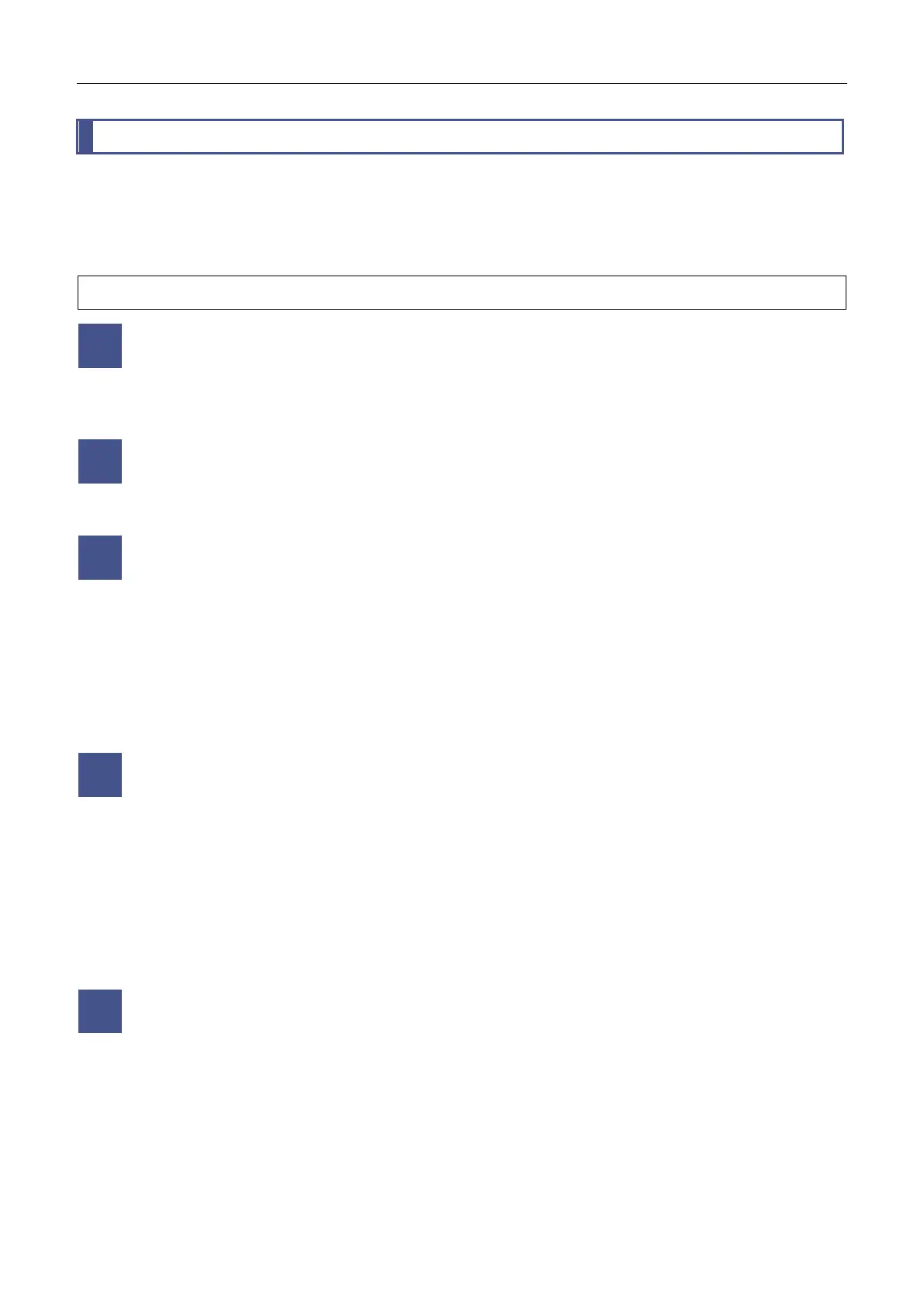Contents
iii
Contents
Contents
Introduction ........................................................................................................................................................................... i
Manuals ................................................................................................................................................................................ i
Features of This Product ..................................................................................................................................................... ii
Part1 Please Read First
Before Use ................................................................................................................................................................ 2
1.1 Confirmation of Accessories ................................................................................................................................... 2
1.2 Microscope Cameras Supported by the DS-L4 ..................................................................................................... 3
1.3 Peripheral Devices That Can Be Used .................................................................................................................. 4
Names of Parts ......................................................................................................................................................... 6
2.1 DS-L4 Microscope Camera Control Unit ................................................................................................................ 6
2.2 Cradle ..................................................................................................................................................................... 8
Installation and Connection ..................................................................................................................................... 9
3.1 Installing the DS-L4 ................................................................................................................................................ 9
3.1.1 Connecting the DS-L4 to the Cradle ...................................................................................................... 9
3.2 Connecting the DS-L4 and Peripheral Devices ................................................................................................... 10
3.2.1 Connection Overview ........................................................................................................................... 10
3.2.2 Connecting a microscope camera to the DS-L4 ................................................................................... 11
3.2.3 Connecting an external display ............................................................................................................ 12
3.2.4 Connecting USB Peripheral Devices .................................................................................................... 13
3.3 Connecting the AC Adapter .................................................................................................................................. 14
Preparing for Use ................................................................................................................................................... 15
4.1 Starting/Closing DS-L4 ......................................................................................................................................... 15
4.1.1 Starting the DS-L4 ................................................................................................................................ 15
4.1.2 Switching Off ......................................................................................................................................... 17
4.2 Setting the Display Language .............................................................................................................................. 18
4.2.1 Setting the Display Language............................................................................................................... 18
4.3 Preparing Recording Media .................................................................................................................................. 19
4.3.1 Handling Recording Media ................................................................................................................... 19
4.3.2 Using a MicroSD Card .......................................................................................................................... 21
4.3.3 Connecting USB Memory Drives .......................................................................................................... 22
Using Menus ........................................................................................................................................................... 23
5.1 Navigating through Screen Menus ....................................................................................................................... 23
5.1.1 Menu Configuration and Method of Displaying Menus ........................................................................ 23
5.1.2 Using the LIVE Menu ............................................................................................................................ 27
5.1.3 Operating the VIEW Menu .................................................................................................................... 28
5.1.4 Switching the Tab of the MAIN Menu ................................................................................................... 29
5.1.5 Using Operation Menu Buttons and Configuration Screens ................................................................ 30
Chapter
1
Chapter
2
Chapter
3
Chapter
4
Chapter
5
