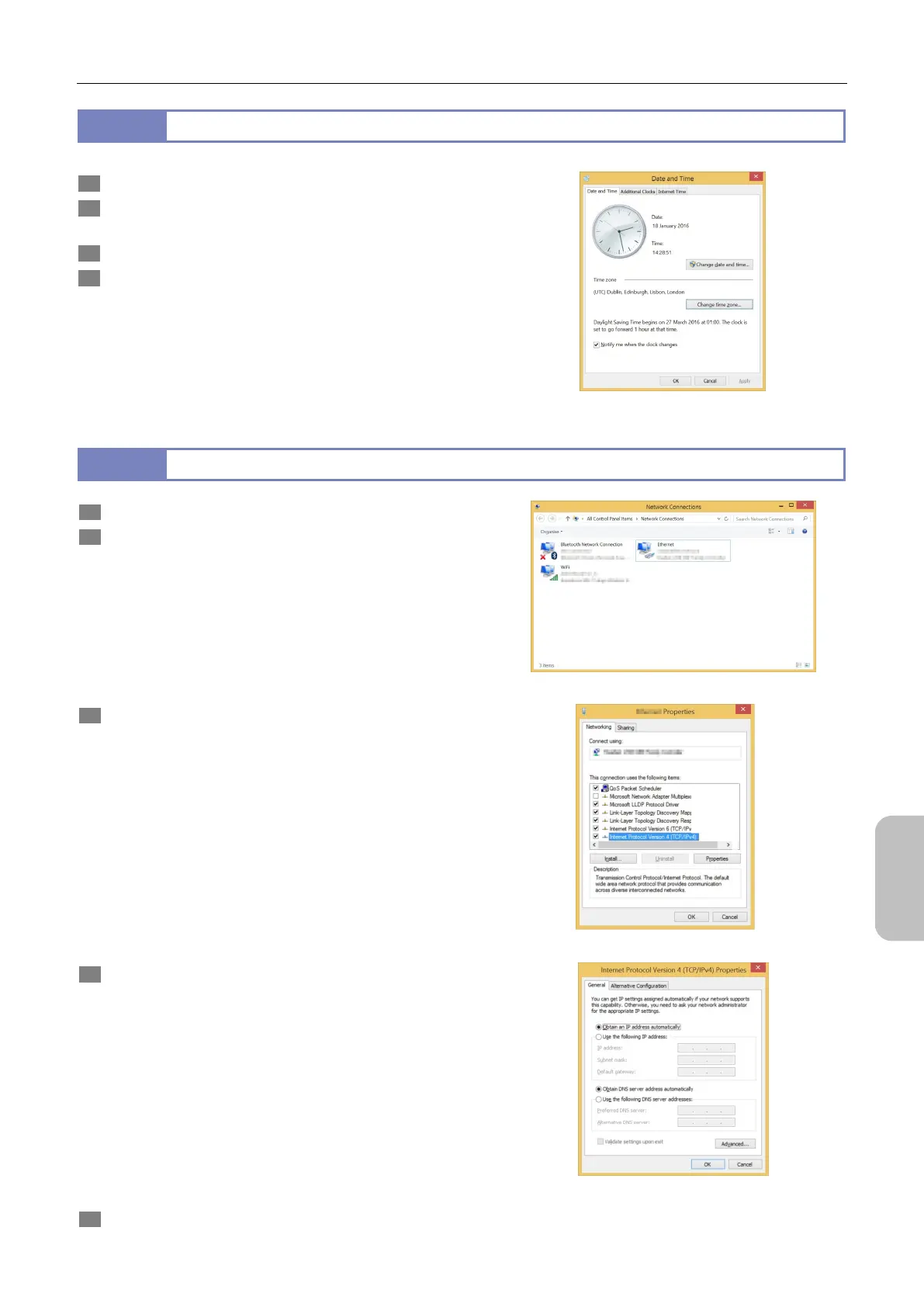Chapter 13 Changing Settings
153
Changing
Settings
13.6.1
Setting the Date and Time
1 In DS-L4 Administration Tool, click [Time & Date].
2 Click [Change date and time], and then set the date and
time.
3 Click [Change time zone], and then set the time zone.
4 Click [OK].
Setting the date and time
13.6.2
Specifying the Network Settings
1 In DS-L4 Administration Tool, click [Network Adapter].
2 To set an IP address in an Ethernet network (wired LAN),
right-click the [Ethernet] icon. To set an IP address in a
Wi-Fi network (wireless LAN), right-click the [WiFi] icon.
Then, select [Properties].
Network connection
3 Select and double-click [Internet Protocol Version 4
(TCP/IPv4)].
Network properties
4 Set the IP address acquisition method, and then click
[OK].
To acquire an IP address automatically, select [Obtain an IP
address automatically] and [Obtain DNS server address
automatically].
To set an IP address manually, select [Use the following IP
address] and [User the following DNS server address], and
then specify the settings according to your network
environment.
Internet protocol properties
5 Click [OK].
