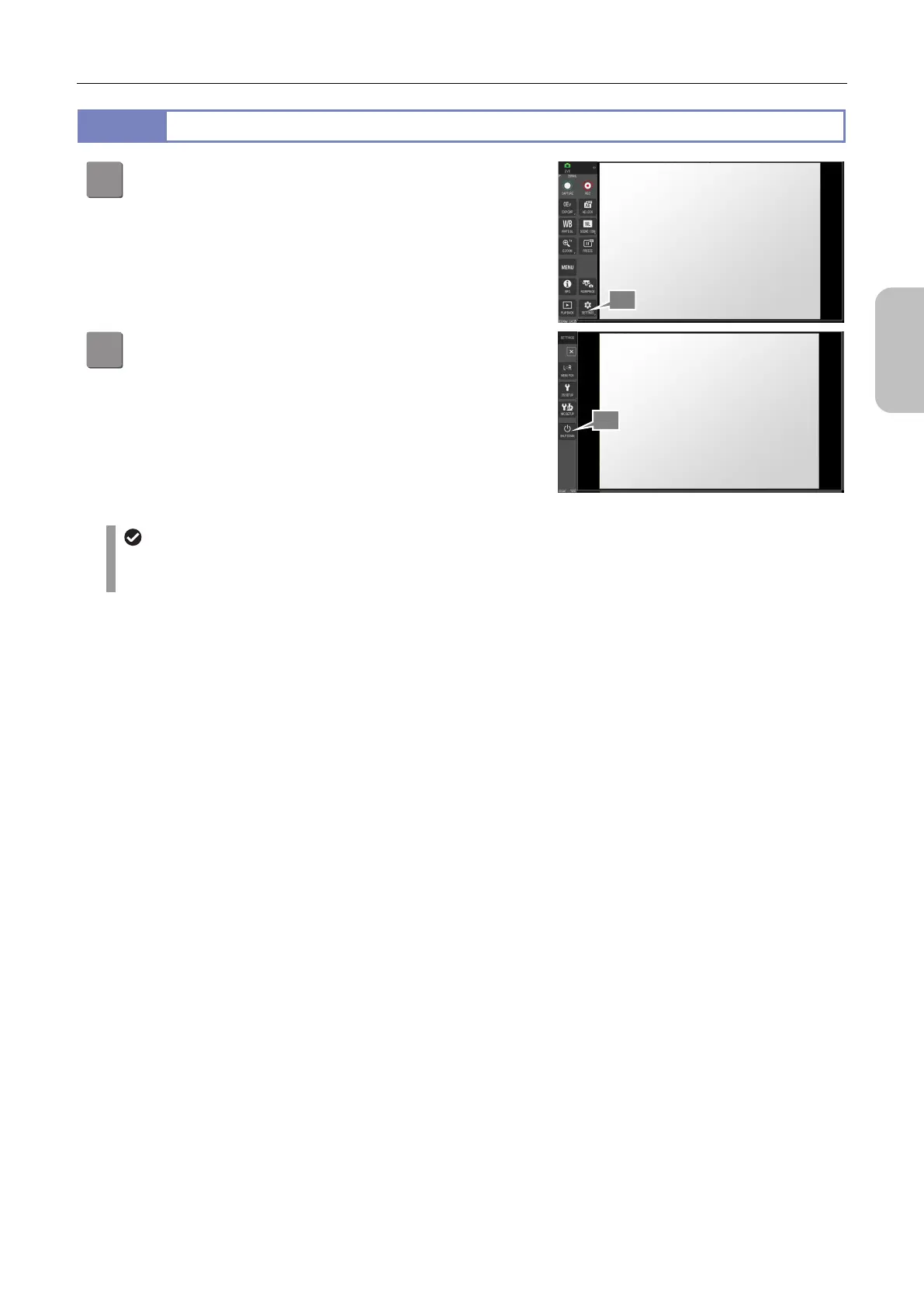Chapter 4 Preparing for Use
17
Please Read
First
4.1.2
Switching Off
1
In the LIVE menu or VIEW menu, tap [SETTINGS].
2
Tap [SHUT DOWN].
The power is turned off.
If a blue or black screen appears
Infrequently, a blue or black screen may appear for one minute or a longer time before the power is turned off. In
such a case, there is no problem with the system, and please wait a while.
1
2
