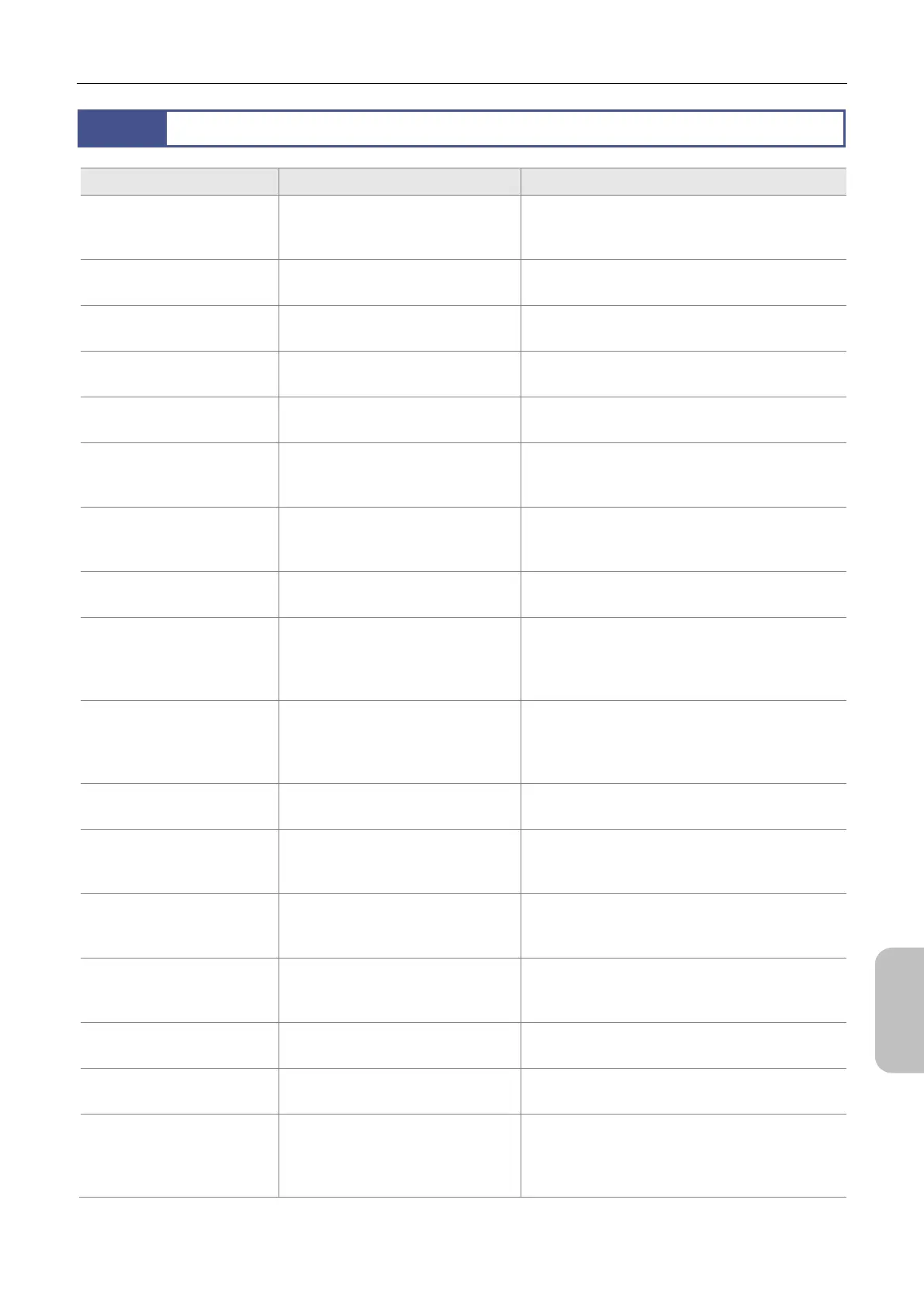Chapter 16 Troubleshooting
177
Other
Information
16.8
Warning Messages
Message Text Description Action
Cannot be executed.
The tablet on which the application is
being executed is not the DS-L4.
Use the tablet model that was released as the DS-L4.
(The DS-L4 application does not operate on other
tablets.)
Incorrect User ID or password
The entered user ID or password is
incorrect.
Enter the correct user ID and password.
This User ID is locked. The entered user ID is locked.
Log in to the DS-L4 with an administrator ID, and then
unlock the user ID.
This User ID has been locked.
Entry of the correct password failed five
times.
Log in to the DS-L4 with an administrator ID, and then
unlock the user ID.
Enter 8 to 16 characters.
The string entered as a password had 7
or fewer characters.
Set a password with 8 to 16 characters.
Enter alphanumeric characters.
The string entered as a password
included characters other than
alphanumeric characters.
Set a password with alphanumeric characters only.
Include numbers, uppercase,
and lowercase letters.
The string entered as a password did not
include a numeric number, uppercase
letter, or lowercase letter.
Set a password that includes numeric numbers,
uppercase letters, and lowercase letters.
The entered characters do not
match.
The first and second strings entered as a
password did not match.
Re-enter the password.
Write error Writing to the recording media failed.
Check the setting of the destination to save images,
and select recording media having sufficient space.
When the recording media approaches the end of its
life, replace it with new recording media.
Cannot be deleted.
Because the protection switch of the
recording media is on (write inhibit), the
file or folder cannot be deleted, or the
media cannot be formatted.
Set the protection switch of the recording media to off.
The folder already exists.
A folder having the same name already
exists.
Set a unique folder name.
The following characters cannot
be used:
\ / : * ? " < > |
The entered file name or folder name
includes characters that cannot be used.
Set a name that does not include the following
characters: \ / : * ? " < > |
Camera setting error
A command issued to the microscope
camera failed.
Make sure that cable connection between the camera
and DS-L4 is correct, and then restart the camera and
DS-L4.
Microscope setting error
A command issued to the microscope
failed.
Make sure that the cable connection with the
microscope is correct, and then restart the microscope
and DS-L4.
Read error A list of folders cannot be obtained.
Initialize the recording media or use other recording
media.
The camera is disconnected.
The camera was disconnected when a
[CAMERA MENU] screen was displayed.
Make sure that cable connection to the camera is
correct, and then restart the camera and DS-L4.
The microscope is disconnected.
When the [MIC EASY], [MIC CNTRL], or
[MIC SETUP] menu was displayed, the
cable connected to the microscope was
unplugged.
Make sure the cable is correctly connected to the
microscope, and then restart the microscope and
DS-L4.
