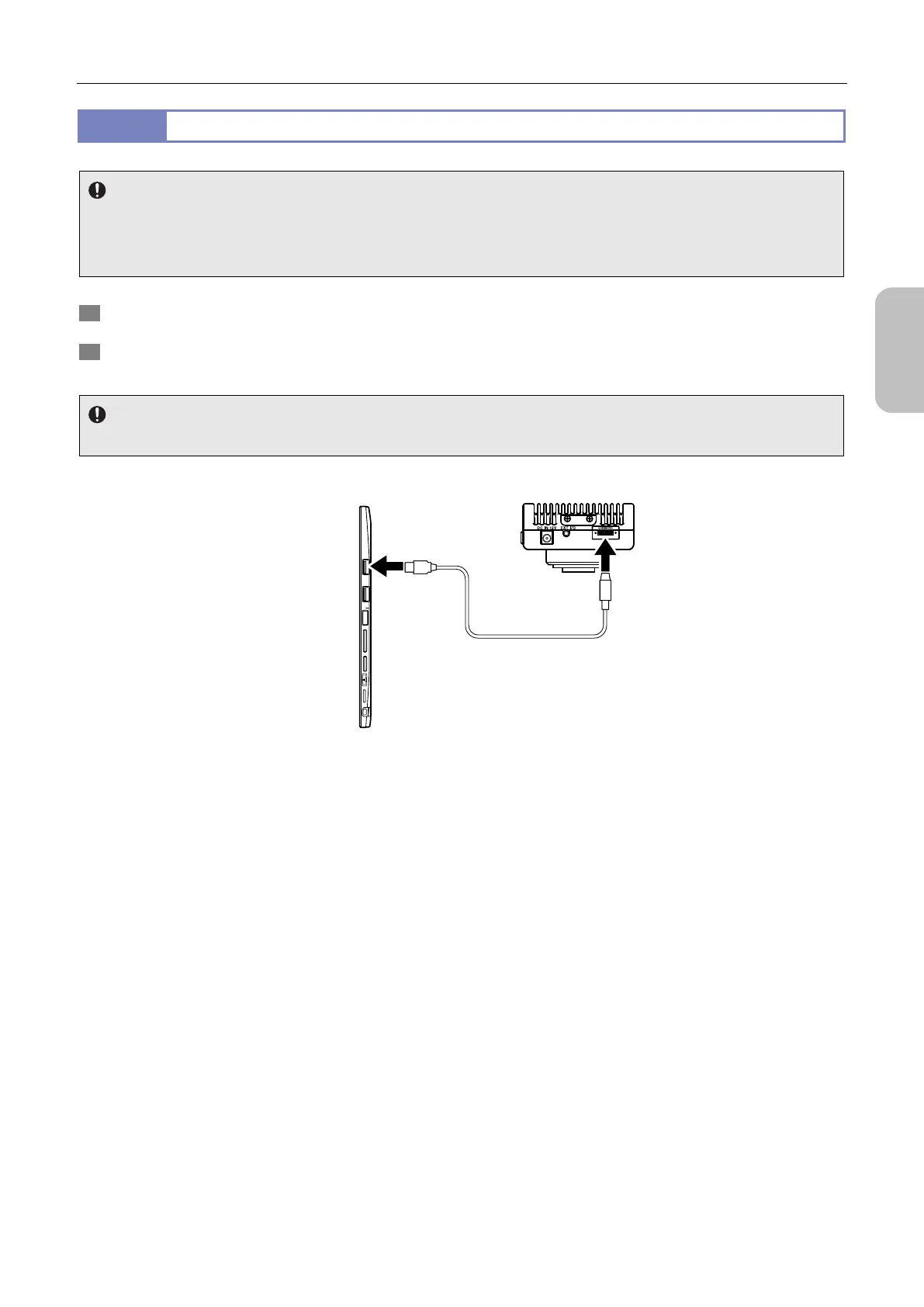Chapter 3 Installation and Connection
11
Please Read
First
3.2.2
Connecting a microscope camera to the DS-L4
Cautions on connecting a USB 3.0 cable
Connect a microscope camera to the optical device before connecting a USB 3.0 cable.
Before connecting a USB 3.0 cable, turn off the power of the DS-L4. Plugging or unplugging a USB 3.0 cable while
the DS-L4 is active may cause malfunction.
1 Make sure that the DS-L4 power is turned off.
2 Use a commercially available USB 3.0 cable to connect the USB 3.0 connector of the tablet and the USB type-D
connector of the microscope camera.
Use a USB 3.0 interface to connect the camera
The camera must be connected to the USB 3.0 connector on the upper-right side of the DS-L4 main body.
Connecting a microscope camera to the DS-L4
Microscope camera Right side of the DS-L4
USB 3.0 cable
To a USB type-D
connector
To a USB 3.0
connector
