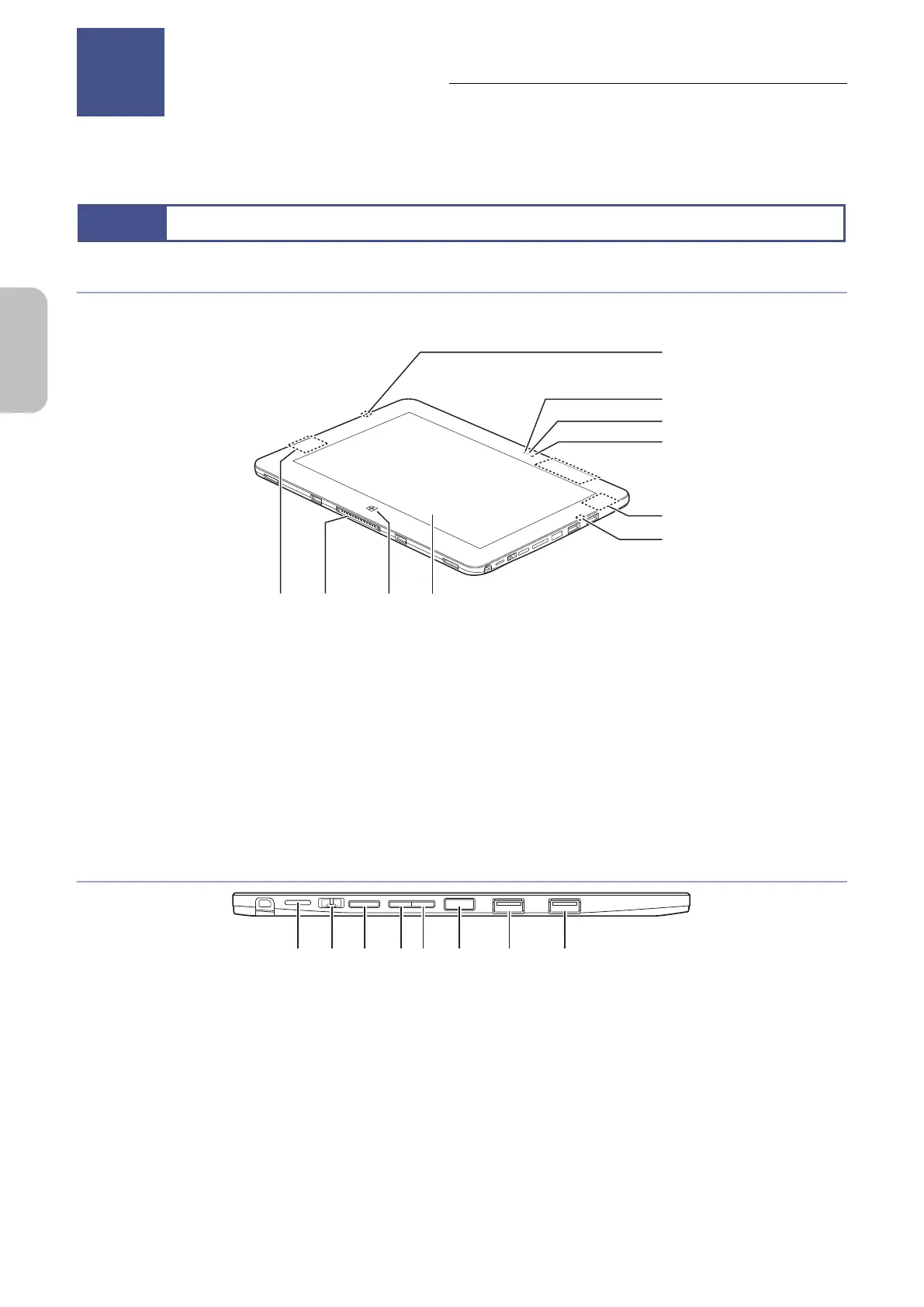Chapter 2 Names of Parts and Their Functions
6
Please Read
First
2
Names of Parts
This chapter shows the part names of the DS-L4.
2.1
DS-L4 Microscope Camera Control Unit
Tablet (front view)
1
2
3
4
5
1
56 78
1. Built-in microphone (not used)
2. Ambient light sensor (not used)
3. LED indicating the status of the Web camera (not used)
4. Web camera (not used)
5. Wireless antenna
6. Docking connector
7. Windows button (not used)
8. LCD display/touch panel
Tablet (right view)
123 4 56 7 8
1. Speaker
2. Hole for attaching a stylus string
3. Shortcut button (used only to open the BIOS menu)
4. Volume Down button (-) (not used)
5. Volume Up button (+) (not used)
6. Power button (Used only to turn on the power. To turn off the power, tap [SETTINGS] and then [SHUT DOWN].)
7. USB 2.0 connector
8. USB 3.0 connector
Names of Parts
Chapter
2
