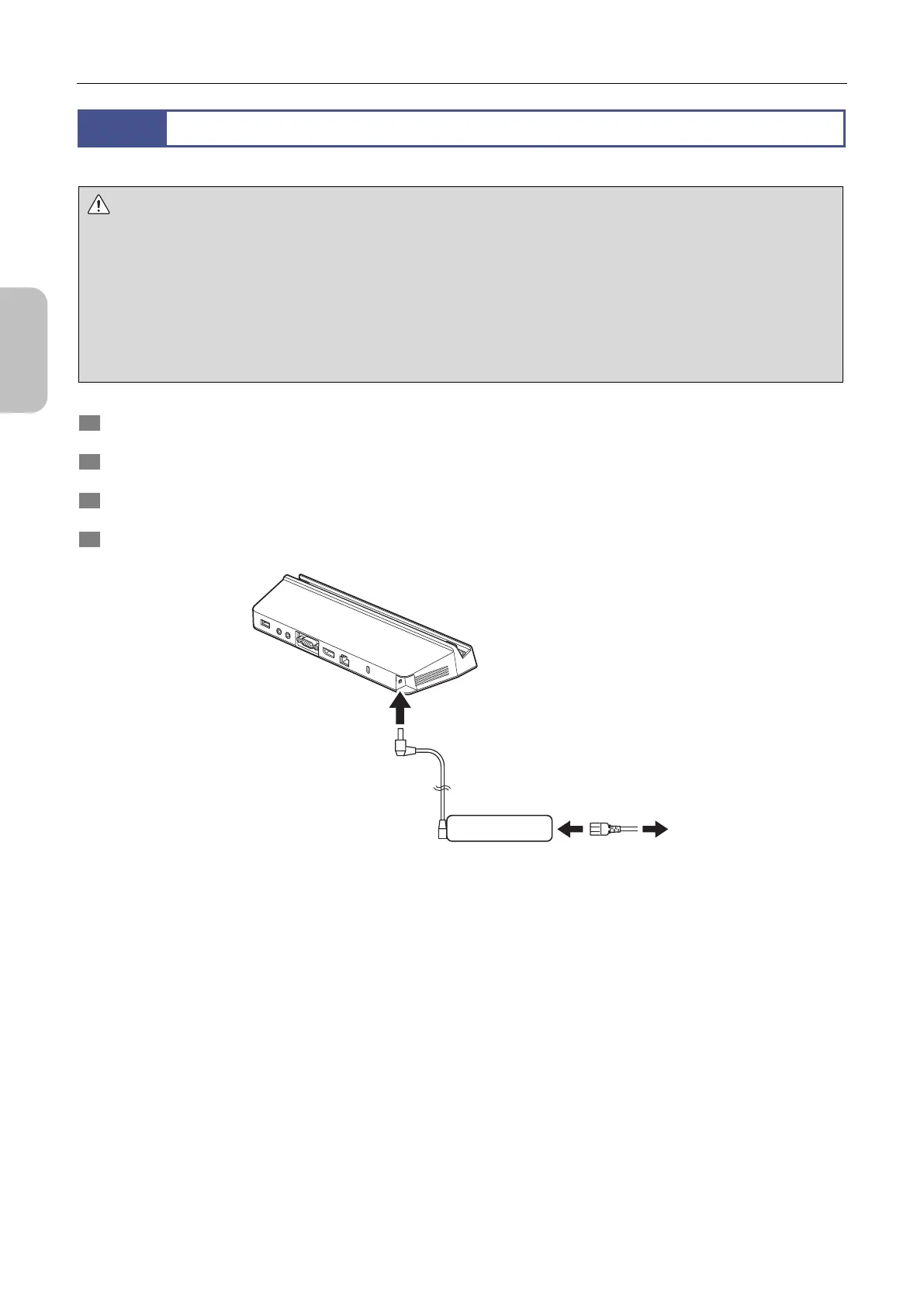Chapter 3 Installation and Connection
14
Please Read
First
3.3
Connecting the AC Adapter
To supply external power to the DS-L4, use the cradle and the cradle's AC adapter.
CAUTION: Connection of the AC adapter and power cord
To avoid electric shock, confirm that the DS-L4 power is turned off before connecting the AC adapter.
Connect the AC adapter after all other connections are finished.
Be sure to use the AC adapter dedicated to the DS-L4 cradle.
Use a power cord that is specified by this manual. Using any other power cord may cause malfunction or fire. For
details on the power cord that can be used, refer to "Chapter 20 Main Specifications".
This device is designated under electric shock protection class I, and, therefore, must only be connected to an AC
outlet that has a protective ground terminal. If the power cord is lost or damaged, contact the place of purchase.
1 Make sure that the DS-L4 power is turned off.
2 Connect the DC output cable of the AC adapter to the VDC-IN connector of the cradle.
3 Connect the specified power cord to the AC adapter.
4 Connect the plug of the power cord to the AC outlet.
Connecting the AC adapter
DC output cable
To the 12VDC
IN
connector
AC adapter
Power cord
To an AC outlet
Cradle
